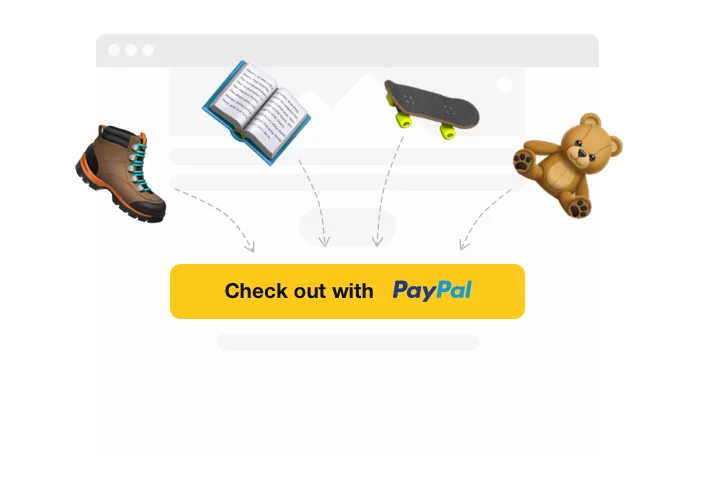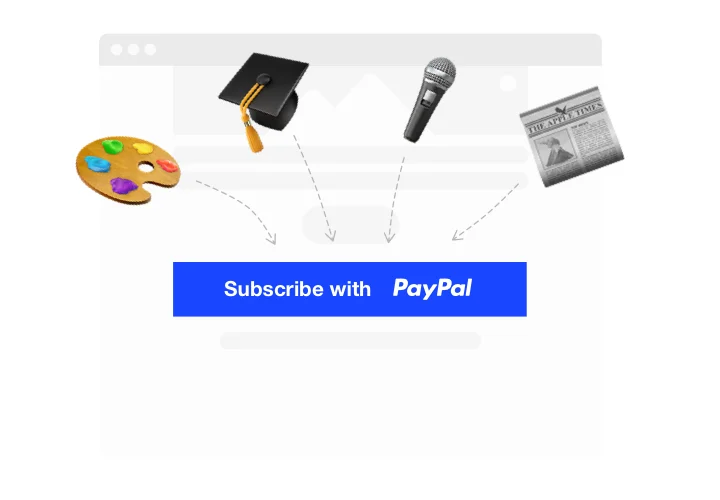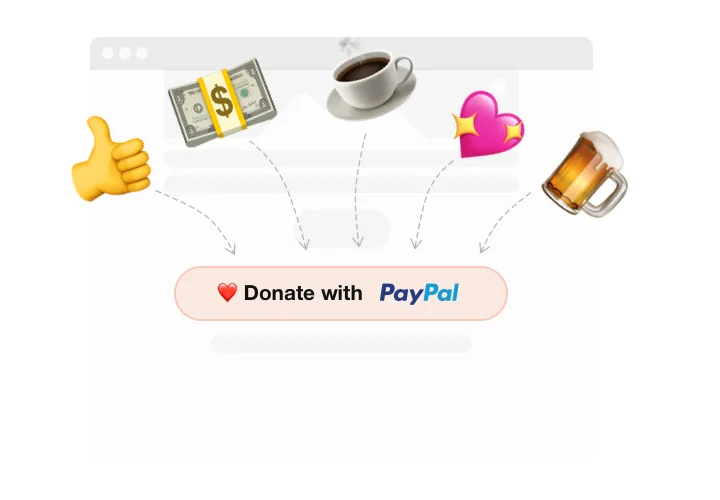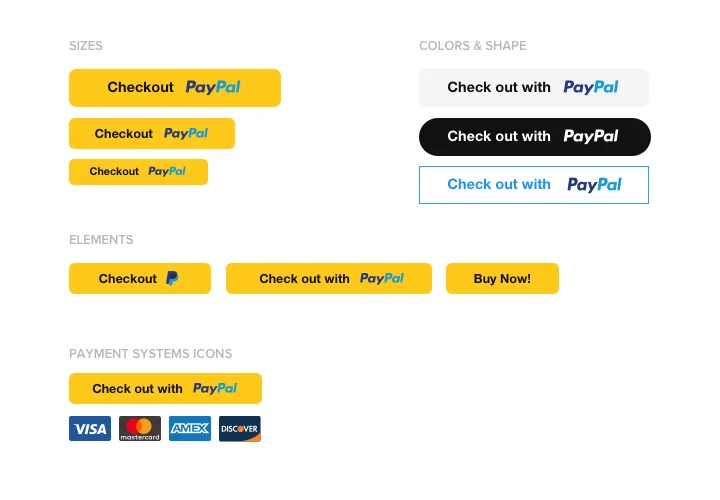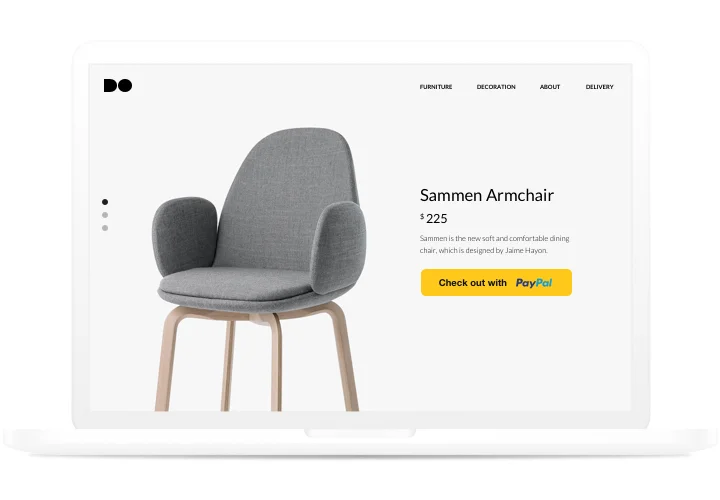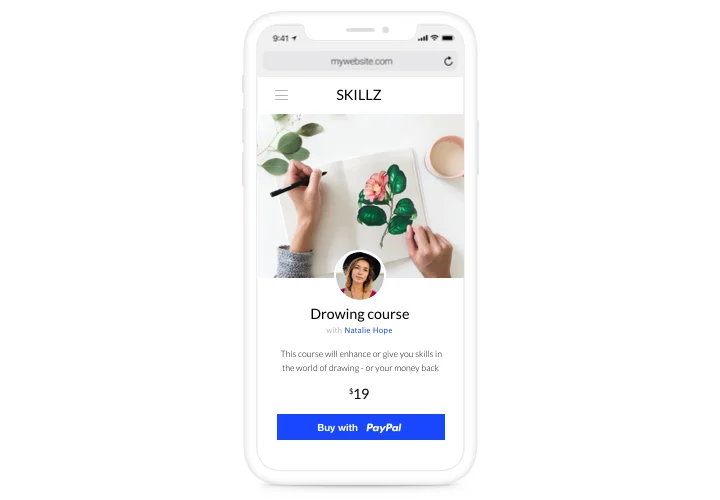Shopify PayPal Button Integration
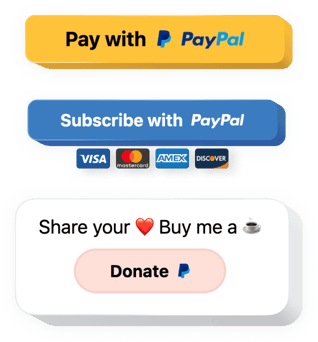
Create your PayPal Button app
Screenshots
Shopify PayPal Button for Streamlined Payments
Elfsight offers a simple yet powerful app designed to make online transactions seamless and secure. With this app, you can easily display PayPal payment options directly on your product or checkout pages, enhancing the convenience for your shoppers. Whether you’re a small business or a growing online store, the PayPal integration is an efficient way to drive conversions by reducing checkout friction and increasing customer trust. No complex setup or coding skills needed – just drag, drop, and publish.
From one-time purchases to donations and subscriptions, Elfsight lets you tailor the button’s appearance and function to suit your business needs without any technical hurdles.
Enhance your customers’ payment experience with Elfsight’s PayPal app in just a few clicks, start using it for free today!
Key Features of the Shopify PayPal Integration
Elfsight offers a variety of customizable features to ensure it aligns perfectly with your website’s design and your business model. Here’s what makes it stand out:
- Multiple Payment Types: Accept payments for products, services, donations, or subscriptions.
- Flexible Layouts: Choose from multiple button styles and positions to match your storefront’s layout.
- Custom Branding: Change button text, icon, size, and colors to stay on-brand and appealing.
- Secure Checkout: Ensure buyer confidence with secure transactions – no data collection required on your side.
- Responsive Design: Works seamlessly across desktop and mobile devices.
Try all features in the intuitive editor now – no registration needed!
How to Add PayPal Button to Shopify
Follow these easy steps to integrate PayPal into your Shopify website using Elfsight. No technical knowledge required.
- Select your template: Open the Elfsight editor and pick a template that fits your store’s style.
- Customize your widget: Personalize the button’s appearance and choose what type of transaction you want to support – buy now, donate, or subscribe.
- Copy the generated code: Once you’re happy with the design, Elfsight will generate a custom code snippet.
- Embed the code: Paste this code into your Shopify store’s page, product section, or HTML block – wherever you want the button to appear.
Looking for more detailed instructions? Explore our full guide on how to add PayPal to your Shopify store for free.
If you ever need help, our support team is here for you. We offer installation support to ensure your PayPal integration goes smoothly.