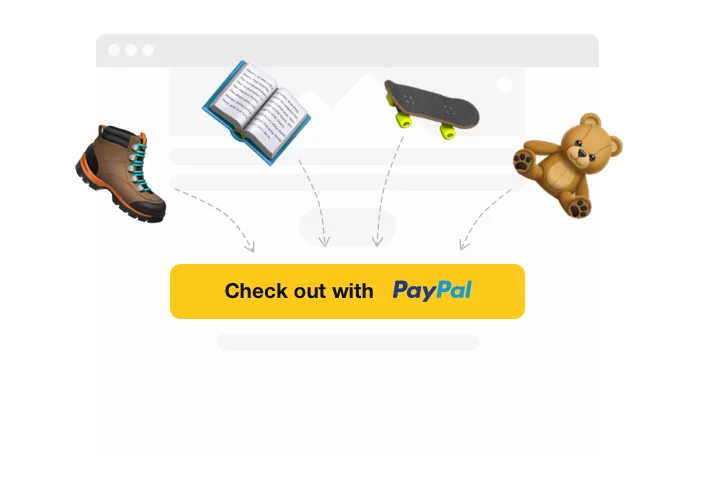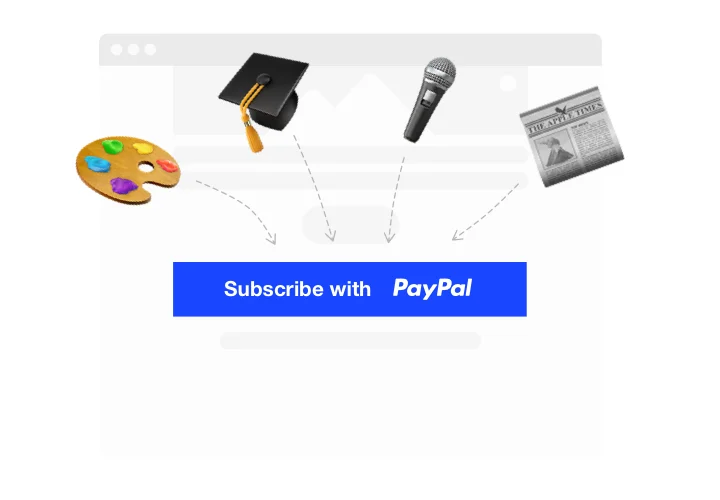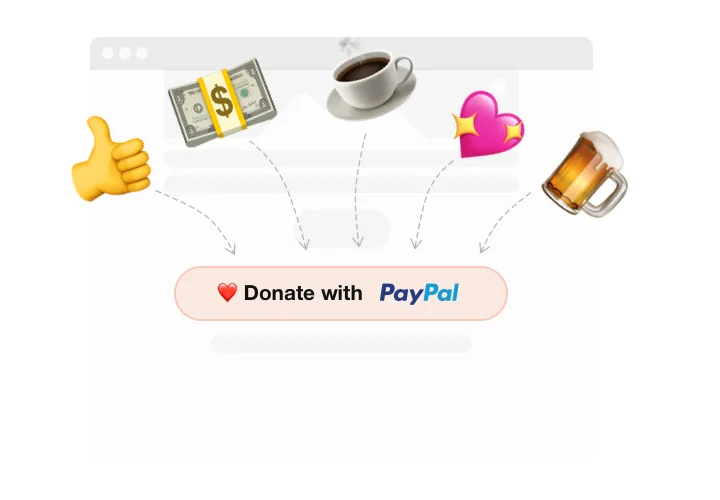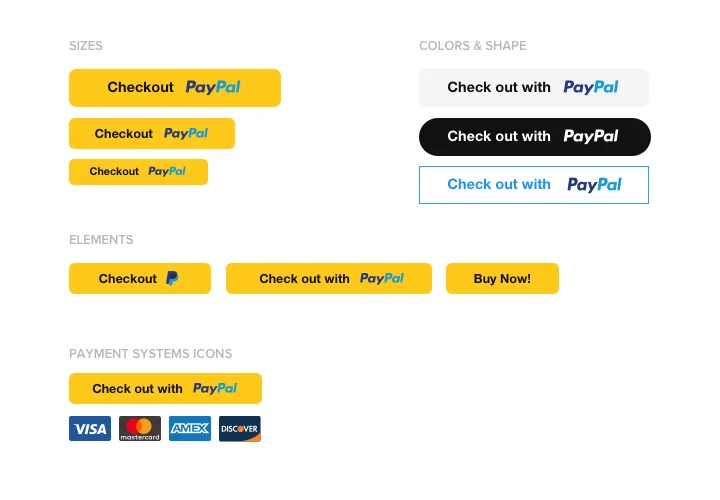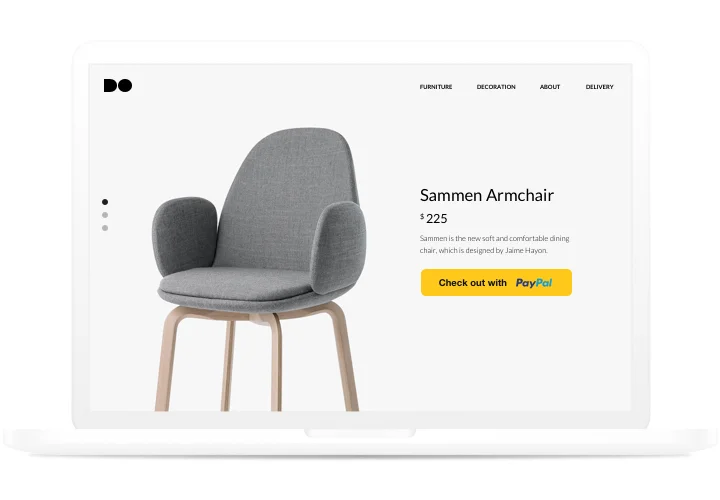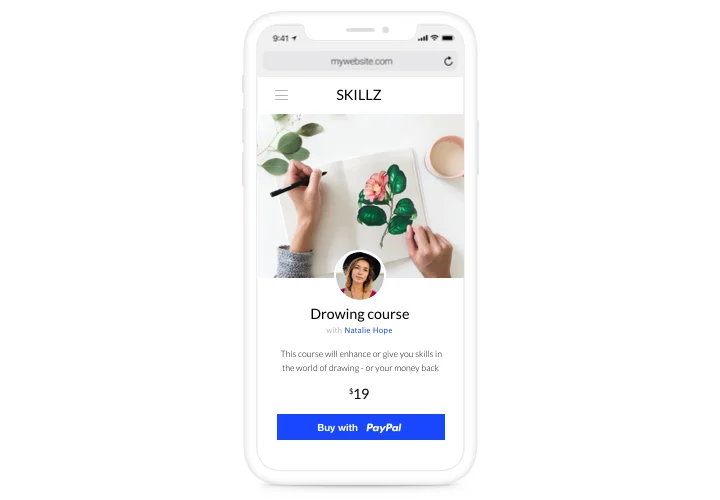Jimdo PayPal Button widget
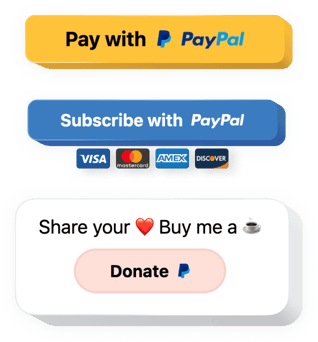
Create your PayPal Button widget
Screenshots
Description
Elfsight PayPal Button provides an uncomplicated way to allow your clientele make payments through PayPal on your website. It helps by adding buttons for checkouts, subscriptions, and donations. You are free to add tax and shipping price, choose localization and currency, display text and even more. Start a clear and secure paying procedure for your audience using one of the most proven payment tools maximum fast. Embed a proven and uncomplicated paying system on your website without much effort. With Elfsight PayPal Button, you can accept one-time payments, automatic subscriptions, and donations from your users. Get your own personalized button, choosing the form of payment, currency, localization and customizing the look to make it truly unique. Your clientele will like quick and smooth paying on your site via PayPal button.
Make your website more successful for e-commerce tasks with the help of PayPal Button.
We offer powerful and fast features, view some of them:
- Three types of buttons: Single payment, Subscription, Donation
- Add product name
- A library of all the most popular currencies
- Setting product price
- Option to set shipping price
- Two variants of tax indication: flat or percentage
- Choose one of billing intervals: daily, monthly, yearly, weekly
- Option of recurred subscription
- Show or hide PayPal icon
- Set any text above the button using Button header
- Option to direct a client to a custom Thank you page after a successful transaction
How to add PayPal Button into my Jimdo web page?
Simply follow the following steps described below to activate the widget.
- Launch our free editor and start shaping your custom instrument.
Determine the preferred look and functional traits of the tool and save the corrections. - Get your unique code exposed in the box on Elfsight Apps.
After the configuration of your personal widget is complete, copy the personal code from the window and keep it for further occasions. - Commence employment of the widget on your Jimdo website.
Enter the code saved recently in your website and save the modifications. - The installation is fully accomplished.
Go to your site to observe how the widget is performing.
On the condition of having questions or confronting any obstacles, have no hesitation to write to our customer service staff. Our specialists are longing to resolve all the difficulties you may have with the widget.
How to add a PayPal button to my Jimdo website without coding skills?
Elfsight provides a SaaS solution that lets you create a PayPal button widget yourself, see how easy the process is: Work directly in the online Editor to create a PayPal button widget you would like to see on your Jimdo website. Pick one of the premade templates and adjust the PayPal button settings, add your content, change the layout and colors without coding skills. Save the PayPal button and copy its installation code, so that you can easily add it to your Jimdo website without buying a paid plan. With our intuitive Editor any internet user can create a PayPal button widget online and easily embed it to their Jimdo website. There’s no need to pay or enter your card credentials in order to access the service. If you face any issues at any step, please feel free to contact our technical support team.