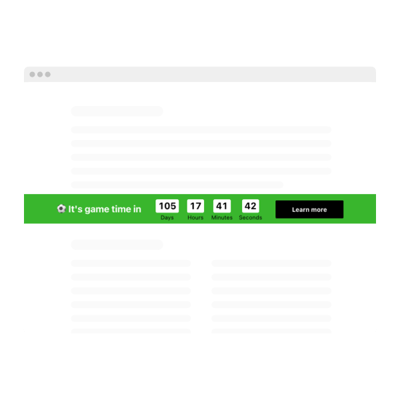Wedding Countdown Timer template for website
- 3 Types of Timer
- Custom Expiry Date Setup
- CTA Button
- 4 Switchable Count Units
- 3 Action After Timer Finishes
- 4 Placement Options
- 5 Timer Styles
- Changeable Colors, Labels, and Message
- 3 Number Changer Animations
- Mobile Adaptive
- Different Time Zone Support
- Custom CSS
- Seamless Website Integration
- Tech–Free Customization
Need a Different Template?
Here’s what people say about Elfsight Event Calendar widget
FAQ
How to create the Wedding Countdown Timer template for the website?
If you wish to create the Wedding Countdown Timer for your website, perform the following steps:
- Access the Wedding Countdown Timer template.
- Adjust the elements and features to align with your branding goals.
- Verify your Elfsight profile.
- Receive the installation code.
How to embed the Wedding Countdown Timer template on the website?
If you wish to add the Wedding Countdown Timer to your website, follow these steps:
- Personalize the look of the Countdown plugin according to your liking.
- Sign in to your Elfsight admin panel or register a free profile.
- Get the generated embedding code.
- Access your website.
- Put the code into your website builder. It’s that simple!
To get more information, we suggest reading our blog post about how to embed Countdown Timer on any website.
What is going to happen when the timer expires?
You hold the power to determine the outcome! The Wedding Countdown Timer plugin provides three choices upon the expiration of the timer: hide the timer, display a message with a CTA button, or redirect website users to the specific URL. So choose wisely that aligns with your business goals.
What website platforms are compatible with the Wedding Countdown widget?
It doesn’t matter which platform or CMS you use—practically every website can display your Wedding Countdown Timer smoothly. But here’s the list of the most popular ones:
Adobe Muse, BigCommerce, Blogger, Drupal, Joomla, jQuery, iFrame, Magento, Facebook Page, Elementor, HTML, ModX, OpenCart, Shopify, Squarespace, Webflow, Webnode, Weebly, Wix, WordPress, WooCommerce, Google Sites, GoDaddy, Jimdo, PrestaShop.
Can I use the Wedding template for free?
Yes, indeed. Elfsight has a multi-layered subscription system and offers a Free plan. This tier fulfills all the essential functionalities without any limitations. In case you want more, choose one of these plans, including Basic, Pro, Premium, or Enterprise.
Can I add a call-to-action button to the Countdown widget?
Absolutely! All you need to do is follow these guidelines:
- Launch the Countdown Timer editor.
- Find the “Button” tab.
- Toggle on “Show Button.”
- Enter the button link and text.
Does the widget support different time zones?
Yes, it does indeed. The widget automatically modifies itself to match the time zone based on your geographical location. However, if you decide to make any modifications, you can explore the most popular options by browsing though: CST, EST, HST, PST, etc.
How to customize the Wedding Countdown Timer widget?
Witness the improved audience interaction and enhanced brand visibility, achieved through the plugin’s customizable features:
- Countdown Information
The personalization options are diverse, ranging from the time duration to the timer description, labels, call-to-action button, concluding statement, and redirect link. Pay extra attention to the content you put out there to make it impactful. - Position options
Pick from four different options designed by Elfsight: install to the required position, static top banner, floating top banner, and floating bottom banner. Maximize visibility by showcasing your Countdown Timer widget in the most noticeable area on your website. - Custom elements and features
That’s not all—there is still a great deal to explore: actions after the timer finishes, alignments, animation, themes, timer separator styles, color palettes, sizing, fonts, Customs CSS, and more.
For more clarification, contact our Support Team to solve any problems and exclude confusion in the future!
Help with Wedding Countdown Timer Setup and Website Installation
If you are looking for additional information about the widget templates or guidance, take advantage of these resources: