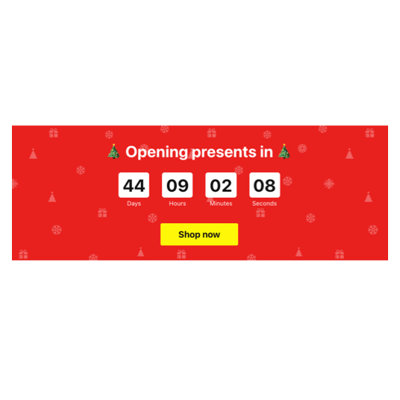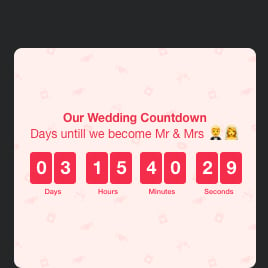Blank Countdown Timer
Unleash your creativity with our Blank Page template to customize the countdown from scratch. Whether you have a specific vision in mind or want the freedom to tweak every aspect of your timer—this canvas gives you the needed control. With a wide array of design options and features, you can tailor it to match your brand's personality. Don’t wait to bring your ideas to life and make an everlasting impression!
No credit card required
Easy installation
Works on 99.9% of websites
Free plan available
Features
- Three types of timer: start-to-finish, remaining time per visitor, start-to-finish number count
- Up and down counter
- Option to set start and finish date and time
- Option to show a message before timer
- Editable message text with formatting
- Option to create a button below the timer
- Editable button text
- Setting button color
- Option to set button link for redirection
- Option to open button link in a new tab
- Four time units: days, hours, minutes, seconds
- Option to switch off any time unit
- Editable time unit labels
- Two actions after timer finish: hide timer or show message
- Editable text of timer finish message
- Four position variants: static top, floating top or bottom, and custom position
Template Catalog
Need a Different Template?
Check out more ready-made templates for any use case or build your own!
Add an extra layer of excitement to your sales campaigns with this timer template.
Adding the timer template to your website can skyrocket church service attendance.
Create the countdown widget to highlight the remaining days until a significant event.
Create a Christmas atmosphere on your website using the countdown timer template and spread joy with upcoming events.
Add the timer and count down to any specific day while creating a buzz among your audience.
Embed a timer to boost your Black Friday promotions and create urgency among your website visitors.
Embed a template and share the excitement of your upcoming wedding with family and friends.
Add an engaging timer that resets after a specific time period straight to your website.
Embed a timer template on your website and start counting the days until Hanukkah begins.
Here’s what people say about Elfsight Countdown Timer widget
I was looking for an easy solution and discovered the Elfsight template collection. The Countdown Timer template has an amazing amount of modifiable features. Also, when I required assistance from their support team, they helped me immediately.
For me, the Countdown Timer templates are modifiable, and you can tweak them as much as you want. The integration with my website was seamless and took a little time. Support team has always been amazing too!
The setup of the Countdown Timer template is super easy. What I like best is the straightforward functionality and numerous custom features. The support team is excellent and quick to respond and help. I highly recommend Elfsight’s Countdown Timer templates!
FAQ
How to Create Your Own Countdown Timer Template for the Website
In order to make the Countdown Timer template for your website, follow this guide:
- Pick from a catalog the Countdown Timer template.
- Open the selected template.
- Click on the “Use Template” option.
- Customize all the attributes and characteristics of the Countdown Timer to fit the website design.
- Log in to your Elfsight profile and receive the code to enter.
How to Customize the Countdown Timer for Your Website Layout
It’s much easier than you think; just open the “Appearance” menu in the configurator. Pick the layout placement. Change width and position. That’s it!
How to Add Countdown Timer Plugin to the Website
To add the Countdown Timer widget to the webpage, complete the detailed tutorial:
- Modify the Countdown Timer template.
- Log in to your Elfsight control panel.
- Get the unique plugin code and copy it.
- Go to the website and embed the code into the HTML editor.
Help with Countdown Timer Setup and Website Installation
If you have read through the guidelines and still have a few doubts, take a look at the next choices:
Support
Our goal is to be just in time to help clients. So you can constantly get in touch with our customer support team or study articles in the Help Center.
Forum
Reach out to Elfsight community members, exchange your ideas, and take part in community events!
Wishlist
Visit Wishlist to offer features you need, but the Countdown Timer doesn’t have them yet.