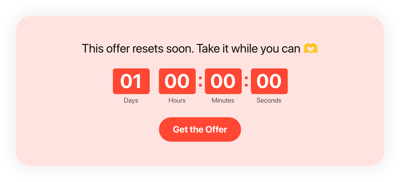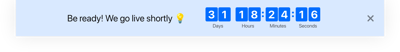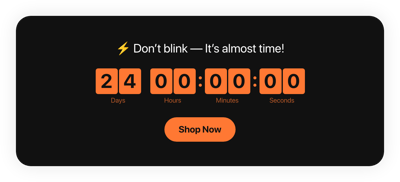Simple Countdown Timer template for website
- 3 Types of Timer
- Custom Expiry Date Setup
- CTA Button
- 4 Switchable Time Units
- 3 Action After Timer Finishes
- 4 Layout Options
- 5 Timer Styles
- Changeable Colors, Labels, and Message
- 3 Count Animation Effects
- Responsive Interface
- Support Multiple Time Zones
- Custom CSS
- Easy Website Integration
- Tech–Free Customization
Need a Different Template?
Here’s what people say about Elfsight Event Calendar widget
FAQ
How to create the Simple Countdown Timer template for the website?
If you want to create the Simple Countdown Timer for your website, take the following steps:
- Pick the most desirable Simple Countdown Timer template.
- Click on the “Use Template” button.
- Personalize the elements and features to fit your branding.
- Sign in to your Elfsight profile.
- Get the installation code.
How to embed the Simple Countdown Timer template on the website?
If you want to include the Simple Countdown Timer on your website, follow the steps below:
- Customize the look of the Countdown plugin to match your aesthetics.
- Sign in to your Elfsight dashboard panel or register a free profile.
- Get the auto-generated installation code.
- Access your website.
- Insert the code into your website builder. It’s that simple!
To gain a deeper understanding, we recommend reading our blog article about how to embed Countdown Timer on any website.
What is going to happen when the timer expires?
You’re the narrative of what is about to occur! The Simple Countdown Timer plugin presents three options once the countdown reaches zero: hide the timer, publish a message with a CTA button, or redirect users to the specified URL. It is important to choose thoughtfully and correspond to your business marketing strategy.
What website platforms are compatible with the Simple Countdown widget?
Regardless of the platform or CMS—practically every website can display your Simple Countdown Timer easily. The following are the common ones:
Adobe Muse, BigCommerce, Blogger, Drupal, Joomla, jQuery, iFrame, Magento, Facebook Page, Elementor, HTML, ModX, OpenCart, Shopify, Squarespace, Webflow, Webnode, Weebly, Wix, WordPress, WooCommerce, Google Sites, GoDaddy, Jimdo, PrestaShop.
Can I use the Simple Countdown template for free?
Yes. Elfsight has a multi-level subscription system and provides a Free option. It covers all the fundamental needs without any feature limitations. But if you require more, you can opt for the following alternatives, including Basic, Pro, Premium, or Enterprise.
Can I add a call-to-action button to the Countdown widget?
Absolutely! Here’s what to do:
- Access the Countdown Timer builder.
- Navigate to the “Button” menu.
- Switch on “Show Button.”
- Add the relevant button link and accompanying text.
Does the widget support different time zones?
Yes, it does indeed. The widget automatically adjusts to the time zone according to your location. However, if you would like to modify it, you can easily browse through the frequently used options such as CST, EST, HST, PST, etc.
How to customize the Simple Countdown Timer widget?
Notice the higher engagement rate and enhanced brand recognition, all thanks to the personalized widget design options:
- Timer Information
The personalization varies: from time duration to timer description, labels, CTA button, concluding statement, and redirect link. Be thoughtful and memorable about the content you put out there. - Positioning settings
With Elfsight, you have four placement options: install to the required position, static top banner, floating top banner, and floating bottom banner. Display your Countdown Timer widget in the most noticeable spot on your website for increased views. - Custom elements and features
But that’s not all—there is even more to explore: actions after the timer finishes, alignments, animation, themes, timer separator styles, color palettes, sizing, fonts, Customs CSS, etc.
For more clarification, get in touch with our Support Team to solve any questions and prevent confusion in the future!
Help with Simple Countdown Timer Setup and Website Installation
For more details on the widget templates or assistance, consider these resources: