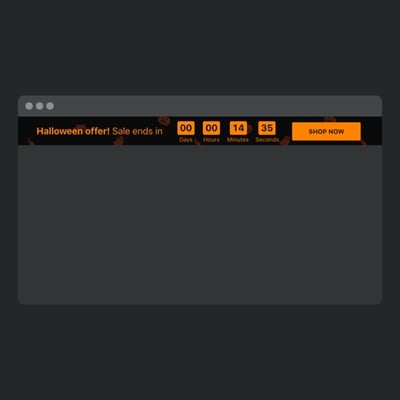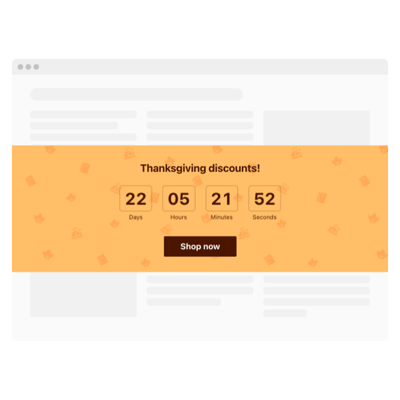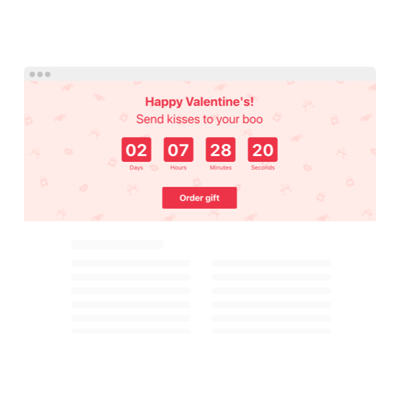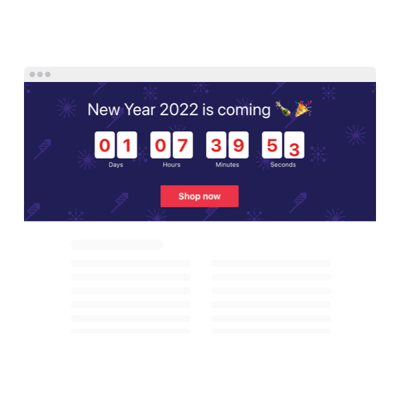Holiday Countdown widget
- 3 Types of Counters
- Custom Expiration Period Setup
- CTA Button
- 4 Switchable Count Units
- 3 Post Timer Actions
- 4 Placement Options
- 5 Timer Styles
- Advanced Design Settings
- 3 Number Changer Animations
- Responsive Interface
- Different Time Zone Support
- Custom CSS
- Fast and Easy Website Integration
- Tech–Free Customization
Need a Different Template?
Here’s what people say about Elfsight Countdown Timer widget
FAQ
How do I embed the Holiday countdown timer on my website?
To add your holiday-themed countdown timer to a website, follow these simple steps:
- Customize the design to reflect the holiday spirit and your brand style.
- Log into the Elfsight admin panel or create an account—it’s free!
- Copy the installation code generated for your widget.
- Open your website editor or CMS.
- Paste the code where you’d like the countdown to appear. Done!
Need more help? Check out our step-by-step article on how to embed a clock without coding for easy instructions.
What happens after the countdown finishes?
You control what happens next! When the timer hits zero, you can:
- Hide the countdown entirely,
- Display a festive message with a call-to-action, or
- Automatically send users to a special page.
It’s your choice—perfect for holiday promotions, announcements, or exclusive offers.
Which platforms support this widget?
The template works seamlessly with nearly every website-building platform and CMS. Some of the most popular supported options include:
Squarespace, Wix, HTML, Webflow, WordPress, Shopify, Elementor, Google Sites, GoDaddy, and iFrame.
Is the countdown timer available for free?
Yes! Elfsight offers a Free plan that includes essential functionality with no credit card required. If you’re looking for more features or scalability, paid plans—like Basic, Pro, Premium, or Enterprise—are also available.
Do I need any coding knowledge to set the widget up?
No coding required! The widget is designed for users of all experience levels. Just copy and paste—your countdown for the holiday season will be live in minutes.
Will countdown adjust to different time zones automatically?
Yes, it will. The widget adapts based on the viewer’s location to show the correct time remaining. You can also set a specific time zone manually, with support for popular standards like PST, EST, and CST.
What’s the best website page to display the timer on?
Strategically placing your countdown can boost excitement and engagement. Here are a few spots where it performs best:
- Website header
- Homepage banner
- Product or promotion pages
- Blog articles
- Seasonal landing pages
- Checkout or cart page
How can I personalize the holiday timer?
There’s a lot you can do to make the widget feel unique:
- Content customization
Change the duration, titles, labels, CTA button, ending message, and redirection link. Make it festive and fun for your audience. - Positioning options
Choose from four placement styles: inline embed, static top banner, or floating banners (top or bottom). This helps ensure visibility where it matters. - Styling and features
Experiment with layout, colors, fonts, separators, animations, and even custom CSS. You can also define post-expiry behavior.
Still have questions? Our Support Team is ready to help at any time.
Help with Holiday Countdown Timer Setup and Website Installation
If you require additional information regarding the plugin templates or guidance, take advantage of the following resources: