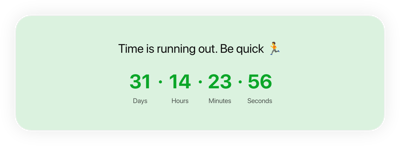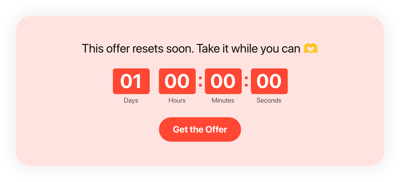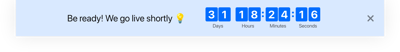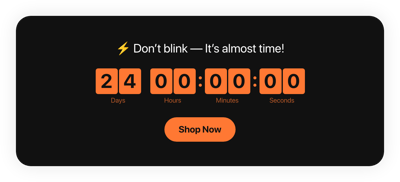Aesthetic Countdown Timer widget for website
- 3 Types of Counters
- Custom Duration Period Setup
- CTA Button
- 4 Switchable Count Units
- 3 Actions After Timer Expires
- 4 Position Variants
- 5 Timer Styles
- Changeable Colors, Labels, and Message
- 3 Count Animation Effects
- Responsive Interface
- Support Multiple Time Zones
- Custom CSS
- Fast and Easy Website Integration
- Tech–Free Customization
Need a Different Template?
Here’s what people say about Elfsight Countdown Timer widget
FAQ
How can I add the Aesthetic countdown timer to my website?
To integrate the countdown timer into your website, follow these quick steps:
- Tailor the timer’s visuals to reflect your brand vibe.
- Sign in to your Elfsight dashboard or create a free account.
- Copy the automatically generated installation code.
- Head to your website builder or CMS.
- Paste the code into the desired location—done!
Need more help? Read our detailed article on embedding countdown timers without writing a code.
What happens when time runs out on the timer?
The end moment is your creative opportunity. Once the countdown reaches zero, you can choose to hide it, display a final message with a call-to-action button, or automatically forward users to a link of your choice. Each option can enhance engagement depending on your goal.
Which platforms support the countdown?
This timer with aesthetic appeal can be placed on nearly any website—compatibility isn’t an issue. Here are the most commonly used platforms:
Squarespace, Wix, HTML, Webflow, WordPress, Shopify, Elementor, Google Sites, GoDaddy, and iFrame.
Is there a free version of this widget available?
Absolutely. Elfsight offers a no-cost plan that includes all the essential features to get you started. If you’re looking for more advanced functionalities, there are also paid plans like Basic, Pro, Premium, and Enterprise.
Do I need coding skills to use the countdown?
No technical experience is required. The entire setup is code-free and beginner-friendly. You’ll be able to add and manage your timer that’s truly aesthetic with just a few clicks.
Can the countdown timer adjust to different time zones?
Yes! It’s designed to automatically detect your visitor’s time zone and adjust accordingly. If needed, you can manually select from popular options such as PST, EST, CST, or HST.
Where should I display the widget for best visibility?
Where you place the countdown timer depends on your goal. Here are some high-impact areas:
- Website header for maximum visibility
- Homepage to set the tone
- Product pages to highlight limited-time deals
- Blog posts for special content drops
- Landing pages to drive conversion urgency
- Checkout page to encourage quick decisions
What customization options are available for this widget?
The customization options are broad, allowing you to align the countdown timer with your brand’s aesthetic:
- Timer settings
From duration and text to the CTA and final redirect link—you’re in charge of every detail. - Layout choices
Choose the placement that fits your flow: fixed section, static top banner, or floating bar (top or bottom). - Advanced styling
Adjust themes, fonts, sizes, animation styles, colors, separators, and even add custom CSS for a unique twist.
Still have questions? Our Support Team is just a message away to help you out!
Help with Aesthetic Countdown Timer Setup and Website Installation
If you need more information regarding the plugin templates or assistance, we recommend exploring the following options: