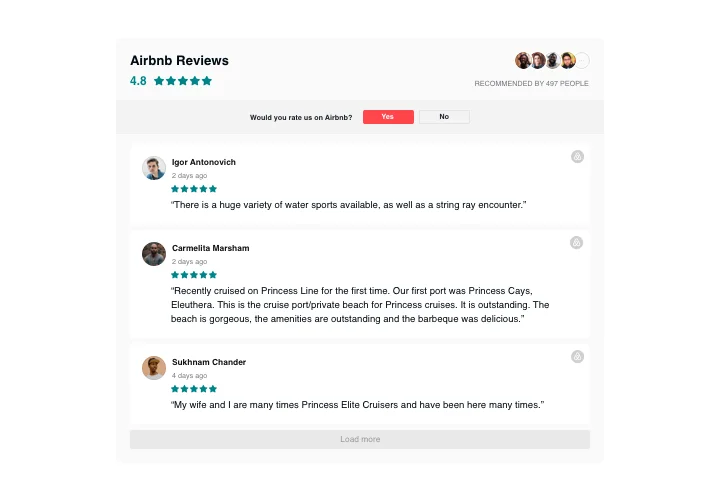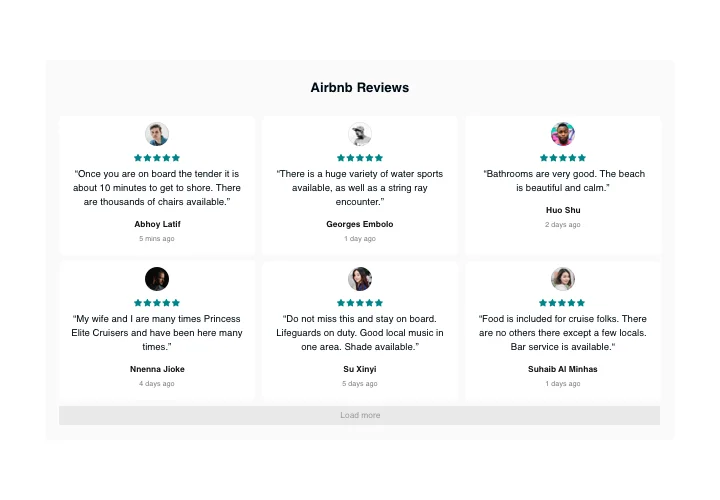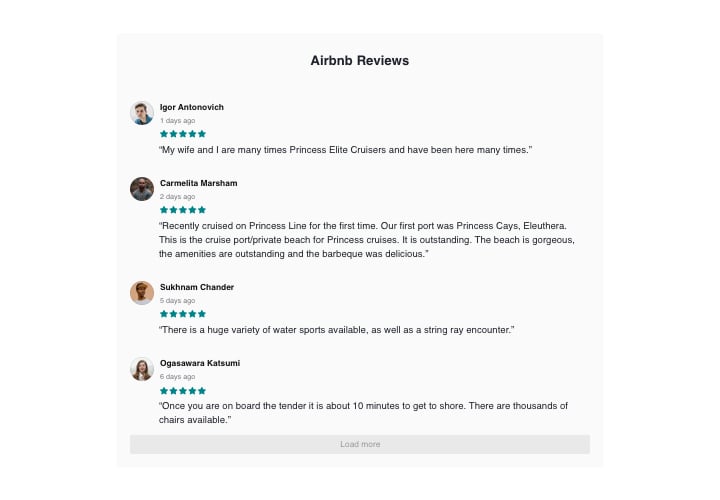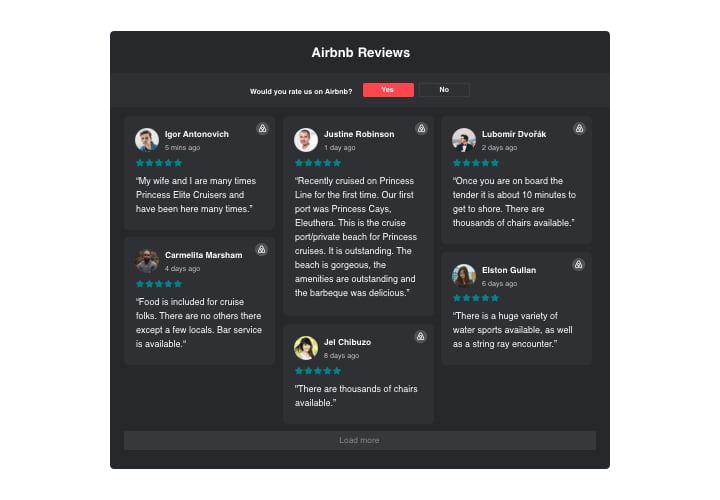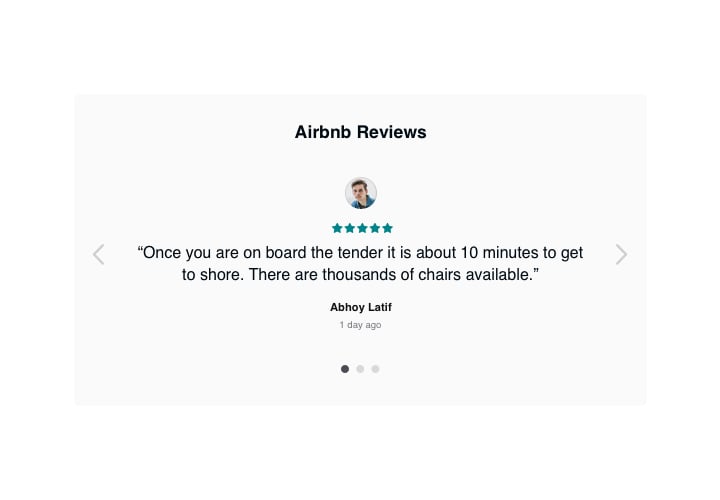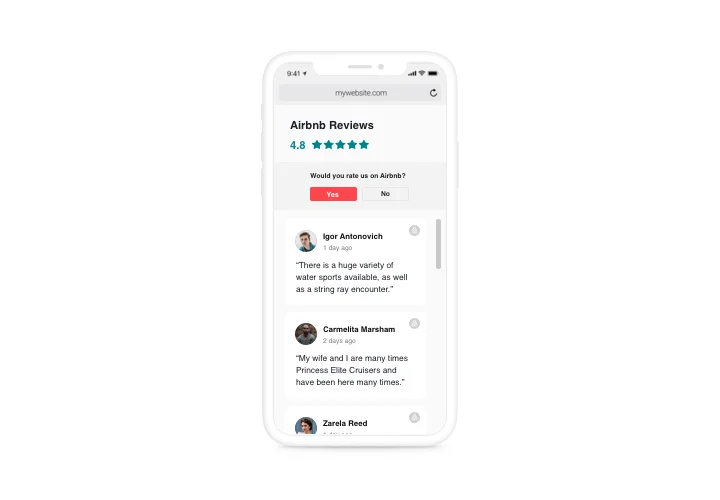Muse Airbnb Reviews
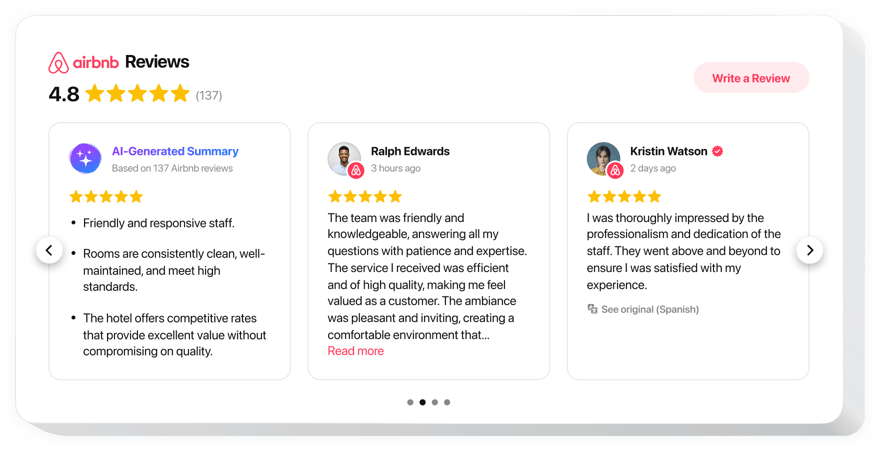
Create your Airbnb Reviews widget
Screenshots
Description
Elfsight Airbnb Reviews is an easy tool, which enables you to insert on the site reviews about your business posted on Airbnb. With our widget, you can apply filters to hide negative reviews, reveal your star and number ratings from Airbnb, add information about the authors, and place a button that will help visitors to add a new review on Airbnb. Elfsight Airbnb Reviews widget will help you boast your high social proof on your personal website and increase sales.
Where on my website can I embed this plugin
Our widget can be set up on any page, where you want to boast your high appreciation and popularity among clients. If you want to reveal the widget on all pages of your site, you can easily introduce it into the website template.
What advantages does it give me?
Reviews from real people are maximum credible to your site users and indicate to them that your business can be trusted. High rating and good reviews may help elevate sales from your site. More to that, redirect button can contribute to more users’ reviews on Airbnb.
What do I need to embed Airbnb Reviews on my website?
It only takes a minute of time to activate your reviews widget. The process is super fast, free, and no-coding.
- There’s an option to integrate the widget in the site through our service. For this, check the guide below on this page.
- Elfsight Airbnb Reviews can be embedded through our service or through the marketplace. Here you can get to know the advantages of these variants and choose yours.
Features
In order to achieve a better idea of Airbnb Reviews, check the list of its essential functions. They make this widget really effective for your business:
- 4 options of layouts: List, Grid, Masonry, and Slider;
- The active button for adding one more review gets people to your Airbnb page;
- Two options of scenarios of review request refusal: demonstrate a text message or remove the button.
Here’s how to paste the Airbnb Reviews to your Adobe Muse website
A couple of simple actions are the only thing you need to do to have Airbnb Reviews up and running.
- Create your customized Airbnb Reviews plugin
In our free demo, create a plugin with a preferred design and functional traits. - Get the individual code to set up the plugin
After you have customized your widget, you will receive the installation code from the appeared notification on Elfsight Apps. Copy the code for further use. - Embed the plugin on your Muse website
Chose the place you wish to reveal the plugin to and insert the saved code there. Apply the edits. - The setup is successful!
Enter your website, to see your reviews.
Still can’t decide? Or stumbled upon anything? Simply send a request to our customer support. It will resolve every question.