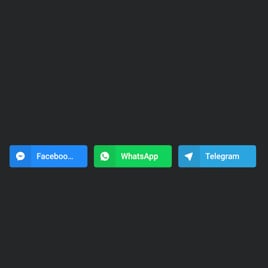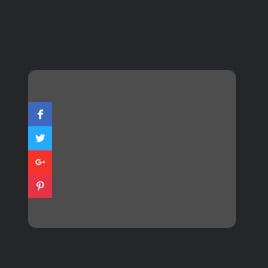Best-in-Class
Coding-Free
Easy-to-Use
Social Share Buttons widget for website
Display sharing buttons to expand your reach and give users an easy way to share your content on Facebook, Instagram, LinkedIn, X, and more.
Create Widget for Free
No credit card needed
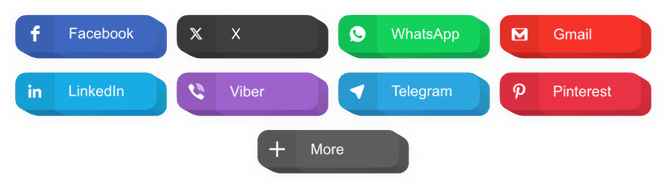
Trusted by over 3,000,000 small business, agencies and top global brands worldwide
Create your Social Share Buttons widget
Configure your widget and add it to your website for free!
Why do I need Elfsight Social Share Buttons?
Easy shares. Bigger reach.
Make your content shareable
Let visitors share your pages, products, or posts in one click to instantly expand your reach.
Increase social traffic by +35%
Drive more visits and conversions as users share your content with their networks.
Grow your social following
Let shared content attract new people who discover and follow your brand.
0%
websites support
0+
hours of development invested
1 min
to start using the widget
0%
customer satisfaction rate
Join 2,078,753 customers already using Elfsight Apps
You can start with creating your first Elfsight Social Share Buttons widget for free.
What makes Elfsight Social Share Buttons special?

Content
Choose your buttons and set them right
With Elfsight Social Share widget, it’s a matter of seconds to add all the necessary social buttons to your website. Just choose the needed social media out of the list of 40 predefined ones, and the buttons will be there. Arrange them in any necessary order by drag-and-drop right in the editor.
Learn more
I added buttons of all needed media to my website and my visitors can share the content they like straight from the place.
Layout
Get control over the layout
Whatever your website requirements are, it’s easy to create a slick widget with our custom Share Button. The widget features two layouts: Inline for placing the buttons into content areas and Floating to make them move together with visitors’ scroll. Set the number of columns to spread the buttons and choose gutter space between them - full control over the buttons’ position!
Learn more
Floating buttons offer an opportunity to share each moment my visitors are on the site and help spread my content.
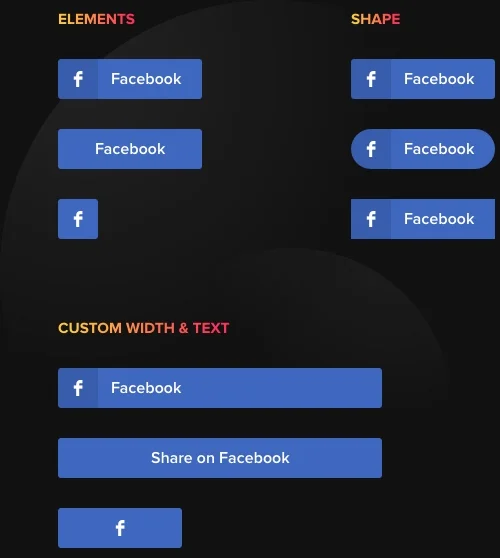
BUTTON DESIGN
Construct your own buttons
Elfsight Social Media Share widget allows for flexible widget customization. You can create your own buttons, changing the settings in the editor. Choose out of three options of button shape in a click; pick which elements your buttons will have: icon, text or both; and think of your own button text for each of them.
Learn more
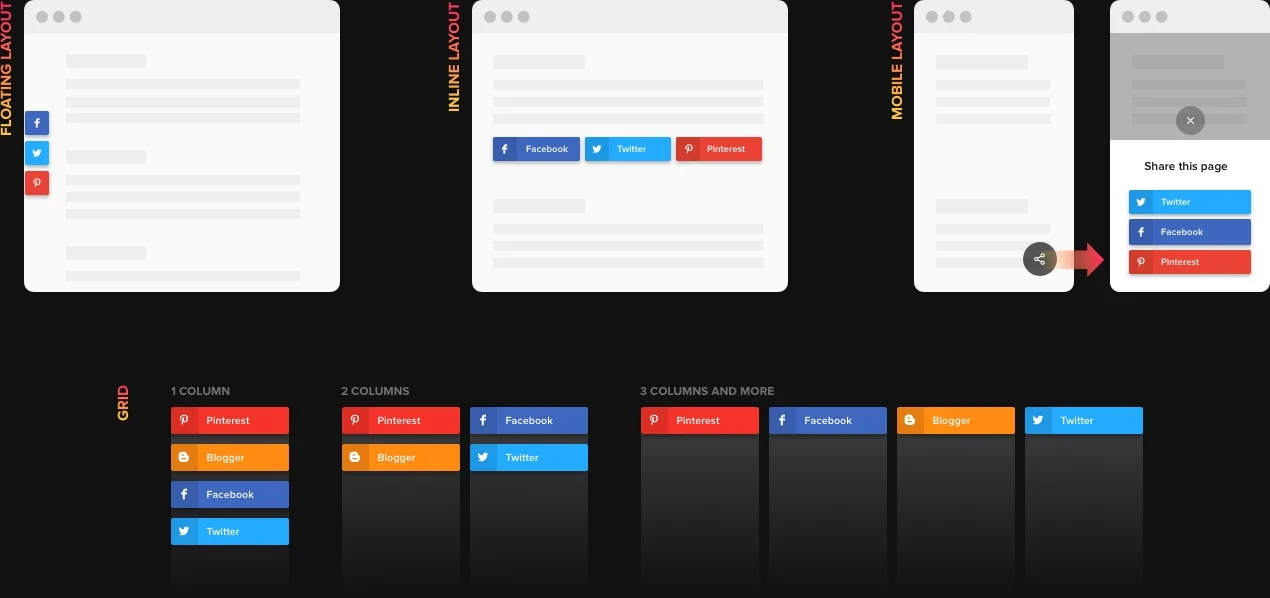

STYLE
Make your color and style choice
It’s essential for any widget to suite the general style of your site and look balanced on the page. For this, we have embedded custom Social Media Buttons widget with several style and color settings: choose out of three ready style options, get your custom color scheme and set the animation type you like.
Learn more
Custom choice of colors made my share buttons something that people notice, yet they are totally in style.
Usage examples
See a selection of real examples to explore the full potential of Social Share Buttons for your website.
See in action
Live demo
Try all the features of Social Share Buttons in live demo now. No fees. No registration. No coding.
Try now
Why Elfsight widget of all others?
Impressive features are only one of the things you will enjoy in the widget. To bring your website all it needs, we are always in touch with useful assistance in any kind of issue and the latest updates ready.

Handy live editor
You don’t need to do programming or hire a developer - our active panel ensures the easiest widget installation to save your effort and money.

Competent Elfsight team
Prompt help and free setup aid will give you problem-free experience.

Fabulous Elfsight Apps service
Cloud solutions for regular automatic updates, quick bug fixes and great loading speed wherever you are.
What our customers say ❤️
Elfsight Social Share plugin is fully operational, and their customer support is practical and friendly. Relevant and flexible widget, I would sure recommend Elfsight!
Elfsight apps gorgeous, well built, clear, and easy to adjust. I'm so pleased and impressed with their Share widget and support.
Great Social Buttons, easy to personalize and in case of any query, you will get first-class help. I am strongly considering using all products.
Impressive Social Media Buttons for a very affordable price. Customizable, untangled and the Elfsight staff is really friendly and useful. Excellent user experience!
Elfsight team extremely quickly fixed an issue I was having with their share widget. I think I will test their other widgets now!
The Social Buttons is brilliant and flexible interface. Highly customizable and integration is swift. Customer service was greatly polite and friendly.
Social Share Buttons Template Catalog
Choose from our ready-to-use widget templates to use as is, or customize them to suit your style.
Create a button widget for a website to let your audience share content on LinkedIn.
Add a button widget to a website and share content with the global community of Pinterest enthusiasts.
Create a button plugin for a website and let every WhatsApp into a moment of connection.
Add a button template to a website and let users share your content with emails.
Creating a button plugin for a website is the best way to link popular messengers for communication.
Create a button plugin with a floating effect for a website and encourage sharing content at every scroll.
No Suitable Template?
You can easily assemble the widget you need using our simple-to-use configurator.
Frequently Asked Questions
How many social networks are supported by Elfsight?
Elfsight includes over 40 predefined social media platforms like Facebook, Twitter, and LinkedIn, allowing unlimited buttons arranged by drag-and-drop in the editor.
Can visitors copy the page link instead of sharing it?
Yes, a “Copy link” option lets users grab the URL instantly, which works great for private chats or messaging apps.
Can I share a custom URL instead of the current page?
Absolutely. You can set a specific link in the settings or pass a custom URL dynamically for campaigns or landing pages.
How can I embed the Social Share Buttons on my website?
Adding the widget to your website is quick and flexible:
- Iin the Elfsight editor, select a template that matches your website design.
- Select the platforms, layout, and display behavior.
- Customize colors, counters, and mobile appearance.
- Copy the generated code and place it into your website’s HTML.
Your share buttons will appear immediately and update automatically when you change settings.
If you need help with setup or customization, feel free to contact our Support team.
Can I use the social buttons widget on any platform?
Yes, Elfsight works on any website platform that supports embedding custom HTML like BigCommerce, Blogger, Drupal, Facebook Page, Elementor, HTML, Joomla, jQuery, iFrame, Magento, ModX, OpenCart, Shopify, Squarespace, Webflow, Webnode, Weebly, Wix, WordPress, WooCommerce, Google Sites, GoDaddy, Jimdo, PrestaShop.
Can I hide some buttons on mobile devices?
Yes, there’s a built-in “hide on mobile” toggle that lets you save space on smaller screens.
Does it support sharing via messaging apps?
Built-in messenger buttons open native apps such as WhatsApp, Telegram, Viber, and Facebook Messenger on mobile devices, making private sharing fast and convenient.
Is there a way to hide extra networks behind a “More” button?
Yes, you can enable an expandable menu that keeps the main buttons clean while still offering more platforms.
Join 2,078,753 customers already using Elfsight Apps
Get the taste of 80+ powerful apps by Elfsight. No credit card. Joining is free!
Get started
Get 20% discount now!