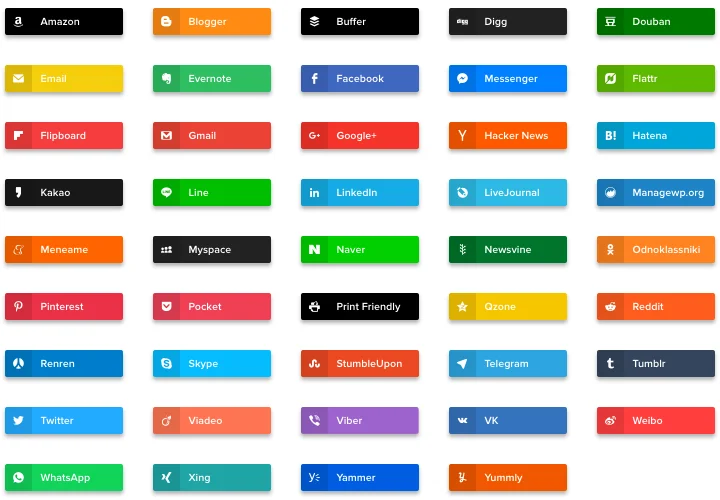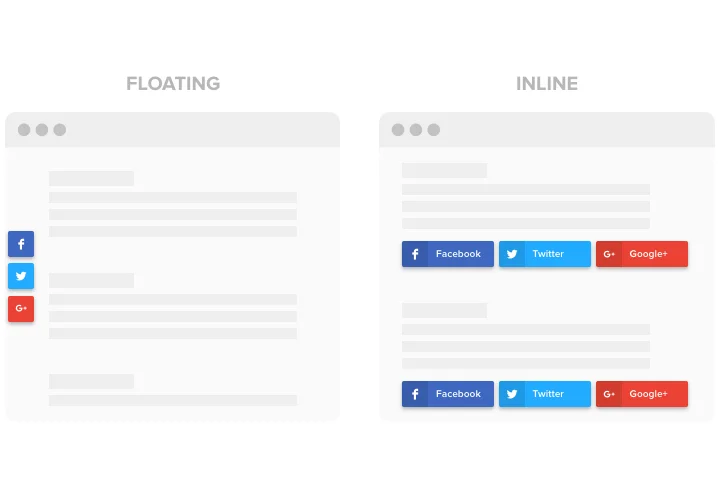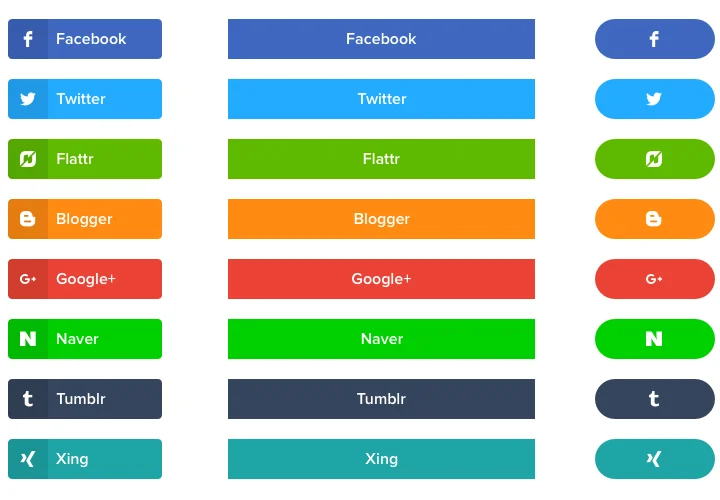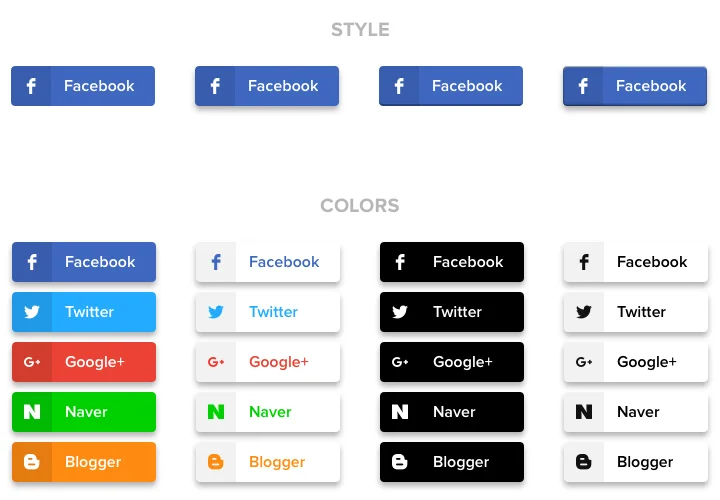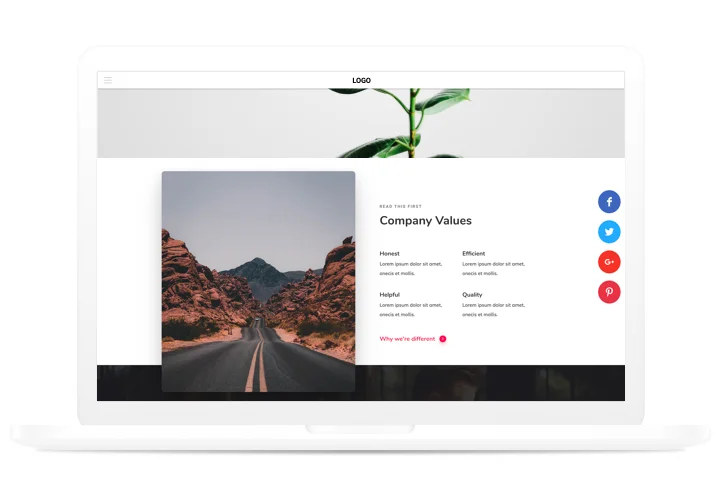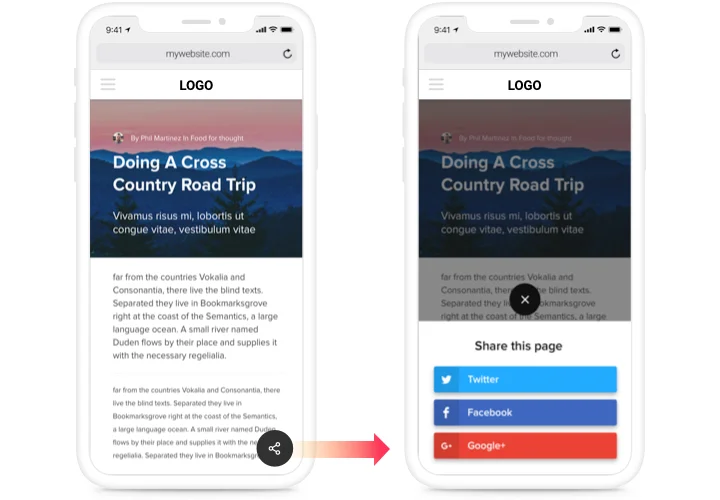Social Share Buttons widget for Jimdo
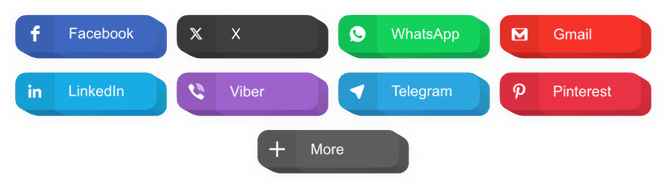
Create your Social Share Buttons widget
Screenshots
Description
Swift and simple integration of share buttons of all popular social media, messengers and any other media-resources on your website to spread any content. No need to spend your time on designing logos and adapting your site template – make use of a 100% ready solution created by Elfsight.
Make your site more efficient for e-commerce targets with the help of share buttons.
Here are basic features of the widget:
- 40+ embedded social networks
- 2 layouts: Inline and Floating
- Place unlimited number of buttons
- Duplicate and reorder the buttons the way you need
- Editable button text
- Set button width
- Three button shape options
- Set button elements to be shown
- 4 predefined button styles
- Adjustable transparency of buttons
- 5 animation types available
How to embed Share Buttons on my Jimdo website?
Just follow the guidelines below to start working with the widget.
- Perform our free demo and start forming your custom-made widget.
Determine the desirable form and aspects of the tool and apply the modifications. - Acquire the individual code exposed in the box on Elfsight Apps.
After the creation of your personal widget is over, copy the personal code at the appeared box and save it for future need. - Commence usage of the tool on your Jimdo website.
Place the code you’ve saved recently in your web page and apply the adjustments. - Done! The integration is successfully accomplished.
Go to your page to observe how the widget is working.
On the condition of dealing with inquiries or confronting any problems, do not be afraid to reach out to our support team. Our consultants are eager to resolve all the issues you may have with the product.
Is there an option for adding Social Share Buttons to my Jimdo site with no coding experience?
Elfsight company introduces a solution that enables site owners build a Social Share Buttons app yourself, watch how easy it is:
- Start working directly in the live Editor to form a Social Share Buttons widget you would like to include on Jimdo.
- Select one of premade templates and adapt the Social Share Buttons settings, update your content, transform the layout and color of the elements with no coding experience.
- Save the settings you’ve made to Social Share Buttons and get its installation code, that can be effortlessly included in Jimdo site for free.
Working in the intuitive Editor any web user can establish Social Share Buttons online and add it to any Jimdo website. It’s not required to get a paid subscription or disclose your card data in order to access our Editor. If you face any issues of any kind, feel free to talk to our customer support.