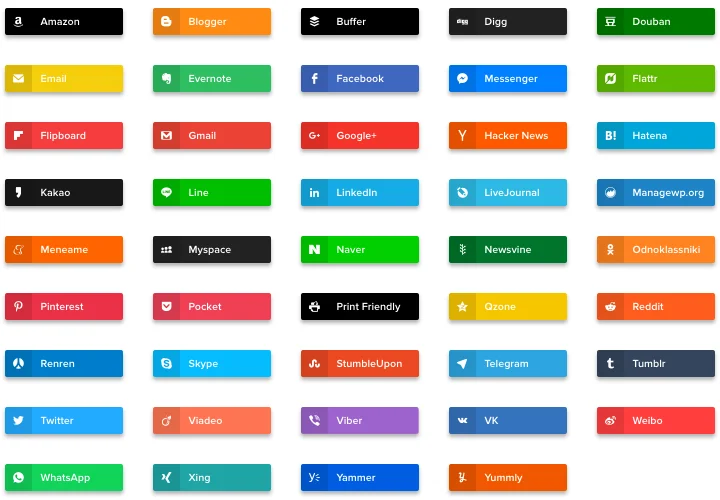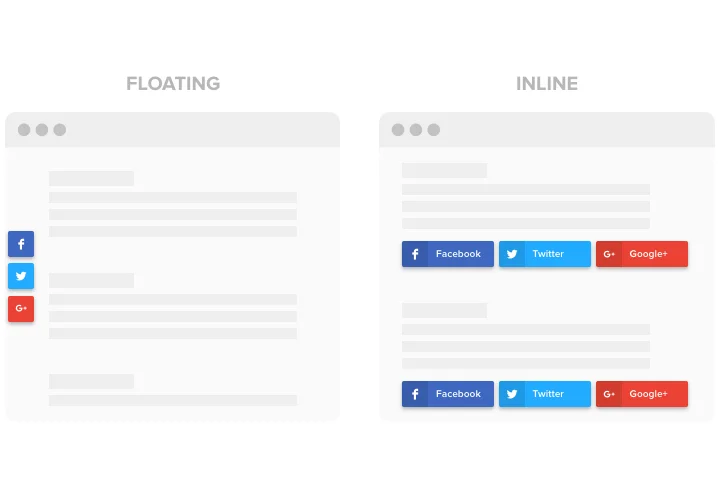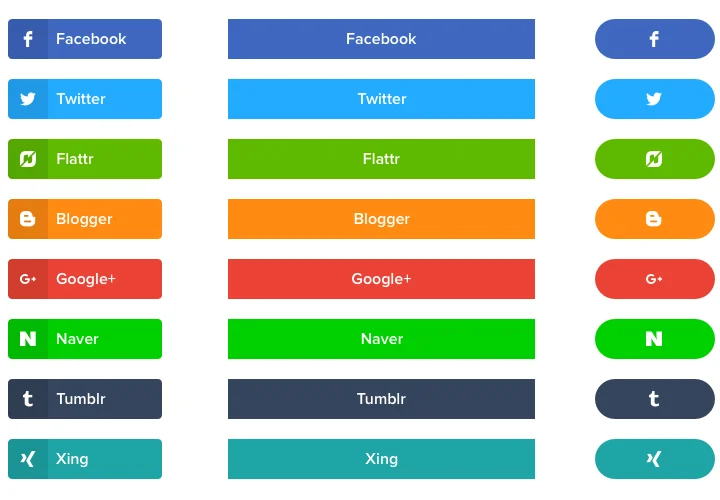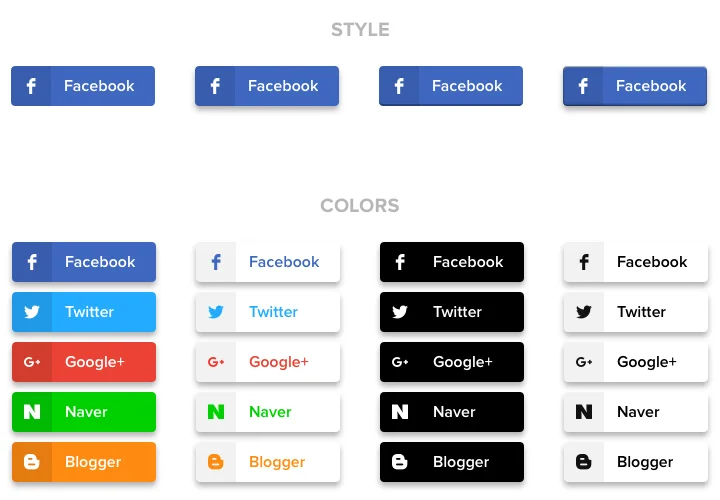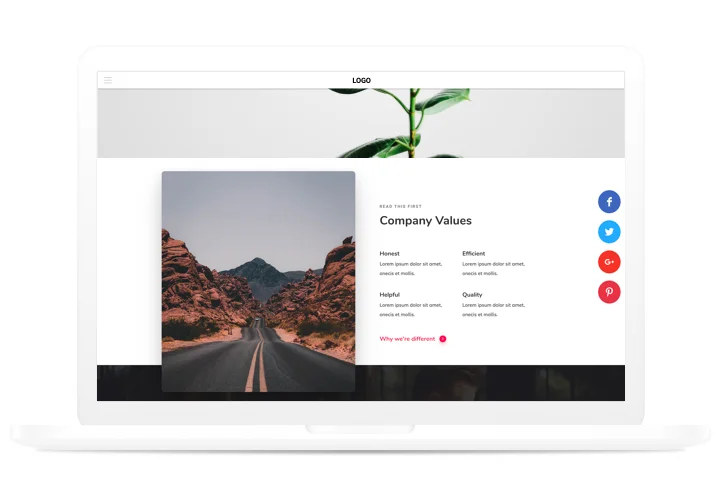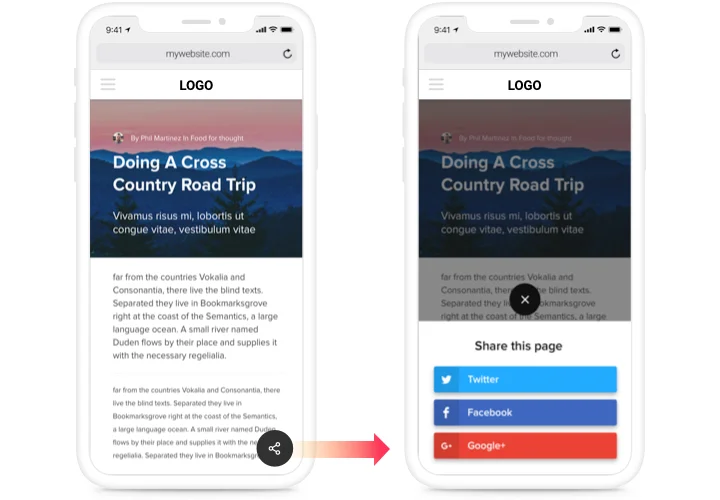Social Share Buttons for Joomla
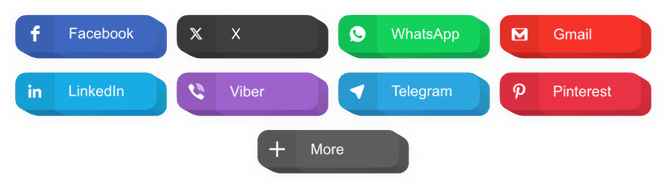
Create your Social Share Buttons plugin
Screenshots
Description
A convenient share extension for any sites, which will allow your users to repost articles in any social networks. Start advertising your brand in social networks and cover even more followers and readers with effective publications on personal website.
Get more traffic and subscribers from social media!
- Maximum promotion of publications and items in social networks.
With a handy interface and functions, just in one click, your content will have a powerful promotion in all social networks without limits. - Promote engaging content for wider viewers.
Give your users a way to share the approved content easily and immediately to grow a greater public. - Improve traffic on your website.
Bring fresh visitors to you website being active in social media, and increase your clicking rate. - Level up the number of subscribers on social platforms.
Publishing high-quality content? Let readers themselves promote it, easily sharing publications for their friends and followers.
Features
What makes our buttons the best among Joomla share extensions? Check their key points:
- Place unlimited number of buttons;
- Adjustable gutter size;
- Set button elements to be shown;
- 4 predefined button styles;
- Free installation service.
How to add Share Buttons to Joomla
Simply follow several steps described below to activate the tool on Joomla.
- Launch our free editor and start forming your custom-made Social Share Buttons extension.
Find the custom interface and characteristics of the extension and apply the corrections. - Get your personal code shown in the window on Elfsight Apps.
After the creation of your tool is over, copy the exclusive code in the appearing window and save it for further need. - Commence usage of the extension on your Joomla site.
Embed the code you’ve saved before in your website and apply the edits. - The Setup is fully ended.
Go to your page to check the work of the extension.
Need help with adding or creating the extension? Elfsight team will be here to support and propose a solution! You can also try to deal with the query yourself reading our full tutorial «How to place share buttons on Joomla site».
Is there an option for embedding Social Share Buttons to my Joomla website with no coding knowledge?
Elfsight company offers a Cloud solution that enables you generate a Social Share Buttons widget yourself, see the easy steps:
- Work in the online Demo to build a Social Share Buttons section you would like to appear on your Joomla website.
- Pick one of ready-made templates and adapt the Social Share Buttons settings, update your content, change the layout and color of the elements with no coding knowledge.
- Click to save the Social Share Buttons and obtain widget’s code for installation, that you can readily embed in your Joomla homepage free of charge.
Working in our easy-to-use Configurator any web user can generate Social Share Buttons online and include it to any Joomla homepage. It’s not necessary to pay or submit your card credentials to access Elfsight service. If you encounter any problems of any kind, don’t hesitate to address our customer support.