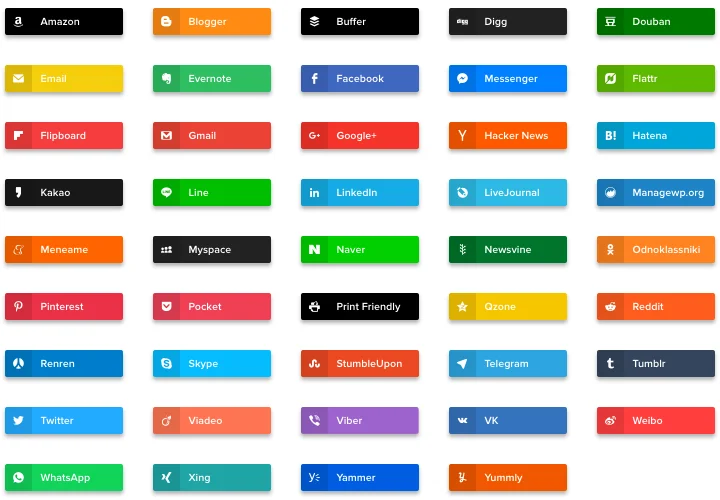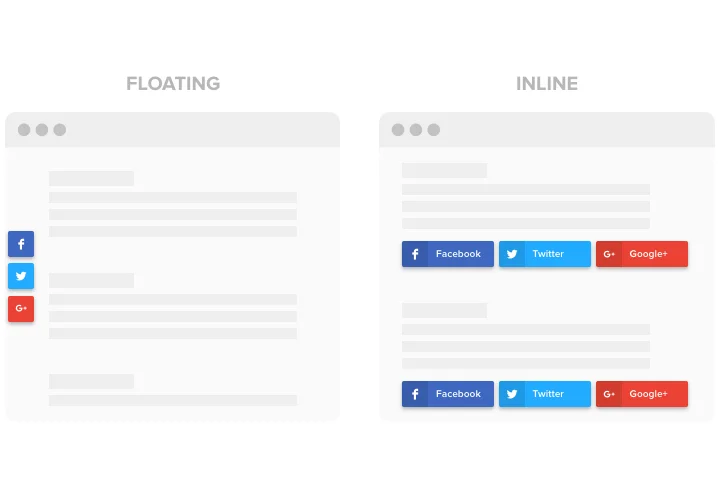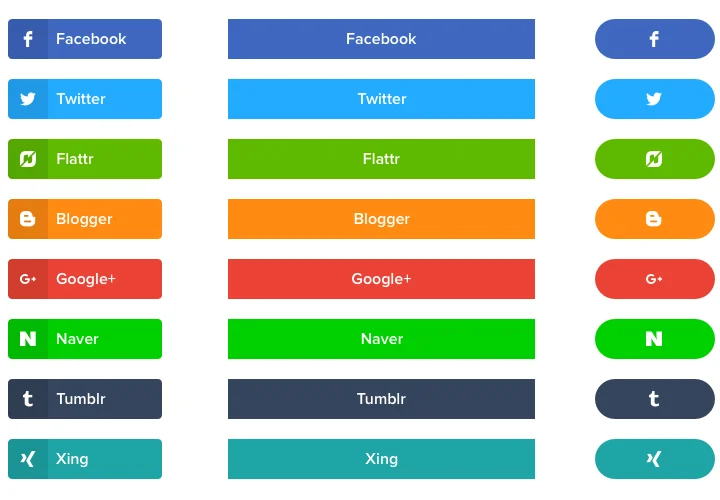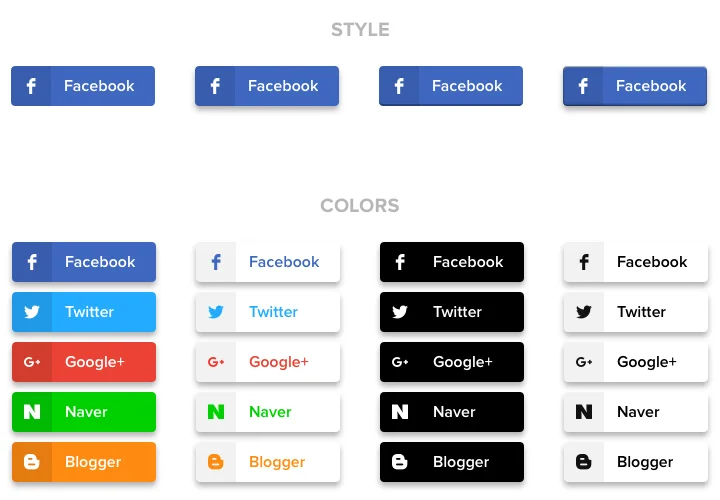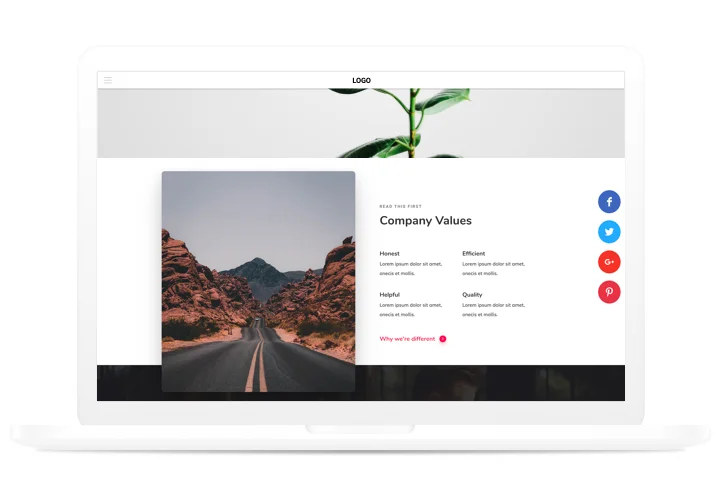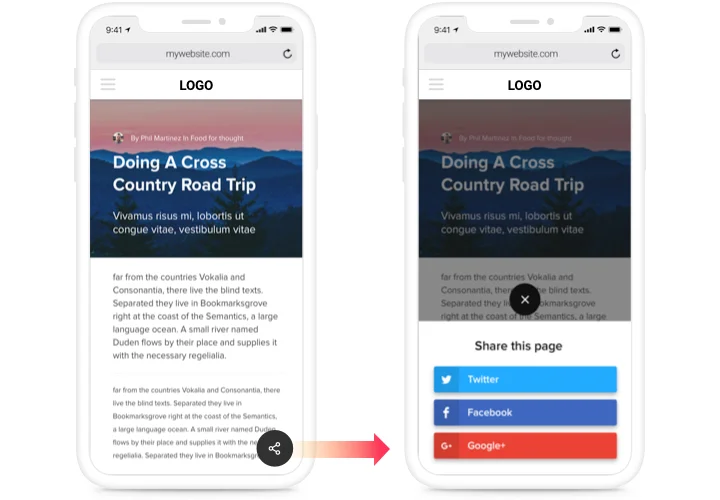Social Share Buttons for Weebly
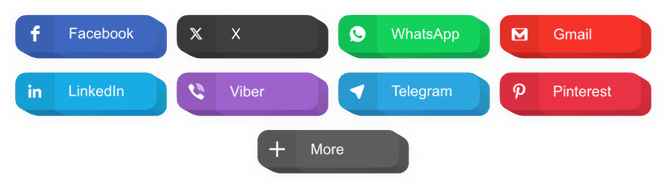
Create your Social Share Buttons app
Screenshots
Description
A simple share app for all sites, which will allow your readers to share content in different social networks. Promote your brand in social media and get new subscribers and fans with your attracting website publications on personal site.
Attract more traffic and followers from social networks!
- Effective promotion of content and products in social media.
Handy app design allows sharing your in all social networks without limits. - Spread your content for greater public.
Give your users an opportunity to spread enticing content with no efforts to grow your audience. - Level up the amount of views on your website.
With active presence in social media, have more fresh visitors on you site and increase the views. - Level up the amount of subscribers in social services.
Are you great at creating exciting posts for your site? Let you visitors spread them further easily with one click sharing.
Features
What makes Elfsight buttons the best among Weebly share apps? Check its main advantages:
- Duplicate and reorder the buttons the way you need;
- Adjustable gutter size;
- 3 button shape options;
- 3 color schemes for icons, background and hover;
- Free installation service.
How to add Share Buttons to Weebly
A brief instruction on placing buttons on your site that requires no abilities in development or hiring a side programmer. All you need is one minute of your time.
- Launch our free demo and start working with your own app.
Specify the selected form and characteristics of the app and apply all the modifications. - Get your unique code which is shown in the window on Elfsight Apps.
After the generation of your app is over, copy your code in the appeared popup and keep it for further usage. - Commence employment of the app on Weebly web page.
Embed the code saved recently in your page and apply the adjustments. - The installation is successfully accomplished.
Go your website to view the functioning of the app.
Looking for support with installation or designing the app? Elfsight help center specialists will be glad to advice and offer a solution! You can also deal with the issue on your own applying our detailed guide «How to setup share buttons on Weebly website».
How to embed Social Share Buttons to my Weebly web page without coding knowledge?
Elfsight company provides a SaaS solution that lets users create a Social Share Buttons widget yourself, discover the simple instructions:
- Work right in the live Editor to generate a Social Share Buttons app you would like to see on Weebly website.
- Select one of premade templates and alter the Social Share Buttons settings, include your content, transform the layout and colors without any coding knowledge.
- Save the Social Share Buttons and obtain plugin’s installation code, that can be effortlessly added in your Weebly website free of charge.
With the easy-to-use Editor any web user can create Social Share Buttons section and readily paste to Weebly site. You shouldn’t pay or submit your card data in order to enter the service. If you encounter any problems at any step, please feel free to contact our support team.