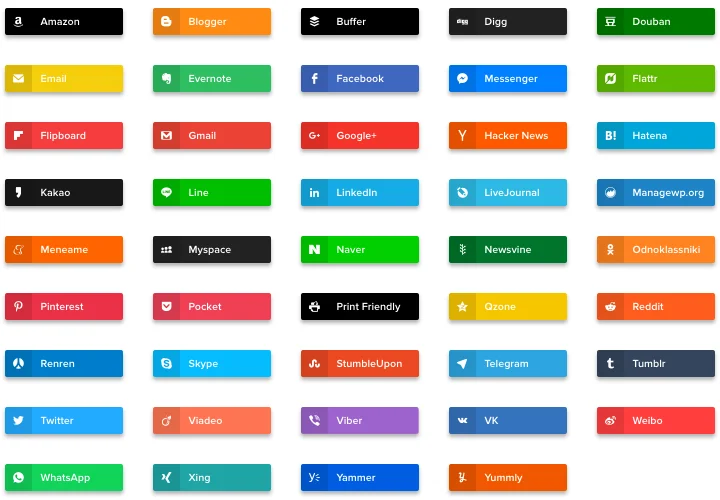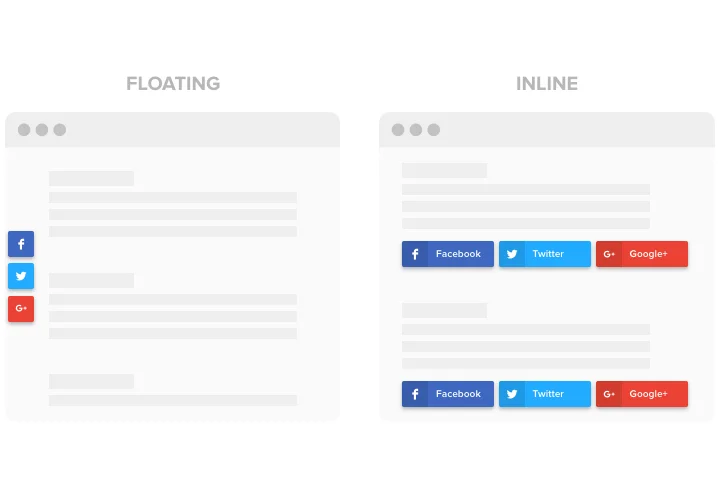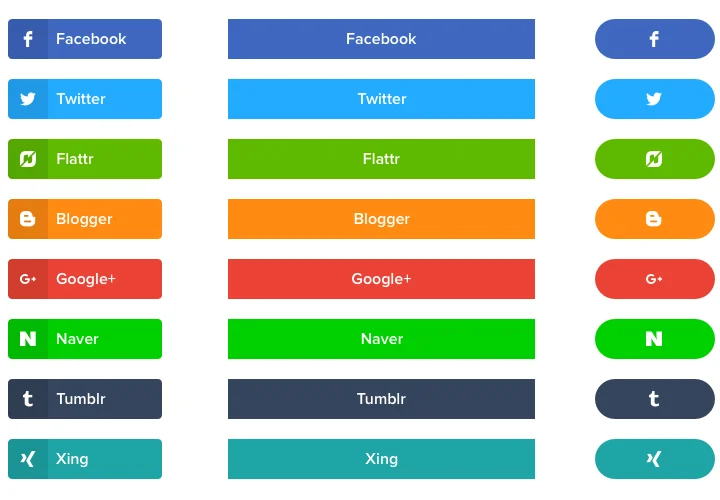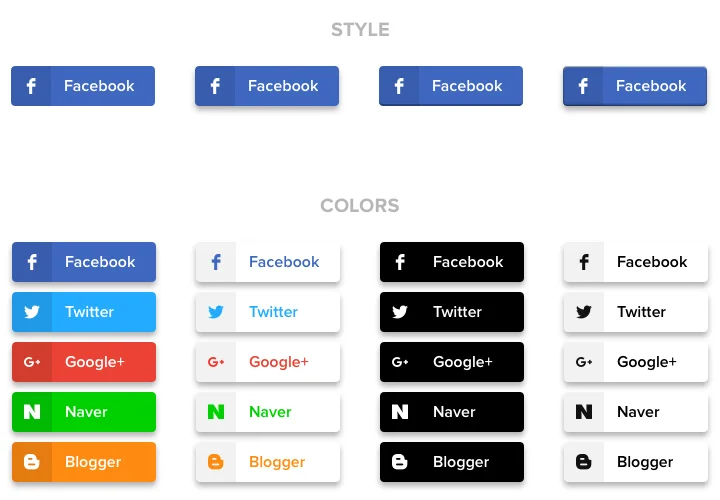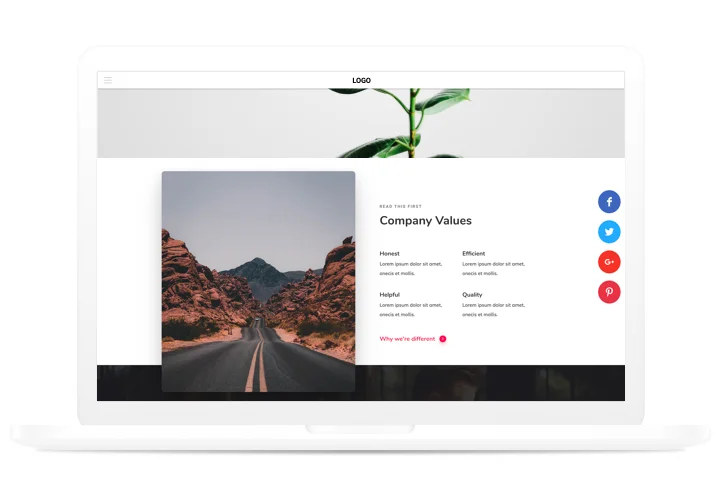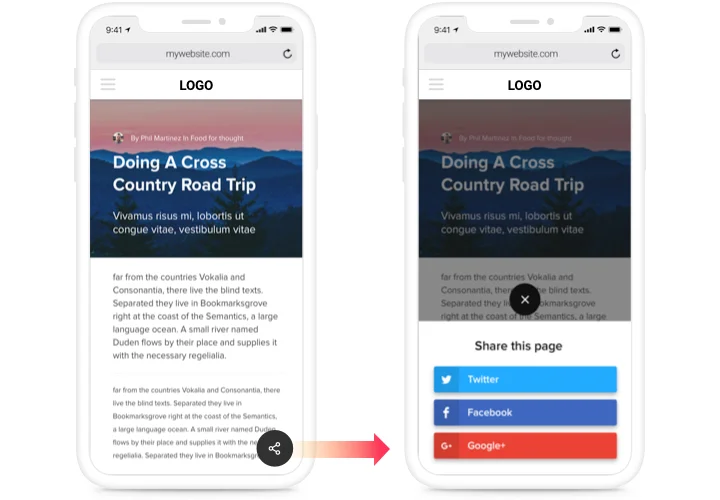Social Share Buttons for Blogger
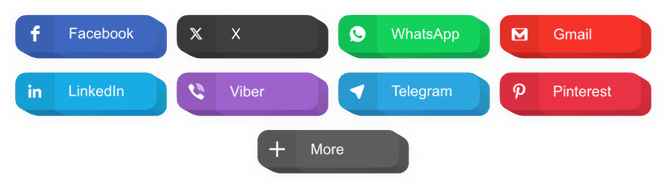
Create your Social Share Buttons widget
Screenshots
Description
An efficient share widget for any sites, which allows your visitors to share posts in diverse social media. Boost your company promotion in Google+, Facebook, LinkedIn and other, and get new subscribers and fans with effective content on personal website.
Have additional views and followers from social media!
- Maximum promotion of content and products in social networks.
Using a clear design and diverse functions, just in 1 click, your content will have an active promotion in all social media without much effort. - Promote attractive posts for more public.
Provide your readers a way to share the most popular content with ease and to cover a greater public. - Grow clicks on your website.
Bring new visitors to you website with the help of your constant presence in social media and enjoy boost in views. - An effective tool to have new followers in social networks.
Place exciting content and give your users a chance to spread it on their personal pages of social media.
Features
Why are Elfsight buttons the best among Blogger share widget? See our most important traits:
- Duplicate and reorder the buttons the way you need;
- Adjustable gutter size;
- 3 button shape options;
- 3 color schemes for icons, background and hover;
- Free installation service.
How to add Share Buttons to Blogger
A small guide on integrating buttons without knowledge in development or searching for a side developer. You just need several minutes to carry out the tutorial.
- Construct your custom Social Share Buttons.
By means of our free configurator, generate a plugin with desired template and functions. - Receive a code for displaying the plugin.
After widget customization, obtain a code for Share Buttons plugin from the popup notification on Elfsight Apps. - Reveal the plugin on Blogger site.
Place the plugin on the needed location of the page and apply the edits. - Setup is complete.
Visit your Blogger website, to check your Buttons.
Need support with placing or creating the widget? Elfsight help center team will be happy to help and propose a solution! You can also deal with the problem on your own with the help our detailed manual «How to setup share buttons on Blogger website».
In what manner is it possible add Social Share Buttons to my Blogger with no coding skills?
Elfsight company offers a Cloud solution that enables users create a Social Share Buttons widget yourself, find out the straightforward steps:
- Start working directly in the online Demo to establish a Social Share Buttons widget you would like to include on your Blogger site.
- Pick one of pre-designed templates and tweak the Social Share Buttons settings, update your content, change the layout and colors with no coding.
- Save the settings you’ve made to Social Share Buttons and get plugin’s installation code, that can be pasted in your Blogger site free of charge.
With the intuitive Configurator every internet user can build Social Share Buttons app and embed to the Blogger web page. You mustn’t pay or submit your card credentials to enter the Editor. If you encounter any obstacles at any step, don’t hesitate to reach out to our support team.