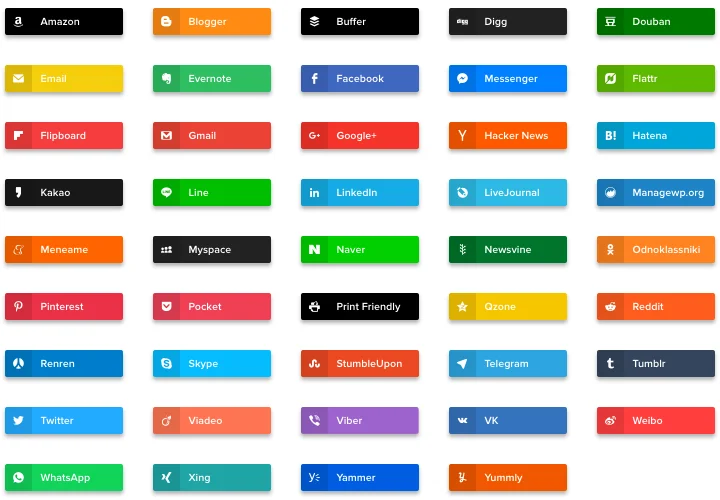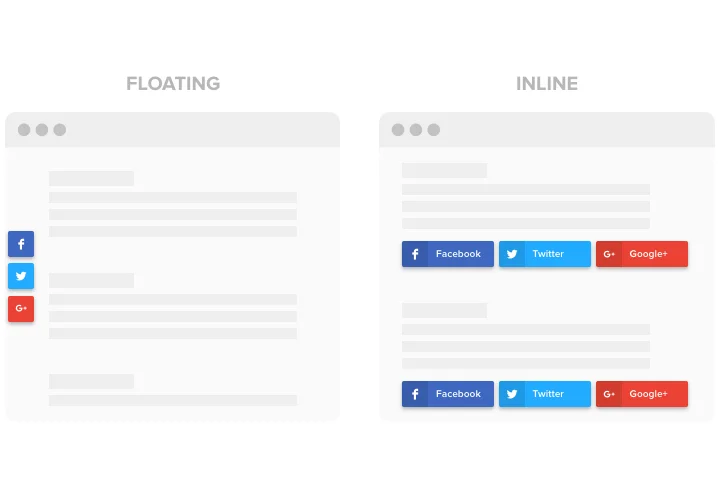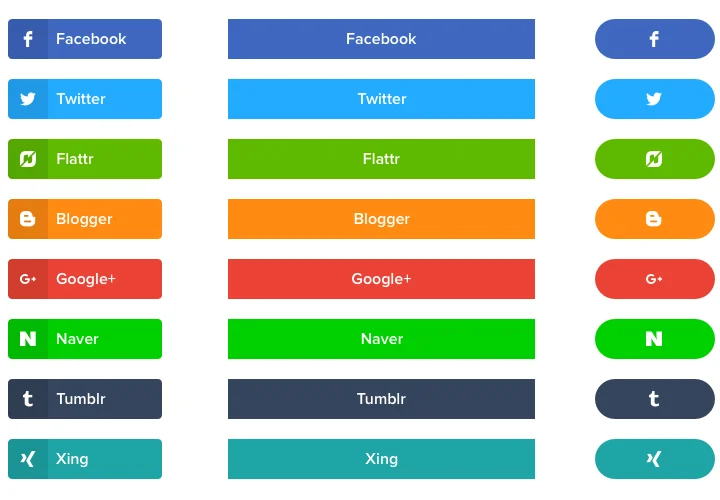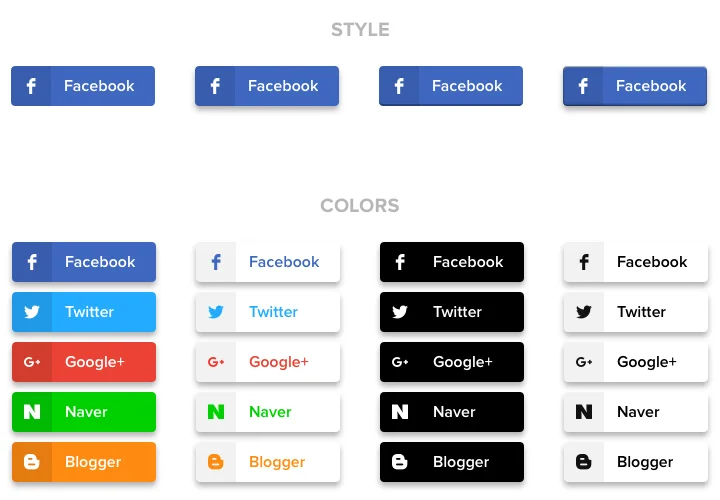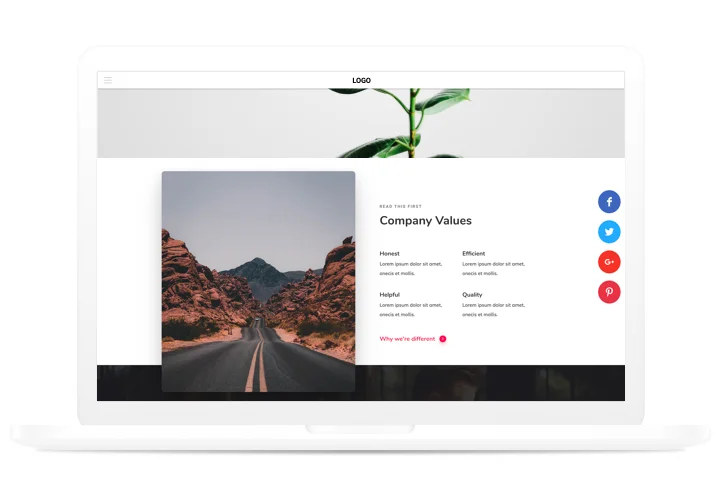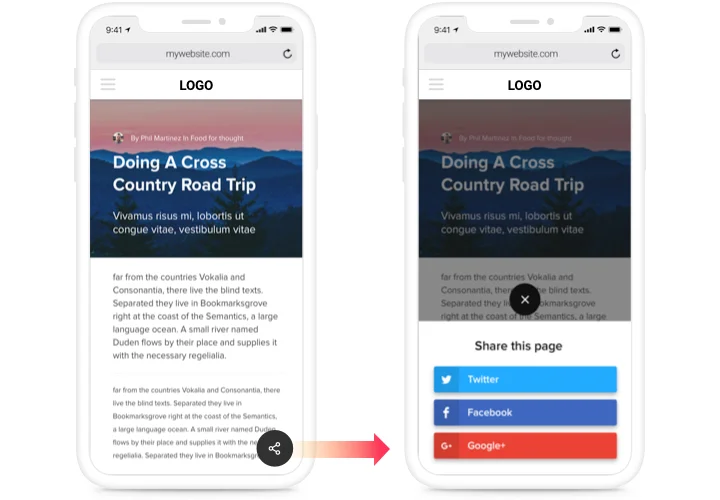Social Share Buttons for ModX
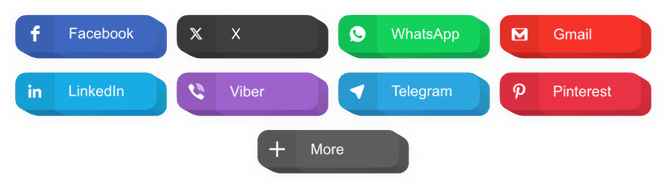
Create your Social Share Buttons extension
Screenshots
Description
An efficient share plugin for any sites, which will help your clients share your posts in any social networks. Start growing your brand in social media and acquire more subscribers and fans using effective content on personal site.
Have more clicks and readers from social media!
- Maximum coverage of publications and products in social media.
Using a convenient design and functions, just in one click, your content will get a powerful spreading in all social media. - Spread exciting posts and widen your audience.
Give your users a chance to distribute the most popular content with ease to grow a new audience. - Strengthen website SEO parameters.
Boost traffic on your website with social networks to improve social parameters of your website and influence the position in search results of search engines. - Boost the amount of followers in social services.
Publish high-quality posts on your site? Let viewers now spread it themselves, easily placing publications on their pages.
Features
What makes Elfsight buttons the best among ModX share plugins? Find out our basic advantages:
- Place unlimited number of buttons;
- Set any number of columns to organize the buttons;
- Editable button text;
- 5 animation types available;
- Free installation service.
How to add Share Buttons to ModX
Simply apply the instructions below to insert the tool on ModX.
- Perform our free demo and start shaping your own widget.
Choose the suitable design and characteristics of the widget and apply the modifications. - Copy your individual code appearing in the window on Elfsight Apps.
After the customization of your tool is complete, copy the personal code at the appeared popup and keep it for further occasion. - Enter on using the Social Share Buttons on ModX site.
Add the code saved before in your website and apply the edits. - Done! The embedding is successfully accomplished.
Go your website to review how’s the tool operating.
Looking for support with inserting or setting the plugin? Our support team will be here to provide help and propose a solution! You can also solve the issue yourself reding our complete plan «How to add share buttons on ModX site».
Is there a way to embed Social Share Buttons to my ModX homepage without coding experience?
Elfsight company offers a Cloud solution that lets people establish a Social Share Buttons section yourself, learn the straightforward steps:
- Go to the live Demo to establish a Social Share Buttons section you would like to embed on ModX homepage.
- Choose one of the many pre-designed templates and alter the Social Share Buttons settings, switch the layout and colors, update your content without coding skills.
- Click to save the Social Share Buttons and copy widget’s installation code, that can be easily embedded in ModX homepage without buying a paid subscription.
Working in the intuitive Editor every web user can establish Social Share Buttons app online and effortlessly paste it to any ModX homepage. You mustn’t get a paid subscription or submit your card data in order to access Elfsight service. If you face any issues at any step, don’t hesitate to get in touch with our customer support.