Best Sharepoint Apps
Browse the numerous collection of absolutely free apps for your website
The the smartest Elfsight apps for every kind of need of your Sharepoint website
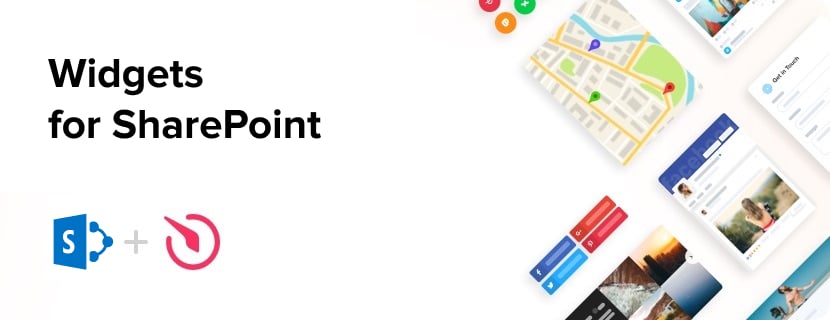
Over so many years, our Elfsight team of developers invents simple and fully-responsive apps for your website. Elfsight constantly arranges for you a life-time support and a fast loading rate. Elfsight integrations assist a plenty of business, non-profitable and other website owners in different parts of the world to solve the basic website problems more rationally.
Just Integrating apps on your website can level up sales, show best feedback on your offers, and boost reputability to your brand. Tariffs are from free to premium. Start to integrate any required apps into your website, using our online demo and determine how much it will be important in terms of development of your service website.
What makes Elfsight apps such a special solution for you?
Explore a list of vital features of our integrations, which allow us to stand before than competitors:
- Free and prompt assistance with implementation or tailoring apps;
- Mobile-friendly and adaptable to any device sizes;
- No need to code;
- A broad scale of the styling settings;
- Cloud service provide you with to increase website speed;
- All future updates are for free and come out regularly;
- Affordable pricing rates;
- Prompt help for any customers’ questions.
Test the free option of our integrations and benefit from its features or buy any desired solution with a 20% off.
How to integrate the apps on the Sharepoint website
In order to embed our tool, view the points from the simple guideline:
- Click on the necessary tool;
- Adapt to your needs necessary settings like you need;
- Apply the changes;
- Click on the received code;
- Add it into the available place of your website or template;
- Ready! You have embedded the app.
If you get assistance, just e-mail the Elfsight support team.
Which way do I insert the integrations into my Sharepoint template?
You can implement the apps on your website. Just open the admin panel and perform the following actions:
- Click theme settings;
- Find the block where you are to insert the app on;
- Embed the code from the Elfsight integrations service and employ your changes.
Done.
Which one of Sharepoint versions and templates can be integrated with the app?
Can I contact Support specialists when I need to know more about the service?
All customers have a possibility to email experienced Elfsight experts to ask their questions about the work of the solutions.


