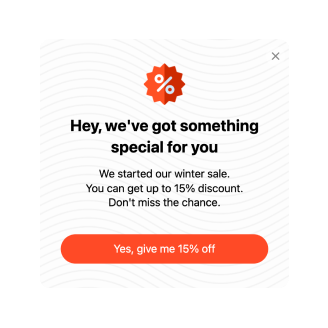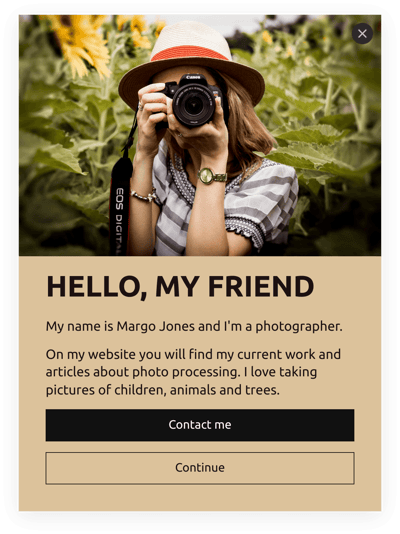Wix Notifications & Announcements for website

Why are Elfsight Wix Notifications & Announcements the best?
Direct your efforts towards the ideal demographic, generate excitement among viewers, and captivate them with your business using Elfsight’s Notifications & Announcements templates. Create a Popup widget that aligns with your brand’s identity, complete with a central message and an extensive selection of custom visual components. No coding knowledge or design skill is needed for embedding-simply make adjustments, obtain the installation code, and integrate it into the Wix website. Isn’t it simple? Begin spreading the word, stimulating demand, and becoming the master of your own marketing strategy for special occasions or recent sales!
Wix Notifications & Announcements Features and Integrations
How to create Notifications & Announcements template for Wix website
To create the Notifications & Announcements widget for your Wix website, you should follow these steps:
- Select the Notifications & Announcements template you like the most.
- Hit the “Live Preview” button.
- Modify the elements and features to satisfy your brand vision.
- Sign in to your Elfsight profile.
- Receive the installation code.
In search of more guidance? Contact the specialists from the Support Team.
How to add Notifications & Announcements to Wix website
To embed the Notifications & Announcements on your Wix web page, follow these steps:
- Log in to your Elfsight account.
- Obtain the setup code that’s been automatically generated for you.
- Go to your Wix site editor.
- Insert the code and save the changes. That’s it!
If you still need help, contact the Elfsight Support Team or refer to our blog post for guidance on how to embed the Popup widget on a website.
FAQ
Can I embed the Notifications & Announcements without coders?
Certainly! Elfsight offers you to add the Notifications & Announcements plugin to your Wix website without a need for coding expertise or an external app. Our team will provide a code for you.
What kind of triggers can I set to the popup widget?
With the Popup plugin, you have the flexibility to embrace a personalized tactic by leveraging its versatile array of trigger choices: when the page loads, after a certain time spent on a page, on scroll, on scroll to element, upon click, and on exit intent. Your business needs and desires dictate the choice that aligns perfectly with your goals!
What website builders and CMS are compatible with the Notifications & Announcements besides Wix?
Almost all website platforms are eligible for our plugins.
What details can I include in the Notifications & Announcements?
Stay focused on the Notifications & Announcements template while giving yourself the freedom to cover all the important aspects-insert various marketing copy blocks, append the discount code, include a persuasive CTA button, and remember about visuals.
Can I sync my popup with other integrations?
Definitely! Follow these steps:
- Access the Popup builder.
- Go to the “Builder” menu.
- Add a brand-new “Form” block or adjust the current one.
- Scroll through options �till you reach the “Integrations” tab, then select it.
- Opt for the integration-Mailchimp, Google Sheets, or Zapier-and follow the further guidelines shown on the screen.
On what Wix website pages can I add the Notifications & Announcements?
The position of the widget doesn’t follow strict regulations. You have the opportunity to choose what suits you best. Some popular alternatives are the homepage, contact information page, and product display page.
What kind of display settings does the widget support?
The display settings for the Notifications & Announcements templates encompass three options: frequency, pages, and devices. By specifying the frequency conditions, you have the flexibility to adjust the number of popups displayed to meet your own business needs. Similarly, you can decide regarding the inclusion or exclusion of pages and devices. The key is you have full control over the whole process while staying true to your branding guidelines.
Can I customize the Notifications & Announcements template for Wix websites?
Certainly, without a doubt! Starting from the contextual visuals and layout designs to the paddings and accurate spacing-you can try out a myriad of custom elements and free-to-use attributes to determine the most effective approach.
Do the Notifications & Announcements templates work on mobile devices?
Yes, certainly, the Popup templates address this essential factor to ensure a top-tier user experience. Regardless of the device-whether it’s a mobile phone, desktop, laptop, or tablet-this Wix tool is designed to be mobile-friendly, ensuring an optimal display.