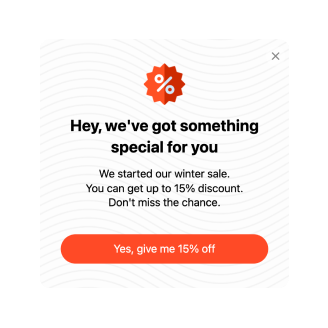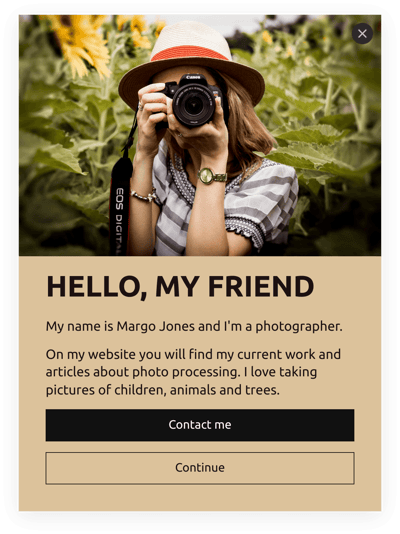Joomla Notifications & Announcements for website

Why are Elfsight Joomla Notifications & Announcements the best?
Focus on your desired demographic, stoke the audience’s intrigue, and make them fall for your business using the Notifications & Announcements templates from Elfsight. Craft a Popup widget that truly represents your brand’s essence using a powerful focused message and an extensive selection of visually customizable elements. No more need for coding background or any design skills to embed the plugin-simply make adjustments, get the installation code, and add it to the Joomla website. Doesn’t it sound simple? Start spreading the word, generating demand, and becoming your own master when it comes down to marketing special occasions or recent sales!
Joomla Notifications & Announcements Features and Integrations
How to create Notifications & Announcements template for Joomla website
To create the Notifications & Announcements plugin for your Joomla website, you should follow these steps:
- Pick the Notifications & Announcements template that you find the most suitable.
- Hit the “Live Preview” option.
- Modify the elements and features to match your branding.
- Log in to your Elfsight dashboard.
- Get the installation code.
Needing additional support? Get in touch with the experts from the Support Team.
How to add Notifications & Announcements to Joomla website
If you’re looking to embed the Notifications & Announcements on your Joomla site, see this guide:
- Sign in to your Elfsight account.
- Receive the setup code that’s been automatically generated for you.
- Locate your Joomla website editor.
- Insert the code and save your edits. All set!
For further assistance, address the Elfsight Support Team or take a look at our blog post for a step-by-step guide on how to embed the Popup widget on a website.
FAQ
Can I embed the Notifications & Announcements without coders?
Yes! Elfsight offers you to add the Notifications & Announcements widget to your Joomla website without a need for programming expertise or an external app. Our team will generate a code snippet for you.
What kind of triggers can I set to the popup widget?
The Popup plugin strives to support you in adopting a personal tactic through a diverse range of trigger options: during website loading, after a specific amount of time spent on a page, while scrolling, on scroll to element, upon click, and on exit intent. It entirely depends on what your business needs and desires!
What website builders and CMS are compatible with the Notifications & Announcements besides Joomla?
Our plugins are compatible with 99.9% of website platforms.
What details can I include in the Notifications & Announcements?
Ensure the Notifications & Announcements template remains on track and allow yourself the flexibility to address all the important aspects-insert multiple promotional copy blocks, append the coupon code, include a compelling CTA button, and don’t forget about captivating visuals.
Can I sync my popup with other integrations?
You can definitely do this! Just take these steps:
- Open the Popup live demo.
- Find the “Builder” menu choice.
- Add a new “Form” block or adjust the current one.
- Go through options until you spot the “Integrations” tab, then press it.
- Pick the integration option-Mailchimp, Google Sheets, or Zapier-and proceed to follow the further instructions on the screen.
On what Joomla website pages can I add the Notifications & Announcements?
Positioning the plugin doesn’t require any certain rules. It all boils down to your own liking and preferences. Some common alternatives are the homepage, get-in-touch page, and product overview page.
What kind of display settings does the widget support?
With the Notifications & Announcements templates, you have access to three configurable display settings: frequency, pages, and devices. By setting frequency conditions, the amount of popups shown goes under your specific business requirements. Similarly, pages and devices can be selectively excluded or included, aligning with your preferences. The crucial aspect is you have the advantage of the entire customization while maintaining your branding guidelines.
Can I customize the Notifications & Announcements template for Joomla websites?
Yes, you can! You can experiment with numerous customized elements and royalty-free features to find the optimal outcome-whether it’s background imagery, layout designs, paddings, or accurate spacing.
Do the Notifications & Announcements templates work on mobile devices?
Yes, indeed, the Popup templates embody this fundamental factor to offer a first-class user experience. No matter the device-the smartphone, computer, laptop, or tablet-this Joomla widget is designed to be mobile responsive, ensuring an optimal display.