Módulo de búsqueda Drupal
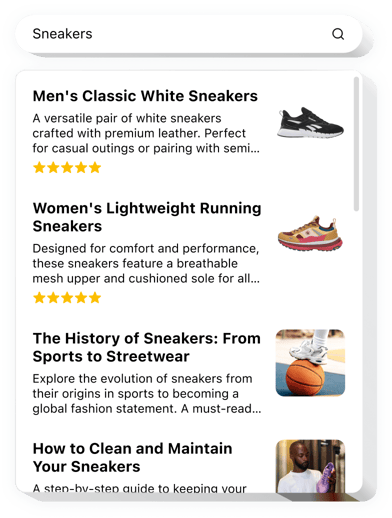
Crea tu módulo de búsqueda
Descripción
El módulo de búsqueda para Drupal es un instrumento simple que le permite simplificar la navegación por todo el sitio. Elfsight Search Box se crea sobre la base de la API de Google, por eso los visitantes verán los resultados de forma rápida y sin problemas. Los resultados se muestran de la manera más comprensible ya que el widget comprende el marcado de Schema.org. Utilice cualquier diseño para mostrar sus productos y resaltar los más populares ubicándolos en Enlaces rápidos. Con nuestro módulo podrás crear un atractivo campo de búsqueda que se incorporará integralmente al diseño de un sitio web.
Pruebe la Búsqueda para mejorar la navegación en el sitio web. Haga que los usuarios permanezcan más tiempo en su recurso web de comercio electrónico y aumente la actividad mostrándoles más. Crea tu increíble botón con la ayuda de Elfsight
Estas son solo algunas de las poderosas características del módulo:
- Es un módulo de búsqueda basado en la interfaz de programación de aplicaciones de Google
- Mejor velocidad, resultados instantáneos
- Búsqueda de texto completo: busque coincidencias en encabezados, artículos, reseñas, etcétera.
- Promocionar determinados productos colocándolos entre Enlaces Rápidos
- Traducir la herramienta al idioma que utilices.
Puedes probar la funcionalidad completa del módulo en la demostración ahora mismo
¿Cómo incrusto la búsqueda en mi sitio Drupal?
Simplemente siga las instrucciones a continuación para integrar el módulo.
- Realice nuestra demostración gratuita y comience a trabajar con su módulo personalizado.
Busque el formulario seleccionado y los parámetros del módulo y guarde todas las ediciones. - Copia tu código individual que aparece en el cuadro de Elfsight Apps.
Inmediatamente después de configurar su módulo personal, copie el código individual en el cuadro que aparece y guárdelo para usarlo en el futuro. - Inicie la utilización del módulo en su página web Drupal.
Añade el código copiado anteriormente en tu página web y aplica las mejoras. - ¡Ya terminaste! La integración ha finalizado con éxito.
Visite su sitio para ver cómo se ejecuta el módulo.
En caso de que tenga algún problema, comuníquese con nuestro personal de soporte. Nuestros especialistas estarán encantados de resolver todas las dudas que puedas tener con el widget.
¿Cómo puedo insertar un menú de restaurante en mi página web Drupal sin conocimientos de codificación?
La empresa Elfsight ofrece una solución que le permite crear una aplicación de menú de restaurante usted mismo. Compruebe lo sencillo que es el proceso: vaya al editor en línea para crear una aplicación de menú de restaurante que le gustaría que aparezca en su página web de Drupal. Seleccione una de las plantillas ya preparadas y modifique la configuración del menú del restaurante, cambie el diseño y la combinación de colores y actualice su contenido, sin conocimientos de codificación. Haga clic para guardar la configuración que realizó en el Menú del restaurante y obtenga el código de instalación del complemento, que se puede incrustar sin esfuerzo en la página web de Drupal de forma gratuita. Con nuestro sencillo editor, cualquier usuario de Internet puede crear un menú de restaurante e incrustarlo fácilmente en cualquier página web de Drupal. No es necesario pagar ni revelar las credenciales de su tarjeta para acceder a nuestro servicio. Si tiene algún problema de cualquier tipo, no dude en ponerse en contacto con nuestro equipo de soporte técnico.
