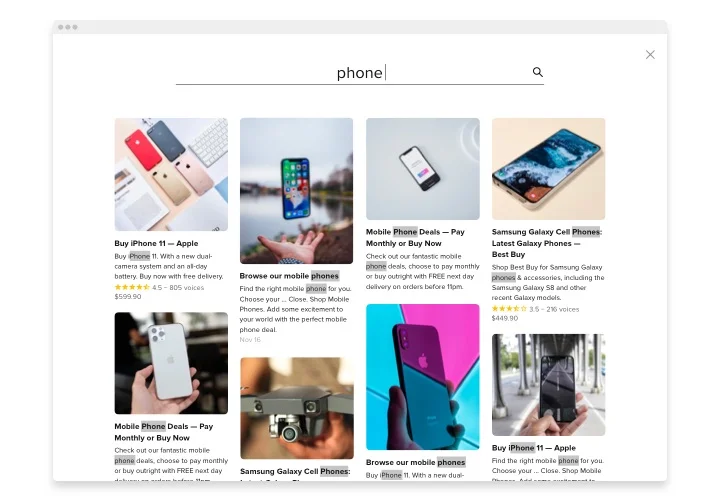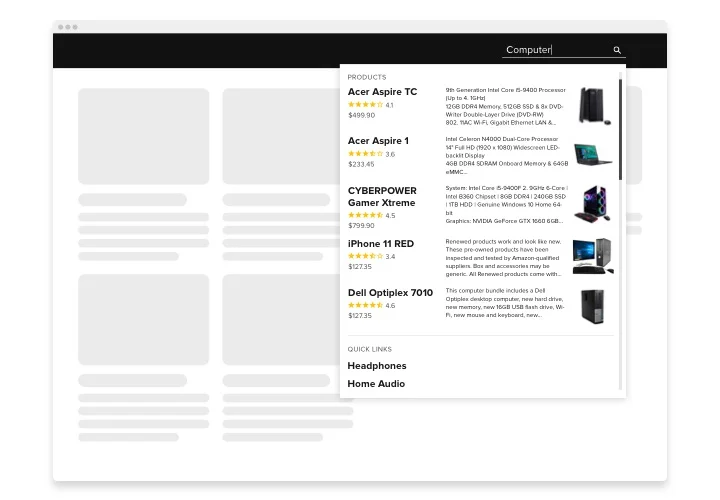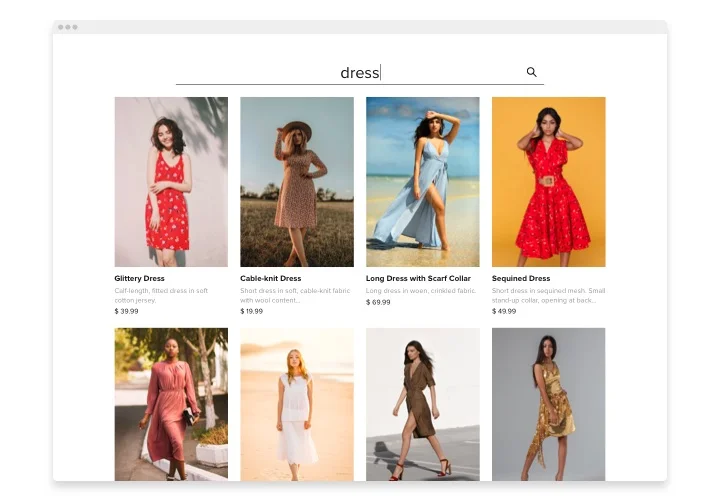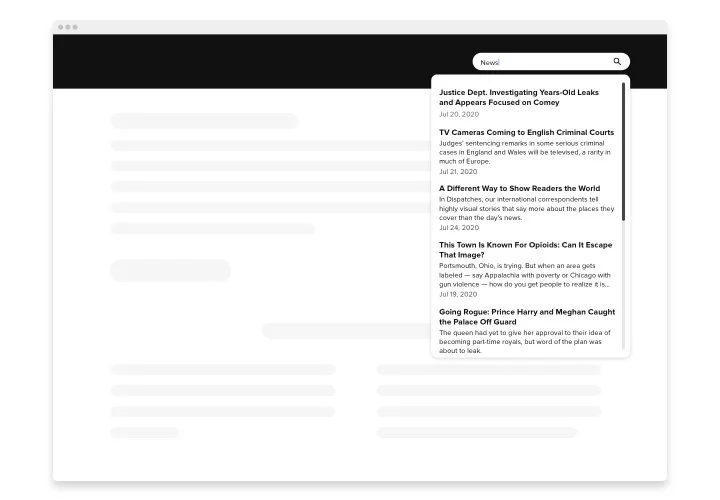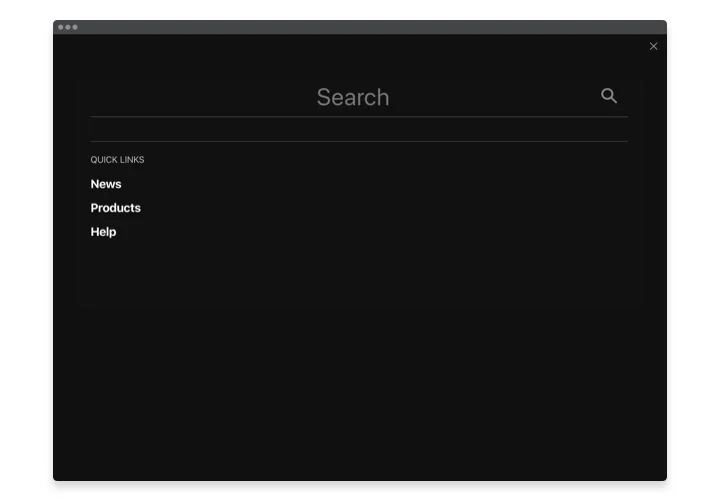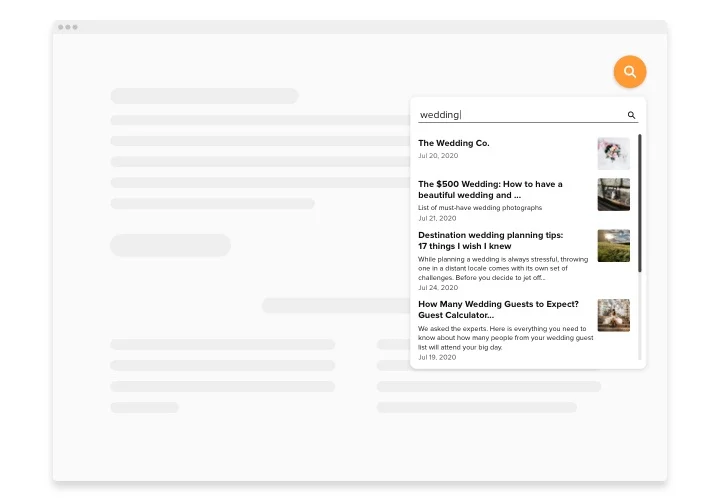Webnode Search widget
Screenshots
Description
The Search by Elfsight for Webnode is a fantastic instrument allowing you to facilitate navigation throughout the whole site. Elfsight Search is based on Google API (Application Programming Interface) so the clients will get results quickly and seamlessly. The outputs are presented in the most accessible manner as the tool understands the schema.org markup. Use any results layout to demonstrate your goods and highlight the most popular ones by placing them in Quick Links. Using our widget you’ll be able to make an attractive search field that will organically fit into the design of any site.
Use widget to enhance the UX on your whole site. Make users stay longer on your business resource and increase activity by presenting more of what you have. Get your beautiful search bar with the help of Elfsight
These are just several of the many widget features:
- This is a Google API based search widget
- Best speed, quick outputs
- Full-text search: look for matches in the titles, articles, reviews, and so on.
- Foster certain products by placing them among Quick Links
- Translate the tool into your mother tongue.
How to add Search into my Webnode site?
Simply fulfill the guidelines below to insert the widget.
- Employ our free configurator and start building your unique widget.
Determine the custom layout and options of the widget and save the modifications. - Copy the unique code exposed in the window on Elfsight Apps.
As soon as the generation of your tool is done, copy the personal code from the emerged window and keep it for future use. - Commence employment of the widget on Webnode web page.
Embed the code you’ve copied recently in your web page and apply the edits. - You’re done! The embedding is successfully ended.
Visit your website to check the work of the tool.
Supposing you meet some difficulties, do not be afraid to reach out to our customer service team. Our people are longing to resolve all the issues you may have with the widget.
How can I embed Search to my Webnode website without coding experience?
Elfsight introduces a solution that lets a wide audience form a Search section yourself, check how straightforward it is: Start working directly in the live Demo to build a Search plugin you would like to integrate on Webnode web page. Click on one of the premade templates and adapt the Search settings, alter the layout and color scheme add your content, with no coding experience. Click to save the Search and copy installation code, that you can effortlessly paste in your Webnode site with no need to buy a paid plan. With the intuitive Configurator any internet user can create a Search section and include it to the Webnode web page. You mustn’t get a paid plan or submit your card data in order to enter our Editor. If you encounter any obstacles of any kind, please go ahead and contact our support staff.