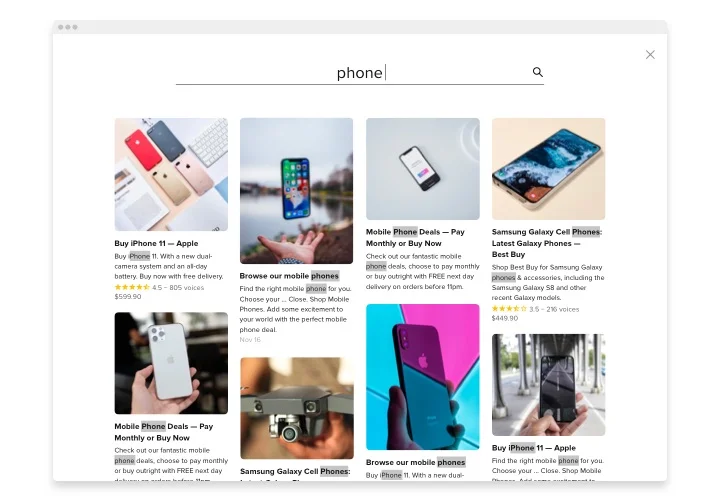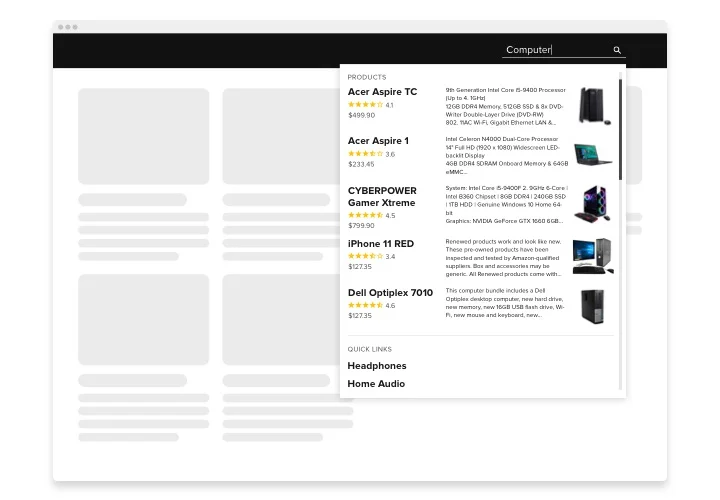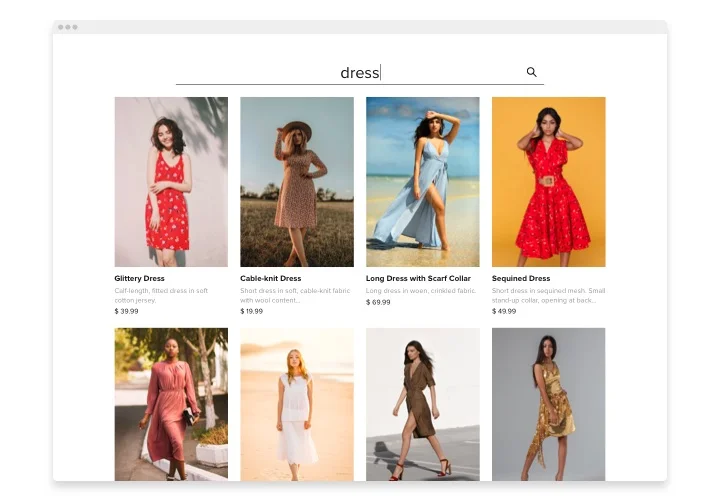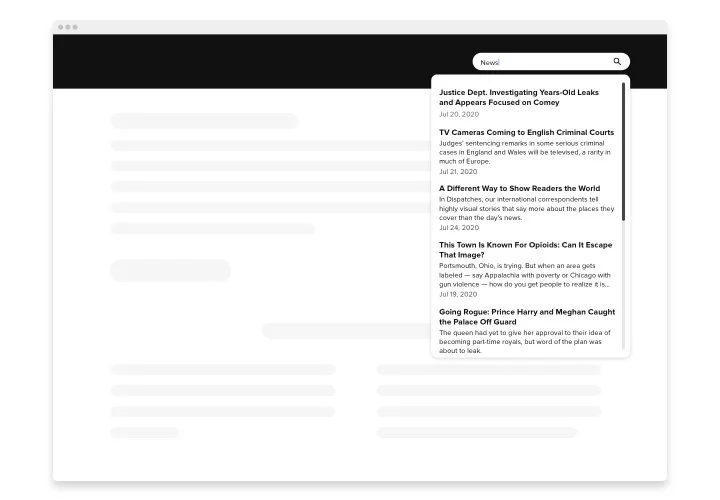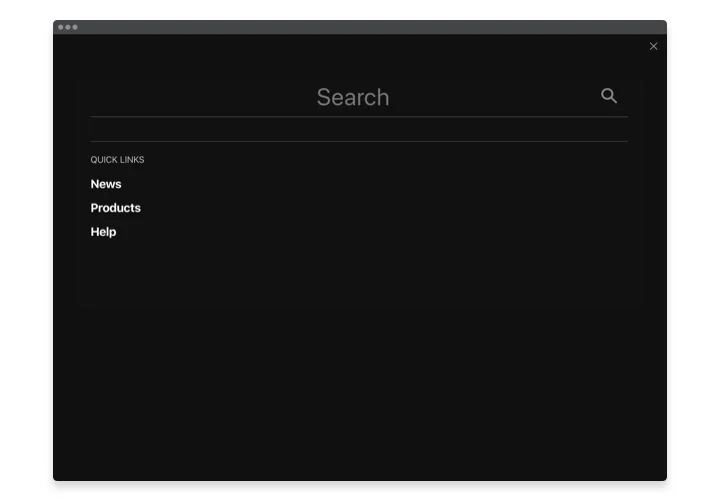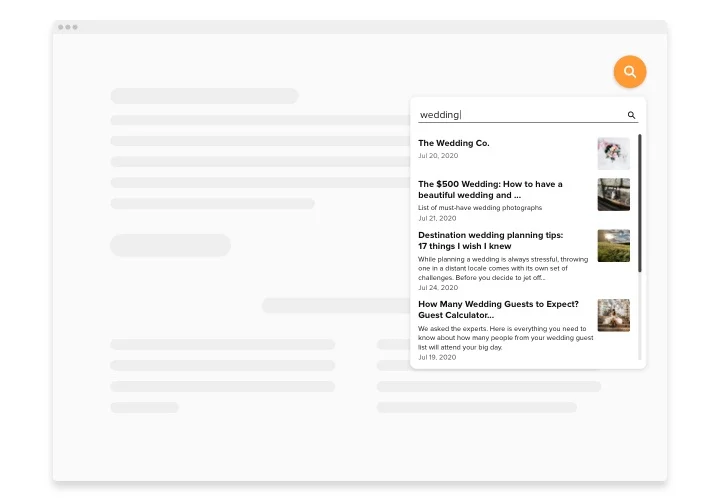WordPress Search Bar plugin
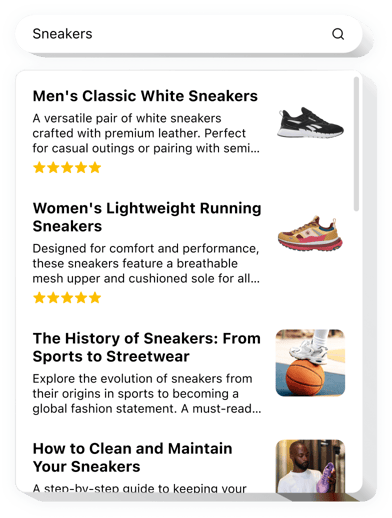
Create your Search plugin
Screenshots
How WordPress Search Plugin Can Enhance Your Website
Elfsight offers a powerful and intuitive plugin designed to elevate your website’s user experience. With this plugin, you can create a seamless, fast, and accurate search functionality that helps users instantly locate blog posts, product pages, or any other content on your website. Whether you run a blog, an online store, or a corporate website, the widget empowers your visitors to find exactly what they’re looking for without frustration or delay.
Enhanced features like smart filtering and real-time suggestions are packed into a modern and responsive design that blends into your website’s layout. You can also fully customize the appearance and behavior to match your brand identity and user expectations.
Streamline content discovery for your visitors with the Elfsight Search – start using it for free today and experience all its benefits!
Key Features of the WordPress Search Bar Plugin
Elfsight is built to offer both flexibility for developers and simplicity for everyday users. Here are some of the standout features:
- Live Search Results: Show suggestions instantly as users type, reducing the time it takes to find content.
- Customizable Search Scope: Choose which content types (posts, pages, products, custom post types) are included in the search results.
- Fully Responsive Design: The widget adapts beautifully to desktops, tablets, and mobile devices.
- Flexible Appearance Settings: Adjust colors, fonts, spacing, and animations to perfectly fit your website style.
- Multilingual Support: Works seamlessly on multilingual websites.
Explore all features in the free editor now – no registration needed!
How to Add Search to WordPress
Embedding the Elfsight Search widget to your WordPress website is quick and easy. Follow these simple steps:
- Select your template: Open the Elfsight editor and choose a template that fits your layout and needs.
- Customize your widget: Tweak the design, content filters, and settings to ensure it matches your branding and functionality goals.
- Copy the generated code: Once you’re happy with the look and settings, Elfsight will provide you with a piece of code.
- Embed the code: Paste the code into your WordPress page, post, sidebar, or footer using a Custom HTML block or your theme’s settings.
To explore more customization options and detailed setup tips, head over to our guide on how to add a Search box to your website.
If you need help, our support team is happy to provide installation assistance and ensure the plugin works perfectly on your website.