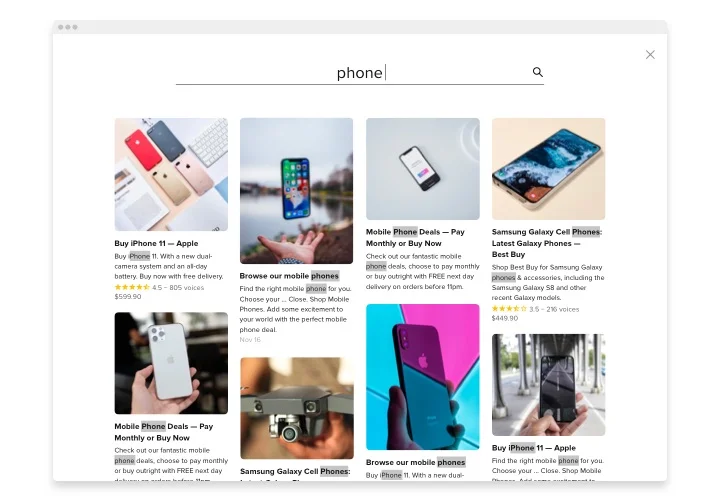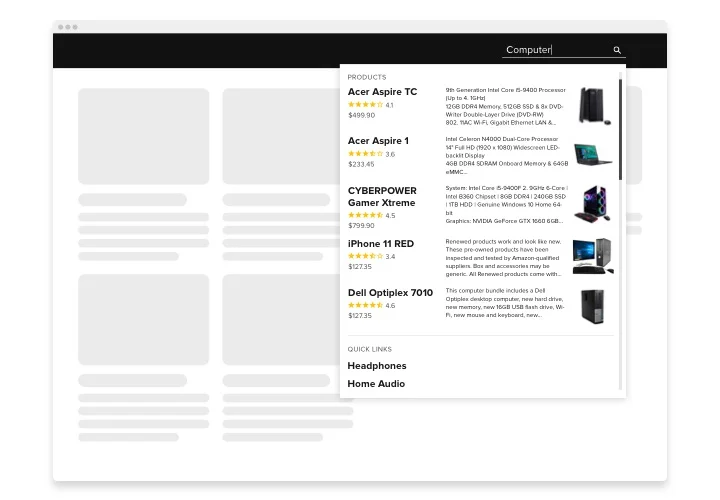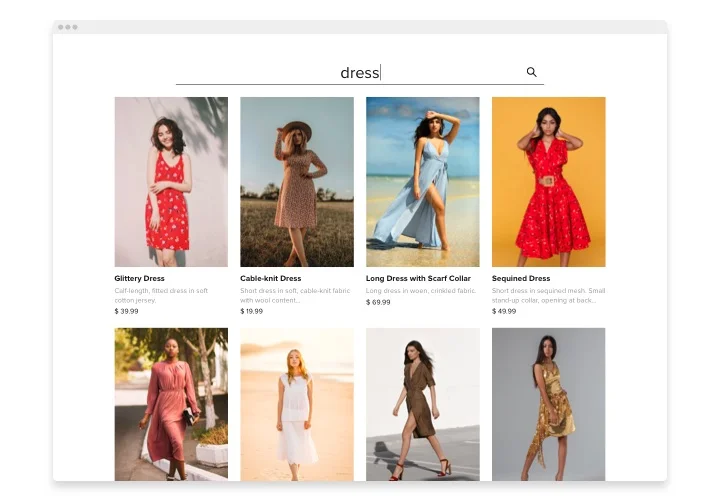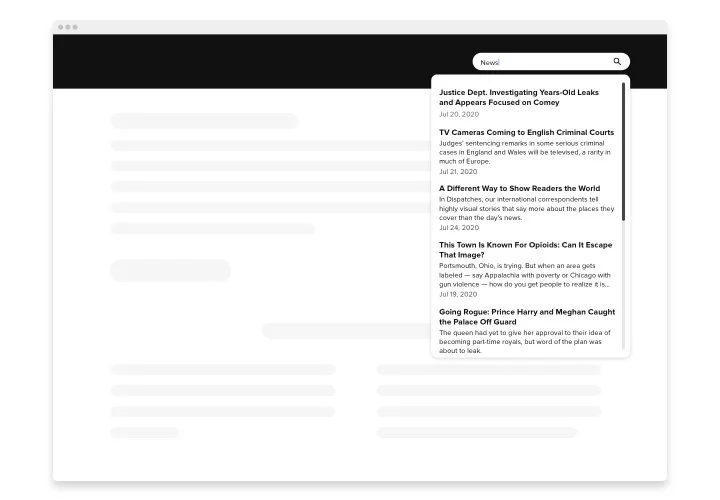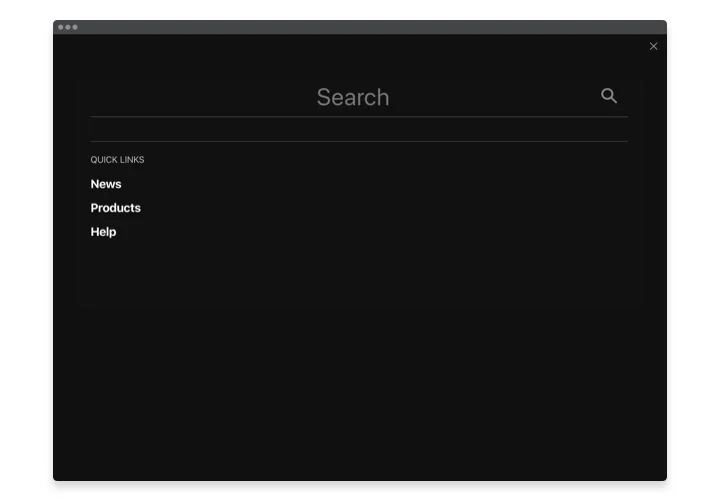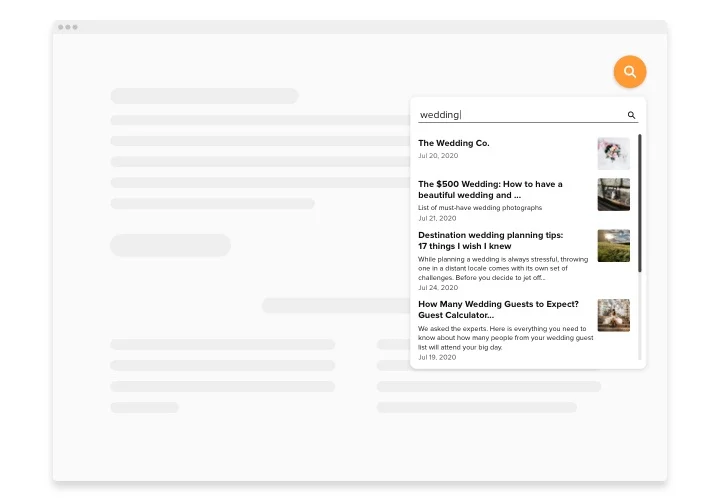Elementor Search widget
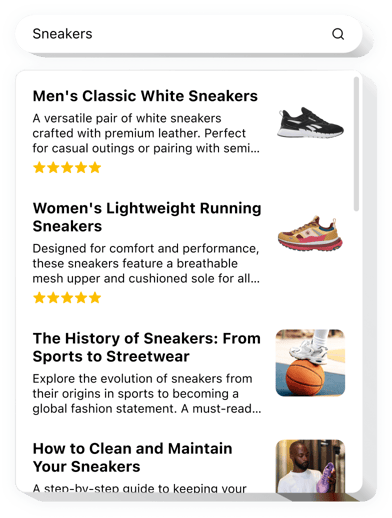
Create your Search widget
Screenshots
How Elementor Search Widget Can Improve Your Website
Elfsight’s Search widget allows visitors to explore your content effortlessly, improving website usability and boosting user engagement. Whether you’re running a blog, online store, or portfolio, this functionality helps users find exactly what they are looking for in seconds, improving their experience on your website.
With just a few simple steps, you can embed a dynamic, responsive bar that blends seamlessly with your website’s layout. This provides users with quicker access to content, optimizing the overall performance of your website.
To integrate a fully functional Search bar into your website and experience its benefits, try it for free today!
Key Features of the Elementor Search Bar
Elfsight’s Search Widget offers a range of features designed to enhance your website’s functionality. Here are some of its standout capabilities:
- Customizable Design: Choose from a variety of design options to match your website’s style. Adjust the width, button style, color, and more.
- Responsive and Mobile-Friendly: The widget looks great on all devices, ensuring a smooth user experience across desktops and mobile devices.
- Quick Links: Place some specific items to be promoted in Quick Links to show up just after people click on the search bar.
Try all the features of the widget in the easy-to-use editor now without registration!
How to Add Search Bar to Elementor
Embedding a Search plugin to your Elementor website is quick and easy. Follow these simple steps to get started:
- Select Your Template: In the Elfsight editor, choose a template that best suits your needs and website design.
- Customize Your Widget: Tailor the widget to match your website’s design. Adjust settings like width, button style, and text alignment for the perfect look.
- Copy the Generated Code: Once you’ve customized the widget to your liking, copy the generated code provided by Elfsight.
- Embed the Code: Paste the code into your website’s Elementor settings or page. Place it in the appropriate section (such as a header or sidebar) where you want the search bar to appear.
Explore our full guide on how to embed a Search box to your website for free.
If you encounter any issues during the installation process, our support team is ready to assist you. Feel free to reach out for a free setup service to ensure everything works smoothly.