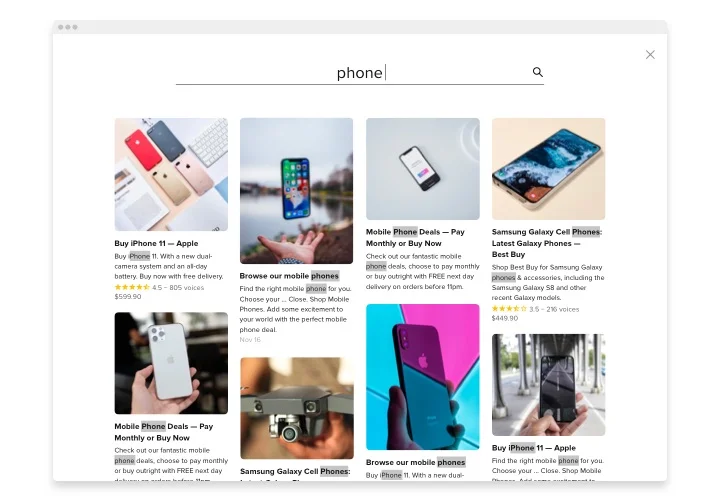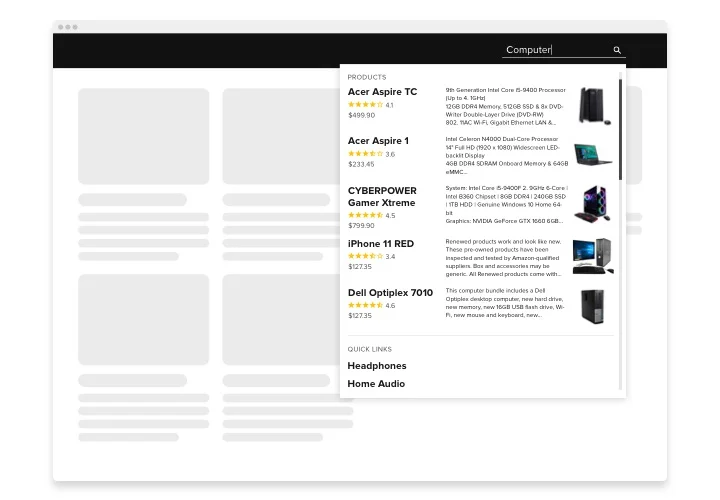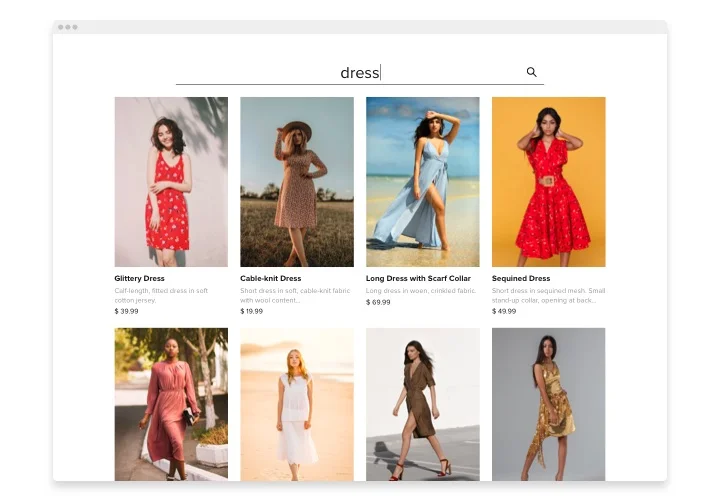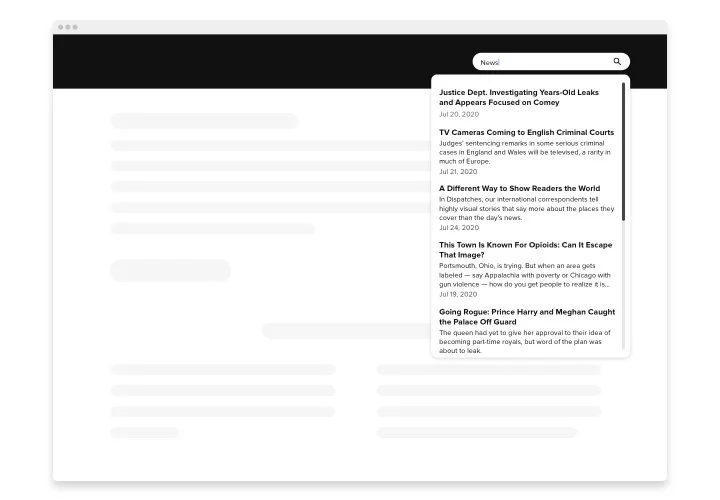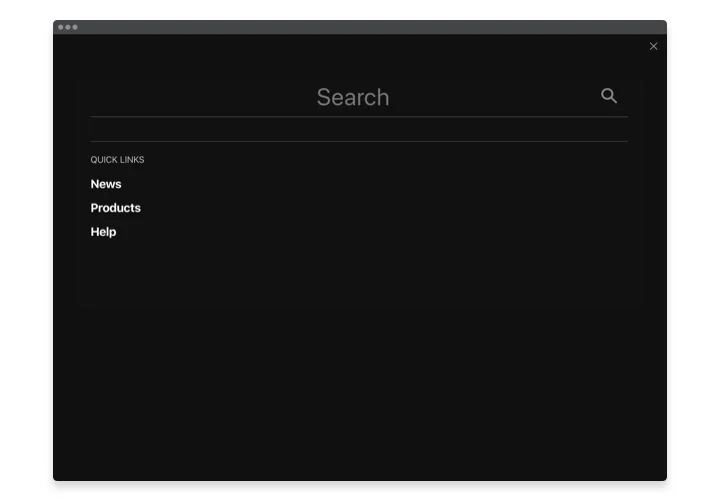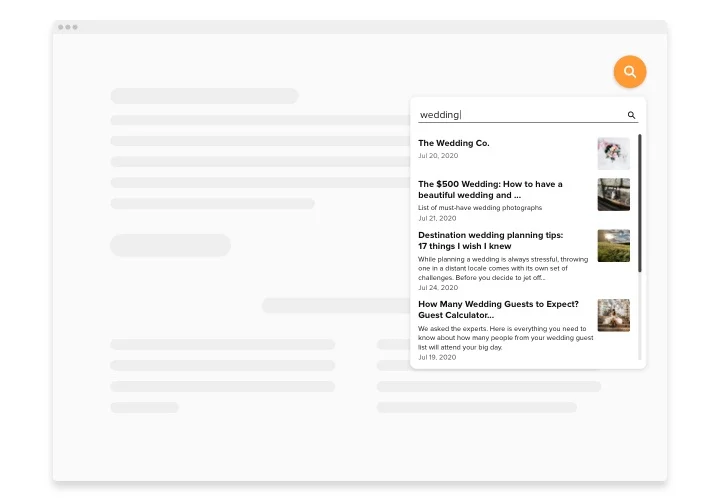Drupal Search module
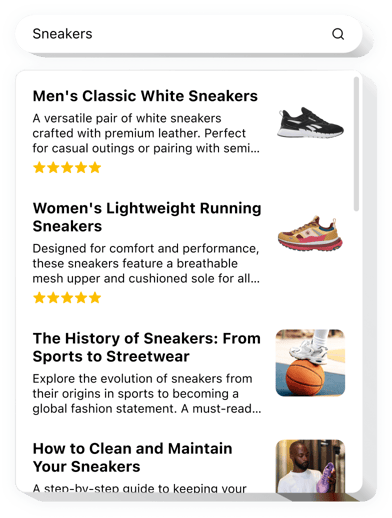
Create your Search module
Screenshots
Description
The Search module for Drupal is a simple instrument enabling you to simplify navigation throughout the site. Elfsight Search Box is created on the grounds of Google API that’s why the visitors are going to see the results fast and seamlessly. Outputs are shown in the most comprehensible manner as the widget understands the schema.org markup. Use any layout to showcase your products and highlight the most popular ones by locating them in Quick Links. With our module you’ll be able to make an attractive search field which will be integrally incorporated into the design of a website.
Try Search to enhance the navigation on the website. Make users stay longer on your ecommerce web resource and boost activity by showing more of it. Create your incredible button with the help of Elfsight
These are just several of the powerful module features:
- It is a Google application programming interface based search module
- Best speed, instant results
- Full-text search: search for matches in the headings, articles, reviews, and so on.
- Promote certain products by placing them among Quick Links
- Translate the tool into the language you use.
You can test the full functionality of the module in the demo right now
How do I embed Search on my Drupal site?
Just follow the instructions below to integrate the module.
- Perform our free demo and start working with your custom-built module.
Find the selected form and parameters of the module and save all the edits. - Copy your individual code which appears in the box on Elfsight Apps.
Right after the setting up of your personal module is done, copy the individual code at the emerged box and save it for later need. - Initiate utilization of the module on your Drupal web page.
Add the code copied before in your web page and apply the improvements. - You’re done! The integration is successfully ended.
Visit your site to view how’s the module running.
In case you deal with any problems, please apply for our support staff. Our specialists will be happy to resolve all the questions you might have with the widget.
How can I embed Restaurant Menu to my Drupal web page without coding skills?
Elfsight company offers a solution that lets you form a Restaurant Menu app yourself, check how straightforward the process is: Go to the online Editor to build a Restaurant Menu app you would like to appear on your Drupal web page. Select one of the ready-made templates and alter the Restaurant Menu settings, change the layout and color scheme and update your content, without coding knowledge. Click to save the settings you’ve made to Restaurant Menu and get the plugin’s installation code, that can be effortlessly embedded in the Drupal web page free of charge. Using our straightforward Editor any internet user can create Restaurant Menu and readily embed it to any Drupal web page. There’s no need to pay or disclose your card credentials to access our service. If you face any problems of any kind, don’t hesitate to get in touch with our technical support team.