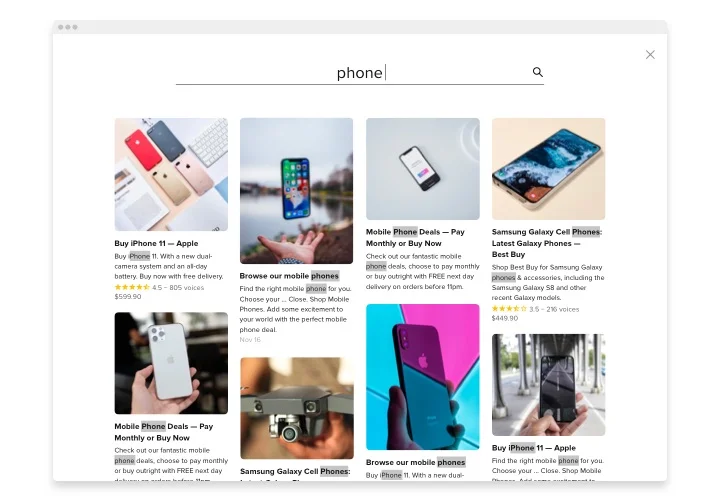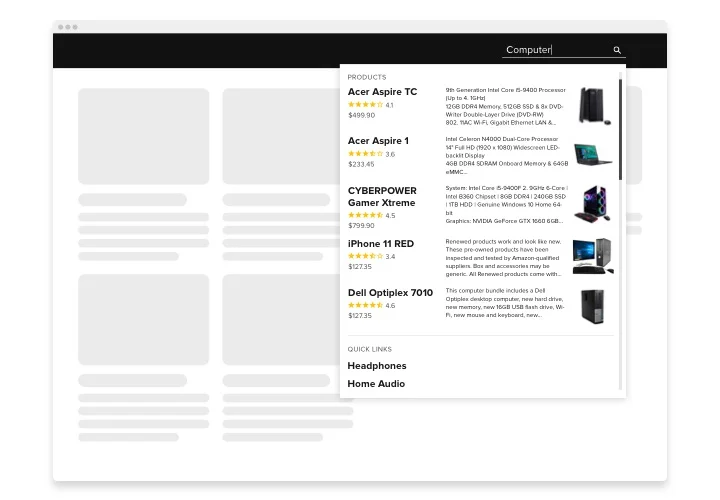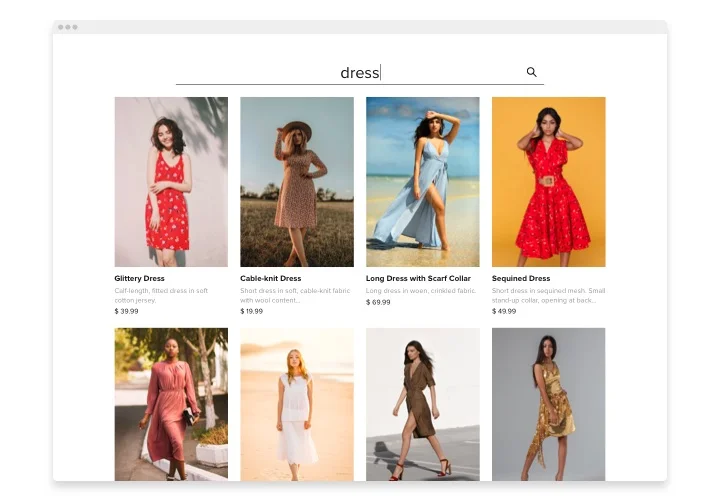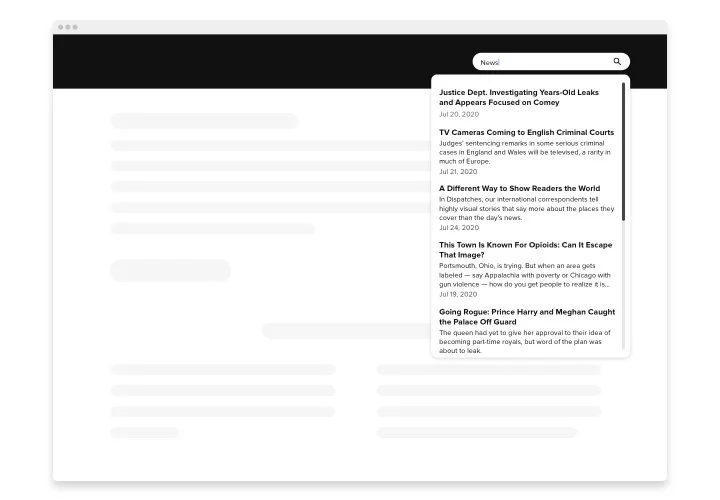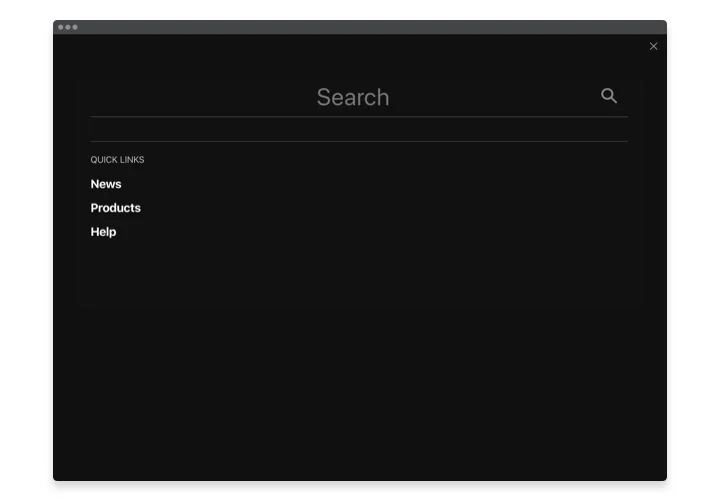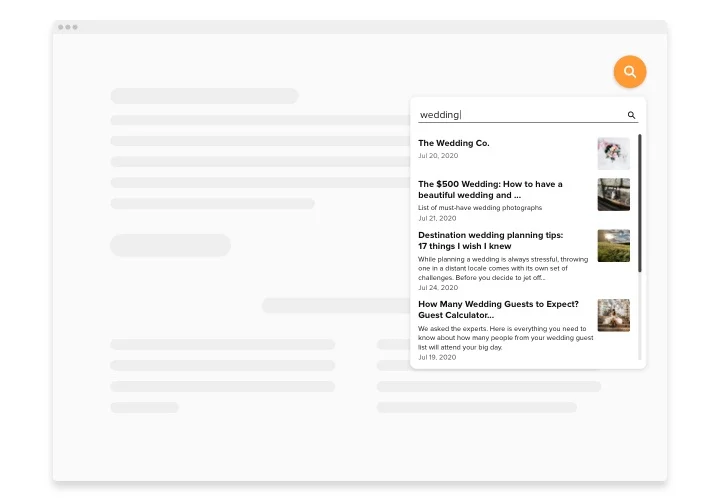WooCommerce Search plugin
Screenshots
Description
The Search by Elfsight for WooCommerce is a great instrument allowing you to ease navigation throughout the site. Elfsight Search Bar is created on Google API (Application Programming Interface), so the customers will see results in mere seconds. Results are displayed in the most amazing way as our plugin comprehends the schema markup. Use any layout to show your goods and mark the most favourite ones by locating them in Quick Links. Using our plugin you’ll be able to create a nice-looking search button which will integrally be incorporated into the structure of your site.
Make people stay longer on your business web resource and boost engagement by presenting more of what you have!
Flawless website navigation
Make it easier for your website users to find the information or products they lack swiftly in a couple of clicks by dint of a Search bar plugin.
Well-designed results
All the info user gets on the internal results page is well thought-out due to the schema. Org markup usage and presented in an easy-to-understand format.
Search powered by Google API
The Search widget will provide you with an option to immediately demonstrate the content best matching with the intent of customers’ search.
How can I embed a Search to my WooCommerce?
The creation of the widget takes place within the Elfsight service and there’s no need to code. Employ our live demo to adjust your tool, obtain the code and implement it in your website.
The best usage examples of embedded search box integration
We grant you a plethora of adjustment options: full length widgets for implementing in the content section, floating plugins with scrolling feature, layouts for the footer of your website, header and all sorts of vertical opportunities for website sidebars and menus.
Is there an option to create a floating or fullscreen search box with the help of the editor?
You are welcome to create any widget’s modifications. There are many layouts applicable in the editor, and all of them can be swiftly personalized just as you lack.
The most popular plugin features include
- Working on Google API
- High speed, quick results
- Full-text search: look for hits in the titles, articles, testimonials, etc.
- Certain goods fostered by putting being placed among Quick Links
- Convert the plugin into your mother tongue.
How can I add Search to my WooCommerce web page?
Simply follow a couple of steps described below to activate the plugin.
- Employ our free editor and start shaping your customized plugin.
Determine the preferred design and options of the tool and apply the corrections. - Receive the individual code exposed in the box on Elfsight Apps.
When the configuration of your plugin is over, copy the personal code at the emerged window and keep it for further use. - Commence utilization of the plugin on WooCommerce homepage.
Implement the code you’ve copied recently into your website and apply the improvements. - The installation is fully accomplished.
Visit your page to check the functioning of the plugin.
In case you encounter any problems, feel free to seek assistance of our support staff. Our people will be happy to help you with all the issues you may have with the product.