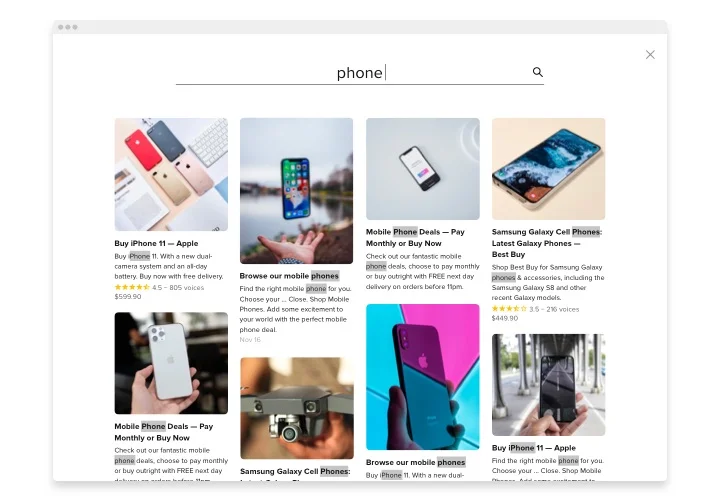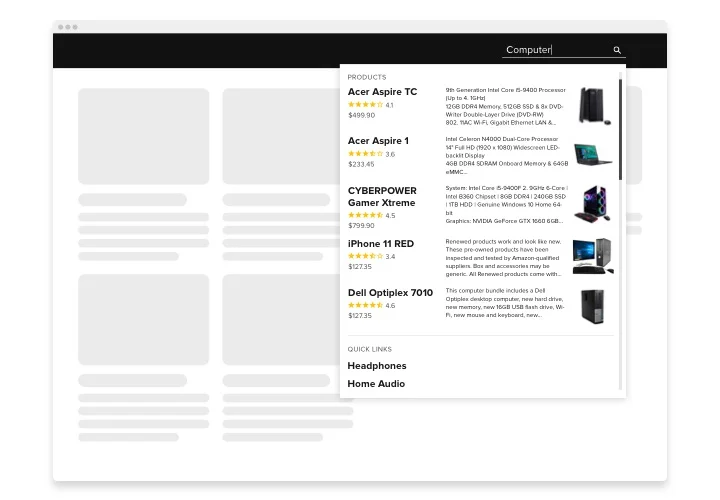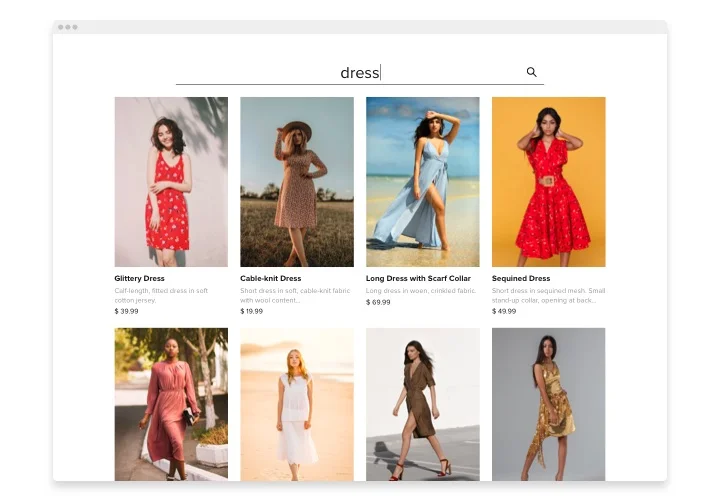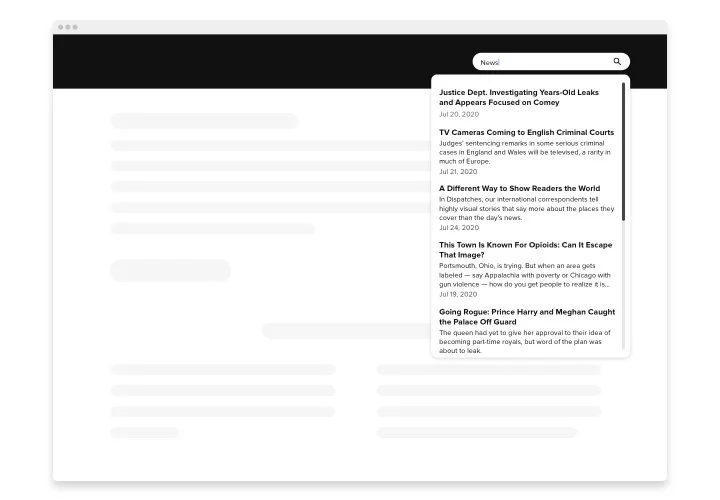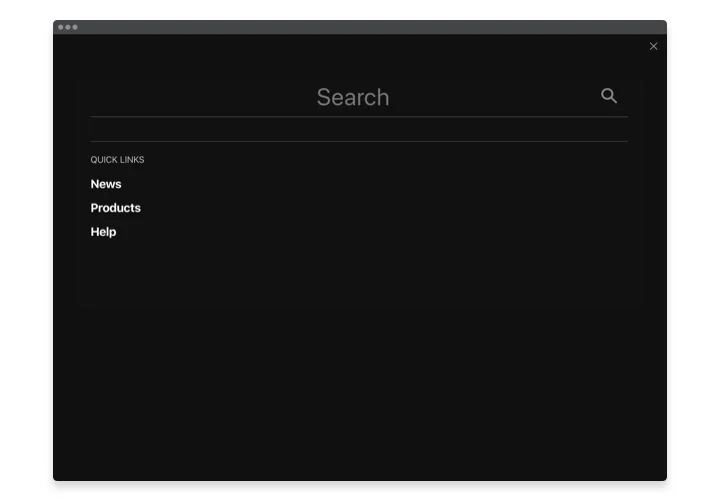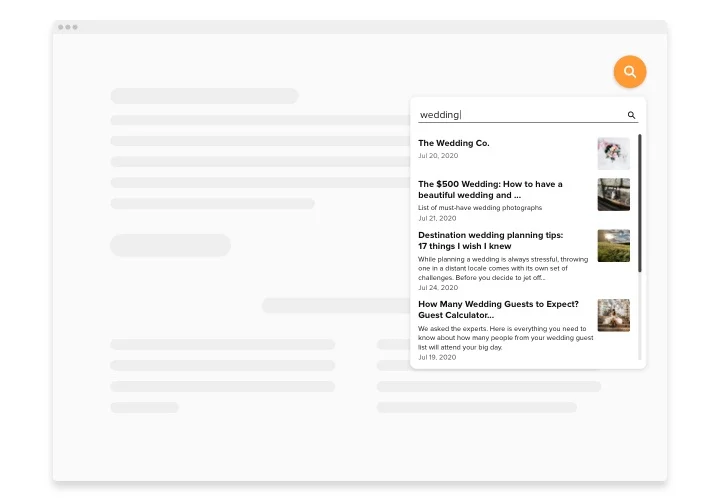Shopify Search Bar App
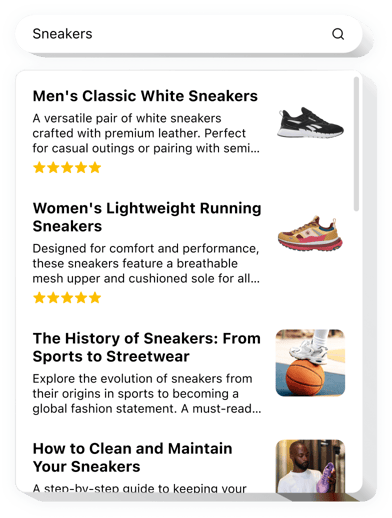
Create your Search app
Screenshots
Shopify Search App for Improved Navigation
Elfsight is designed to transform your store’s browsing experience by helping users find exactly what they’re looking for – instantly. This widget allows your customers to search products, collections, blog posts, and more with lightning speed and accuracy. Whether you run a small boutique or a large online store, optimized product discovery can dramatically increase conversions and reduce bounce rates.
The app provides advanced filtering options, real-time suggestions, and beautiful design templates to match your brand. With no coding required, you can add a search feature in just a few clicks and tailor it to highlight your best products, top searches, or key categories. It’s an ideal solution for those seeking more control and flexibility.
Upgrade your store’s navigation – start using Elfsight’s custom Search app on your Shopify website.
Key Features of the Shopify Search Bar
Elfsight is packed with smart, user-friendly features designed to enhance navigation and drive conversions. Here’s what sets it apart:
- Live Search Results: Display real-time search results with instant suggestions as users type, reducing friction in product discovery.
- Multiple Content Sources: Enable searches through products, collections, articles, or pages – ideal for content-rich stores.
- Fully Customizable Design: Match your Shopify store’s style by adjusting colors, fonts, spacing, and layout with ease.
- Mobile-Friendly Interface: Responsive and touch-optimized for seamless mobile performance.
- No Coding Needed: Add, edit, and manage your Search bar without touching any code – perfect for store owners of all levels.
How to Add Search Bar in Shopify
Embedding the Elfsight Search plugin on your Shopify website requires no coding skills and the setup can be done in under five minutes. Follow these simple steps to get started:
- Select your template: Open Elfsight’s editor and choose the template that fits your store’s needs.
- Customize your widget: Adjust design settings, select content sources, and enable filters to align with your business goals.
- Copy the generated code: Once your app is ready, copy the auto-generated installation code.
- Embed the code: Paste the code into your Shopify theme – typically in the header or a section where you want the search bar to appear.
Want a more detailed guide? Check out our article on how to embed a Search Bar to Shopify.
If you’re wondering how to add a search bar in Shopify header, simply place the code within your theme’s header file or consult our step-by-step guide. Still need help? Reach out to our support team for installation assistance.