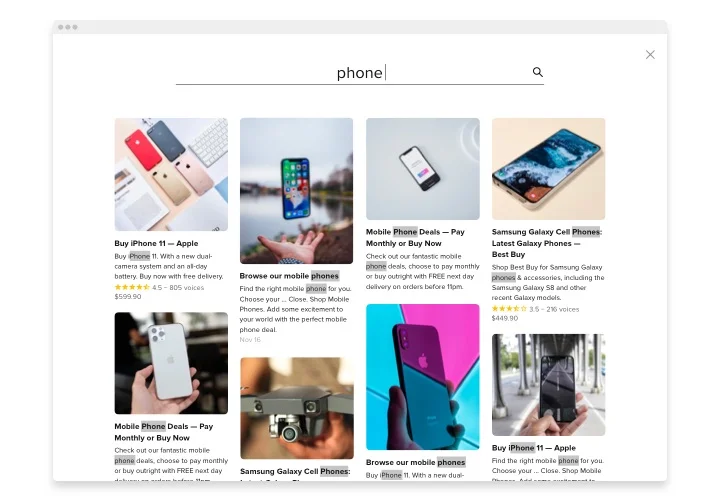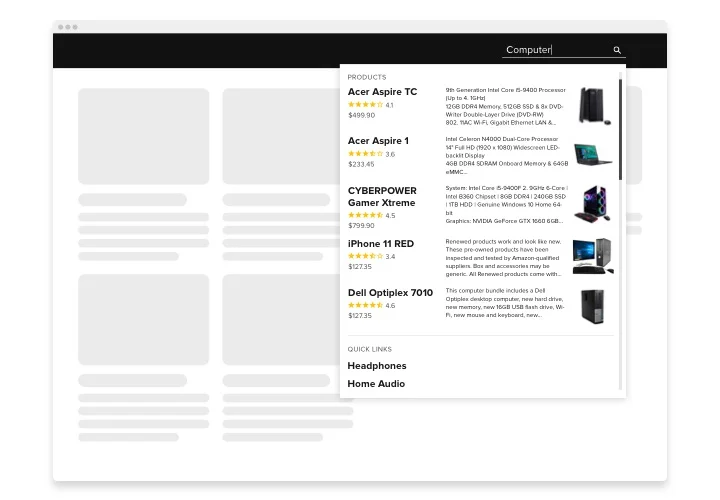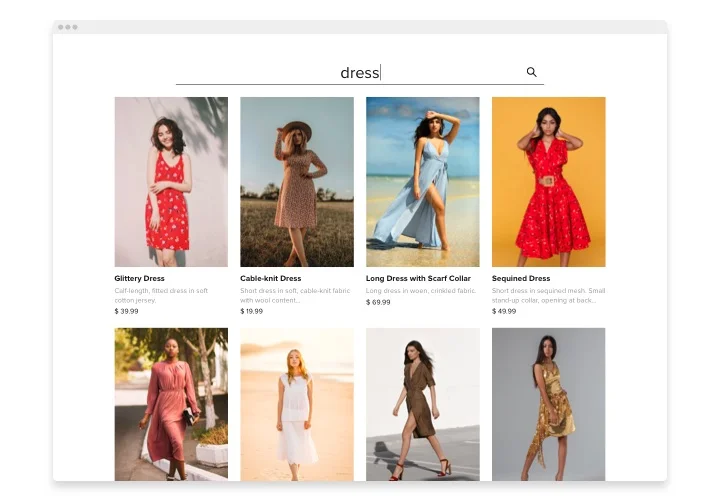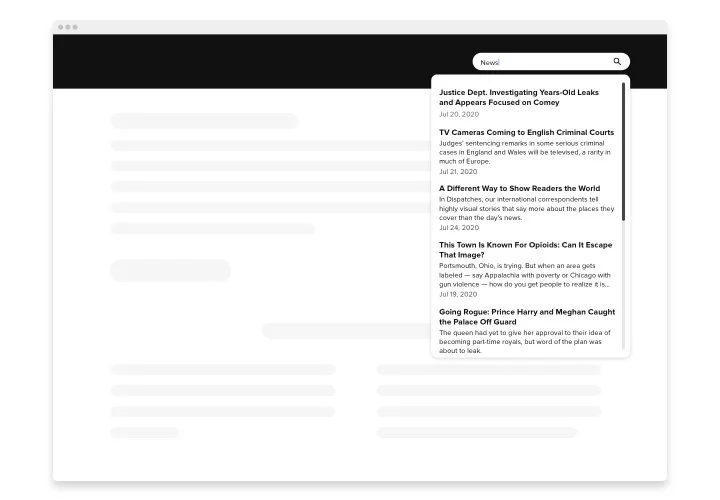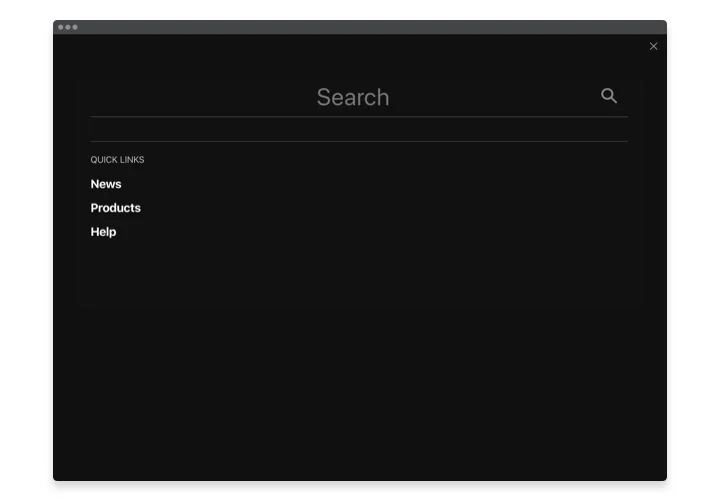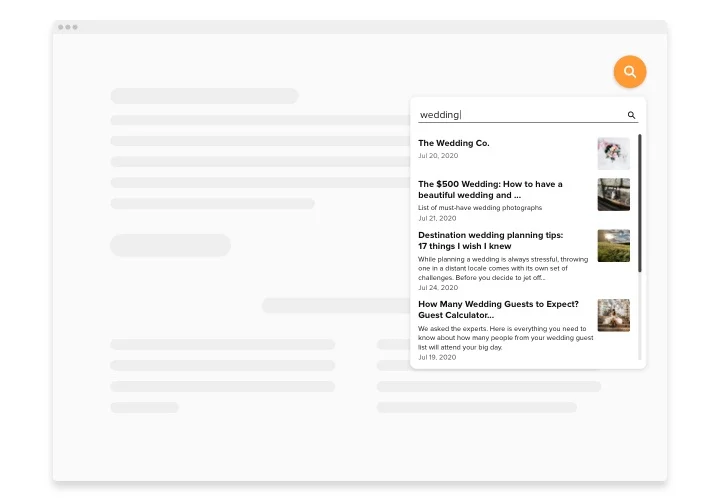Weebly Search app
Screenshots
Description
The Search app for Weebly by Elfsight is a convenient instrument which enables you to ease navigation throughout hundreds of web pages. The app is created on the grounds of Google API so people are going to see outputs quickly and easily. Results are shown in the most comprehensible manner as our app understands the schema.org markup. Use any results layout to demonstrate your products and highlight the most popular ones by locating them in Quick Links. Having our app you’ll be able to create a nice-looking search field that will easily fit into the design of your website.
Get a beautiful search field with Elfsight!
How can I embed a Search to the Weebly website?
The foundation of the widget is performed within the Elfsight website and you don’t need to learn how to code. Apply the live demo to tailor your app, acquire the code and add it in your site.
The best ways to use Search Box integration
We have a host of adjustment options: full length widgets for embedding into the content zone, floating plugins for scrolling feature, layouts for the footer, header and all variations of vertical options for website sidebars and menus.
Is there an option to create a Menu Inline or Fullscreen News Search Bar by means of the editor?
You can create any widget’s modifications. There are a wide range of layouts available in the editor, and all of them may be easily personalized the way you need.
We offer valuable and uncomplicated features, see some of them:
- It’s a Google API based search engine
- Great speed, instant results
- Full-text search: look for hits in the titles, articles, testimonials, and so on.
- Foster certain goods by putting them among Quick Links
- Translate the text into your mother tongue.
You can find out the full capabilities of the app in the demo on this page
How to add Search Box to my Weebly site?
Simply take several steps given below to add the app.
- Launch our free configurator and start working with your own app.
Find the preferred interface and specifications of the app and save all the modifications. - Acquire the unique code shown in the special form on Elfsight Apps.
As soon as the configuration of your personal app is complete, copy the exclusive code from the appeared popup and keep it for further usage. - Initiate usage of the app on your Weebly web page.
Integrate the code copied before into your web page and apply the improvements. - You’re done! The embedding is successfully accomplished.
Go your webpage to examine the functioning of the app.
If you challenge some obstacles, have no hesitation to get in touch with our customer service team. Our people are eager to resolve all the difficulties you might have with the product.