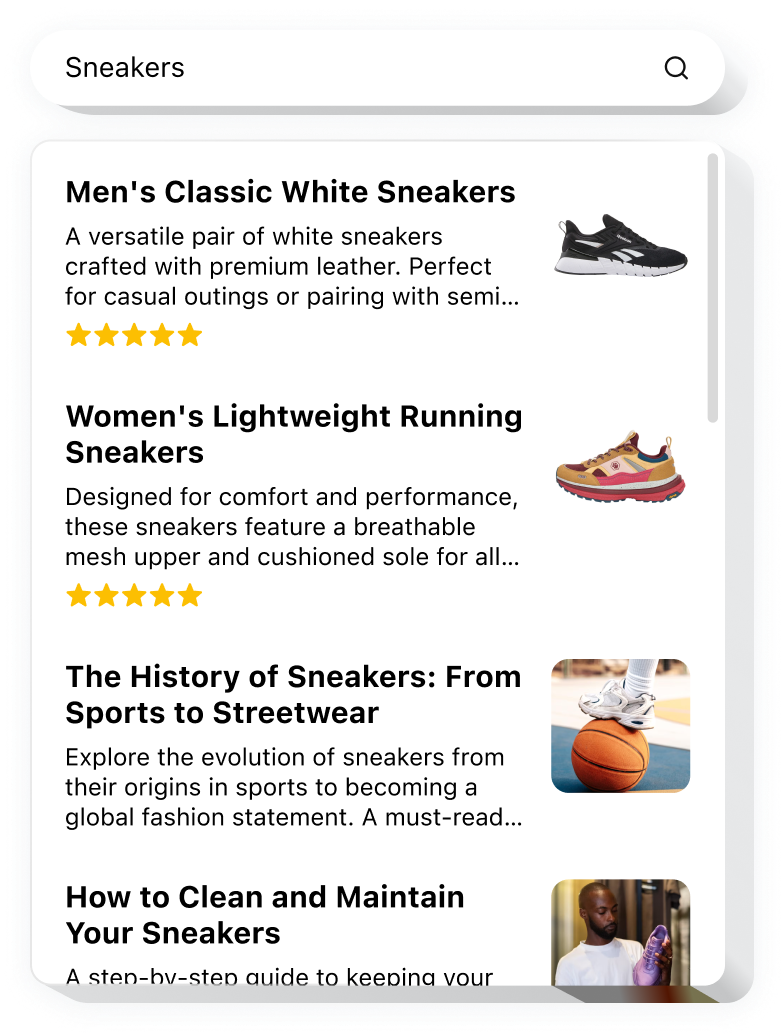Explore 90+ Free Widgets for Blogger
Descripción
Elfsight Search for Blogger es un instrumento sencillo que le permite facilitar la navegación por todo su sitio. Elfsight Search se basa en la API de Google, por eso las personas obtendrán los resultados de forma rápida y sencilla. Los resultados se demuestran de la manera más estructurada a medida que comprende el marcado de Schema.org. Utilice cualquier diseño para presumir de su marca y marque los artículos más populares ubicándolos en Enlaces rápidos. A través de nuestra herramienta podrás crear un hermoso botón de búsqueda que se incorporará orgánicamente al diseño de un sitio.
Obtenga lo mejor de la aplicación para optimizar la UX en su sitio web. Haga que los visitantes permanezcan más tiempo en su recurso web y aumente la participación mostrando más de lo que tiene. Crea tu increíble campo de búsqueda con Elfsight
Vea la lista de las funciones más útiles:
- Este es un motor de búsqueda basado en la API de Google
- Mejor velocidad, resultados inmediatos
- Búsqueda de texto completo: busque resultados en encabezados, descripciones, testimonios, etc.
- Promocione sus productos favoritos colocándolos entre los enlaces rápidos
- Traduzca el widget al idioma que utilice.
Simplemente pruebe esta demostración para tener una idea completa
¿Cómo agrego la función de búsqueda a mi página web de Blogger?
Simplemente siga las pautas a continuación para activar la herramienta.
- Utilice nuestro configurador gratuito y comience a crear su widget personalizado.
Especifique el diseño y las opciones preferidos del widget y aplique las modificaciones. - Reciba su código individual que aparece en la ventana de Elfsight Apps.
Una vez finalizado el establecimiento de su widget personal, copie el código individual en la ventana emergente que aparece y guárdelo para usarlo más adelante. - Ingrese al uso de la herramienta en el sitio de Blogger.
Implemente el código guardado recientemente en su página web y aplique las modificaciones. - La instalación ha finalizado por completo.
Vaya a su sitio para ver el rendimiento del widget.
En caso de tener preguntas o enfrentar algunas dificultades, comuníquese con nuestro personal de soporte. Nuestra gente estará encantada de ayudarle con todos los problemas que pueda tener con el widget.
¿Existe alguna forma de agregar un menú de restaurante a mi página de inicio de Blogger sin necesidad de codificación?
Elfsight ofrece una solución que permite a los propietarios de sitios generar una aplicación de menú de restaurante usted mismo. Descubra lo simple que es el proceso: vaya a la demostración en vivo para establecer un widget de menú de restaurante que le gustaría insertar en el sitio de Blogger. Elija una de las muchas plantillas prediseñadas y adapte la configuración del menú del restaurante, transforme el diseño y la combinación de colores y agregue su contenido, sin conocimientos de codificación. Haga clic para guardar la configuración que realizó en el Menú del restaurante y obtener el código de instalación del complemento, que se puede insertar sin esfuerzo en la página de inicio de Blogger de forma gratuita. Con la ayuda del editor fácil de usar, cualquier usuario de Internet puede crear un widget de menú de restaurante en línea y simplemente pegarlo en el sitio de Blogger. No es necesario obtener un plan pago ni revelar los datos de su tarjeta para acceder al servicio. Si tiene algún problema de cualquier tipo, no dude en ponerse en contacto con nuestro personal de soporte técnico.