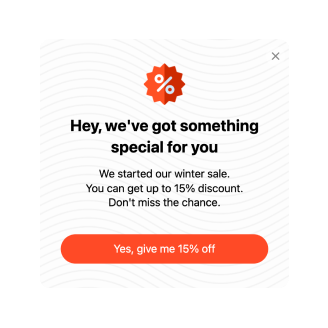WordPress Banner Popup template
- 12 Custom Field Elements
- Mailchimp Email Notifications
- 5000+ Integrations
- Customizable Modal, Slide-in, Pane Layouts
- Engaging Popup Opening Button
- Frequency Popup Display Settings
- Exclude or Specify Pages for Displaying
- Auto-Opening Trigger after Time Spent
- Scroll Trigger On-Element or On-Click
- Exit Intent Trigger
- Set Up Popup for Multiple Mobile Devices
- Call-to-Action Button
- Coupon & Redirect Link Creation
- HTML & iFrame Fields
- Image & Video Upload
- Mobile Optimized
- Page-Speed Friendly Lazy Loading
- Free-Coding Editor
- Multiple Languages Translation
- Custom CSS & JS Editors
Need a Different Template?
Here’s what people say about Elfsight Popup widget
FAQ
How to create the Banner Popup template for the WordPress website?
If you want to create the Banner Popup for your WordPress website, take these steps:
- Choose the Banner Popup template.
- Personalize the elements and features to fit your branding.
- Verify your Elfsight dashboard.
- Obtain the installation code.
How to add the Banner Popup template to the WordPress website?
If you want to add the Banner Popup to your WordPress website, do the following:
- Customize the appearance of the Popup widget according to your liking.
- Sign in to your Elfsight dashboard panel or set up a free user profile.
- Get the auto-generated installation code.
- Navigate to your website.
- Insert the shortcode into your website editor. You’re good to go!
For more information, we recommend checking out our article about how to embed Popup on a website.
Do I need to have coding or programming skills to embed the Banner Popup?
No. Any prior coding skills aren’t a must. You can easily create and embed the Banner Popup on your website without any specific background or experience.
Can I set up the popup to open automatically?
Can I use the Banner Popup template for free?
Can I add a call-to-action button to the Popup widget?
Yes, you can! Here’s how:
- Access the Popup live demo.
- Navigate to the “Blocks” tab.
- Include the “Button” content block.
- Configure a call-to-action message, click functionality, and visual display.
What email integrations or tools does the WordPress widget support?
The key feature of this WordPress widget is its synchronization capability with external apps: Mailchimp, Zapier, and Google Sheets. Feel free to go the extra mile without any worry about losing any gathered data.
Where can I add the Banner Popup on my WordPress ?
The ball is in your court. No set regulations need to be followed. However, make sure it is logical and positioned in a high-traffic zone, like the main page or product page.
How to customize the Banner Popup?
The possibilities are endless-personalize the complete widget’s visual presentation to embody your brand norms and achieve rapid conversion growth:
- Popup specifics
You have the option to layer things up and create a constructor of unlimited content blocks: header, text, CTA button, redirect link, coupon, form, image, and video. Moreover, for a better visual look, you can incorporate gaps, separators, and custom HTML and iFrame fields. - Display settings
Elfsight provides three choices: frequency, pages, and devices. Specify all the necessary criteria to ensure the highest standards are met. - Custom elements and features
And there’s more to discover: triggers, custom CSS, custom JS, redirect link, layouts, close buttons, background visuals, alignments, etc.
For more clarification, get in touch with our Support Team to resolve any queries and avoid misunderstandings in the future!
Help with Banner Popup Setup and Website Installation
If you are looking for additional details about the plugin templates or assistance, take advantage of the following resources: