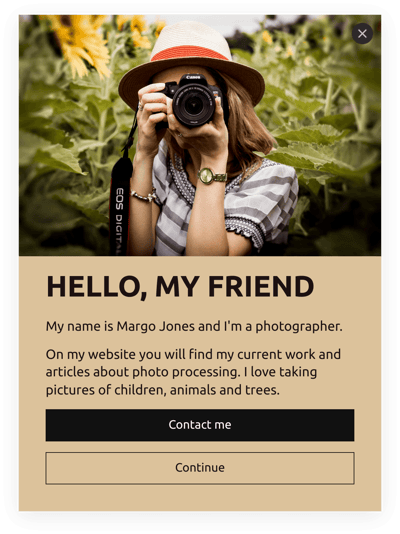Drupal Message Popup template
- 12 Custom Field Elements
- Email Notifications via Form Submission
- 5000+ Integrations
- Customizable Modal, Slide-in, Pane Layouts
- Engaging Popup Opening Button
- Adjustable Frequency Display Setting
- Exclude or Specify Pages for Displaying
- Auto-Opening Trigger after Time Spent
- Scroll Trigger On-Element or On-Click
- Exit Intent Technology
- Set Up Popup for Multiple Mobile Devices
- CTA Button
- Coupon & Redirect Link Creation
- HTML & iFrame Fields
- Image & Video Upload
- Optimized for All Mobile Devices
- Page-Speed Friendly Lazy Loading
- Free-Coding Editor
- Language Localization
- Custom CSS & JavaScript Editors
Need a Different Template?
Here’s what people say about Elfsight Popup widget
FAQ
How to create the Message Popup template for the Drupal website?
To make the Message Popup for your website, follow the steps below:
- Pick the Message Popup template.
- Customize the elements and features to fit your branding.
- Verify your Elfsight admin panel.
- Obtain the installation code.
How to add the Message Popup template to the Drupal website?
If you wish to add the Message Popup to your Drupal website, follow the steps below:
- Customize the look of the Popup widget to match the design choice of your website.
- Sign in to your Elfsight dashboard panel or set up a free user profile.
- Receive the generated embedding code.
- Go to your website.
- Put the shortcode into your website builder. You’re done!
To gain a more comprehensive look, we suggest checking out our post on how to embed Popup on a website.
Do I need to have coding or programming skills to embed the Message Popup?
No. Coding skills are unnecessary. You can build and embed the Message Popup on your website without any particular background or knowledge.
Can I set up the popup to open automatically?
Can I use the Message Popup template for free?
Can I add a call-to-action button to the Popup widget?
Absolutely! Here’s how:
- Access the Popup configurator.
- Go to the “Blocks” section.
- Add the “Button” element.
- Set up a call-to-action message, click behavior, and visual display.
What email integrations or tools does the Drupal widget support?
The greatest benefit of this Drupal widget lies in its ability to seamlessly synchronize with third-party apps: Mailchimp, Zapier, and Google Sheets. Feel free to make an extra effort and have no worries about losing any collected data.
Where can I add the Message Popup on my Drupal?
The decision is up to you. No strict regulations need to be followed. Just ensure that it makes sense and is strategically placed in a highly prominent area, like the homepage or product page.
How to customize the Message Popup?
Endless opportunities await-tailor the entire widget’s look and feel to mirror your brand principles and achieve rapid conversion growth:
- Popup specifics
You can layer things up and create an array of limitless content blocks: title, text, call-to-action button, link, discount voucher, form, image, and video. Plus, for an improved visual appeal, you can include gaps, separators, and custom HTML and iFrame fields. - Display settings
Elfsight offers three alternatives: frequency, pages, and devices. Specify all the criteria to maintain the set quality level. - Custom elements and features
And yet, there are endless possibilities to explore: triggers, custom CSS, custom JS, redirect link, layouts, close buttons, background visuals, alignments, and so on.
For more clarification, contact our Customer Support Team to resolve any queries and prevent confusion in the future!
Help with Message Popup Setup and Website Installation
If you find yourself in need of more info regarding the plugin templates or support, check out the following resources: