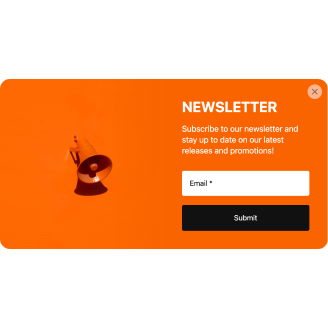Drupal Email Collectors for website

Why are Elfsight Drupal Email Collectors the best?
Direct your focus towards the ideal target market, stoke the audience’s intrigue, and captivate them with your business using Elfsight’s Email Collectors templates. Craft a Popup widget that reflects your brand’s essence, featuring a powerful key message and a plethora of personalized visual elements. No coding knowledge or design skill is needed for installation-simply tailor it to your requirements, acquire the installation code, and add it to the Drupal website. Isn’t it as easy as pie? Start spreading the word, stimulating demand, and being the driving force behind your marketing efforts for special occasions or recent sales!
Drupal Email Collectors Features and Integrations
How to create Email Collectors template for Drupal website
In case you want to create the Email Collectors plugin for your Drupal website for your Drupal website, you should follow these steps:
- Pick the Email Collectors template that you find the most suitable.
- Hit the “Live Preview” button.
- Personalize the elements and features to align with your branding goals.
- Authorize your Elfsight admin panel.
- Receive the installation code.
Need help? Reach out to the experts from the Help Center.
How to add Email Collectors to Drupal website
To integrate the Email Collectors into your Drupal website, follow these steps:
- Log in to your Elfsight dashboard.
- Extract the personalized installation code.
- Access your Drupal site editor.
- Insert the code and save your edits. Well done!
Please, reach out to the Elfsight Support Team for further support or take a look at our blog post for guidance on how to embed the Popup widget on a website.
FAQ
Can I embed the Email Collectors without coders?
Certainly! With Elfsight, you don’t need to have any programming skills or dependence on an external tool to set up the widget. Meaning, you can add the Email Collectors using the auto-generated string of code from our team.
What kind of triggers can I set to the popup widget?
The Popup plugin puts in all the effort to assist you in taking a personal tactic using a versatile selection of trigger alternatives: during website loading, within a specific amount of time spent on a page, on scroll, on scroll to element, on click, and on exit intent. It all depends on what your business needs and desires!
What website builders and CMS are compatible with the Email Collectors besides Drupal?
You can use our plugins on almost any website builder, with a compatibility rate of 99.9%.
What details can I include in the Email Collectors?
Keep the Email Collectors template in check and allow yourself the space and time to tackle all the key factors-insert multiple marketing text blocks, attach the discount code, incorporate a call-to-action button, and remember about visuals.
Can I sync my popup with other integrations?
Certainly! To do so, follow these steps:
- Access the Popup configurator.
- Navigate to the “Builder” menu tab.
- Include a new “Form” block or edit the existing one.
- Go through options until you spot the “Integrations” tab, then click on it.
- Choose the integration option-Mailchimp, Google Sheets, or Zapier-and proceed to follow the subsequent directions on the screen.
On what Drupal website pages can I add the Email Collectors?
The position of the plugin doesn’t follow set rules. The choice lies entirely in your hands, and you can try multiple possibilities. Some favored alternatives are the main landing page, get-in-touch page, or product display page.
What kind of display settings does the widget support?
The Email Collectors templates have three options for displaying: frequency, pages, and devices. With frequency conditions, the popup number displayed goes under your specific business needs. Similarly, pages and devices can be selectively excluded or included, according to your preferences. The bottom line is you have the freedom to customize the whole process and maintain your branding standards.
Can I customize the Email Collectors template for Drupal websites?
Yes! You have the opportunity to experiment with numerous customized elements and freely available features to identify the suitable solution-starting from the backdrop visuals and layout formats to the paddings and exact positioning.
Do the Email Collectors templates work on mobile devices?
Yes, certainly, the Popup templates take care of this fundamental aspect to offer a top-tier encounter for every user. No matter the device used-whether it’s a phone, desktop, laptop, or tablet-this Drupal widget is optimized to function as a mobile-optimized app.