Best-in-Class
Coding-Free
Easy-to-Use
PDF Viewer widget for website
Embed PDF content to share guides, catalogs, and documents, giving users a clear and convenient reading experience.
Create Widget for Free
No credit card needed
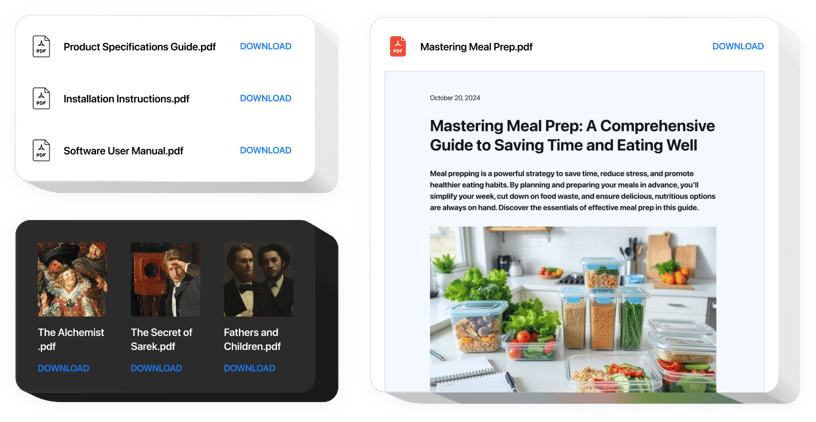
Trusted by over 3,000,000 small business, agencies and top global brands worldwide
Create your PDF Embed widget
Configure your widget and add it to your website for free!
Why do I need Elfsight PDF Embed?
Make documents visible. Improve user experience. Increase engagement.
Present documents where users see them
Make brochures, guides, menus, or manuals accessible right inside your pages.
Reduce content drop-offs by +35%
Users stay engaged when they can view your PDFs instantly in a clean viewer.
Let visitors explore PDFs in a familiar format
Scrolling and navigation feel natural and frustration-free.
0%
websites support
0+
hours of development invested
1 min
to start using the widget
0%
customer satisfaction rate
Join 2,078,753 customers already using Elfsight Apps
You can start with creating your first Elfsight PDF Embed widget for free.
What makes Elfsight PDF Embed special?
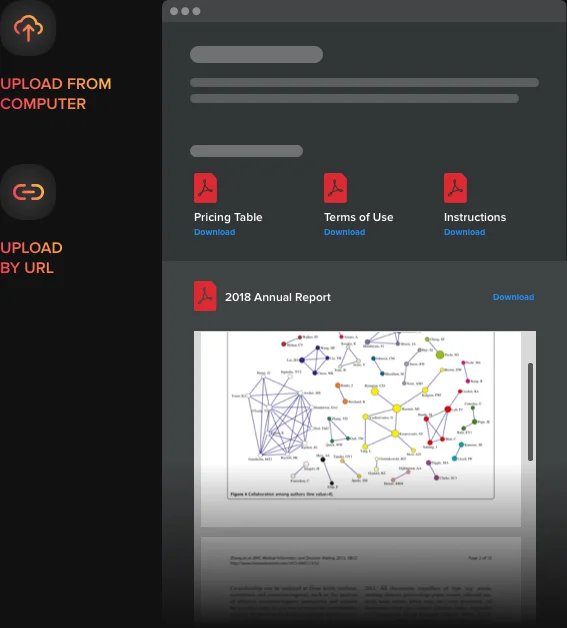
Embedding
Embed your PDF files with ease
With Elfsight PDF widget, you will enjoy the simplest and fastest adding of PDF files to your website. Let users view files and download them seamlessly. For your convenience, there are three ways of integrating files: by uploading, by files’ URLs, or choosing files from the last uploaded. You are free to give every file a name, which will be displayed on the page next to the file icon.
Layouts
Smooth file viewing and downloading for your users
Use one of three well-designed layout options to organize the files on the page. If you want to let visitors view the files directly from your web page, File Viewer layout is here, with scroll, pagination, and zoom. Grid and List layout variants show only file names and icons and build them into a grid or list, correspondingly. Visitors can open and download the files clicking on the icons.
Thanks to File Viewer layout of the widget, my visitors can stay engaged with the files I embedded without leaving my website.
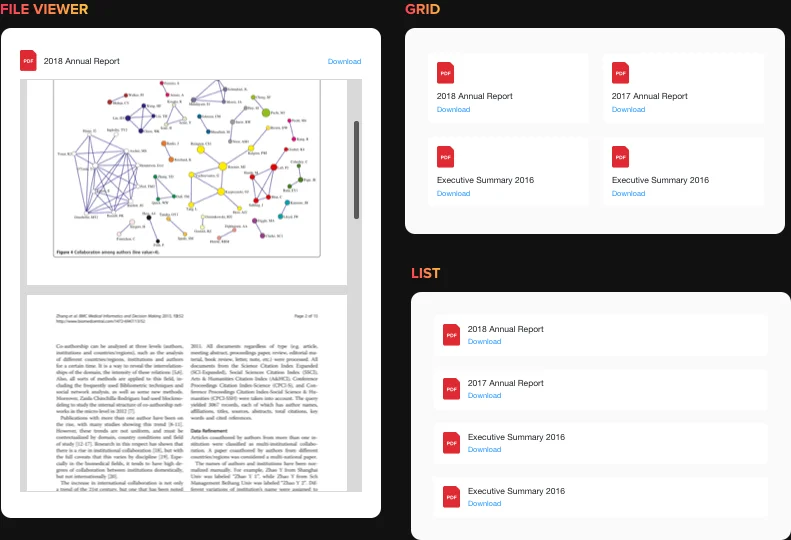
Style
Make interface reflect your own style
To let you create a unique and stylish widget, that will be an integral part of your website, we have included a number of interface options into this widget. Thus, you can show or hide the file icon and choose its color or leave it original; pick the font sizes of the widget title, file name and Download label; choose colors of 6 interface details, and write your own title of the widget. Last but not least, you can enter the widget width in pixels or percentages to make it meet your space requirements.
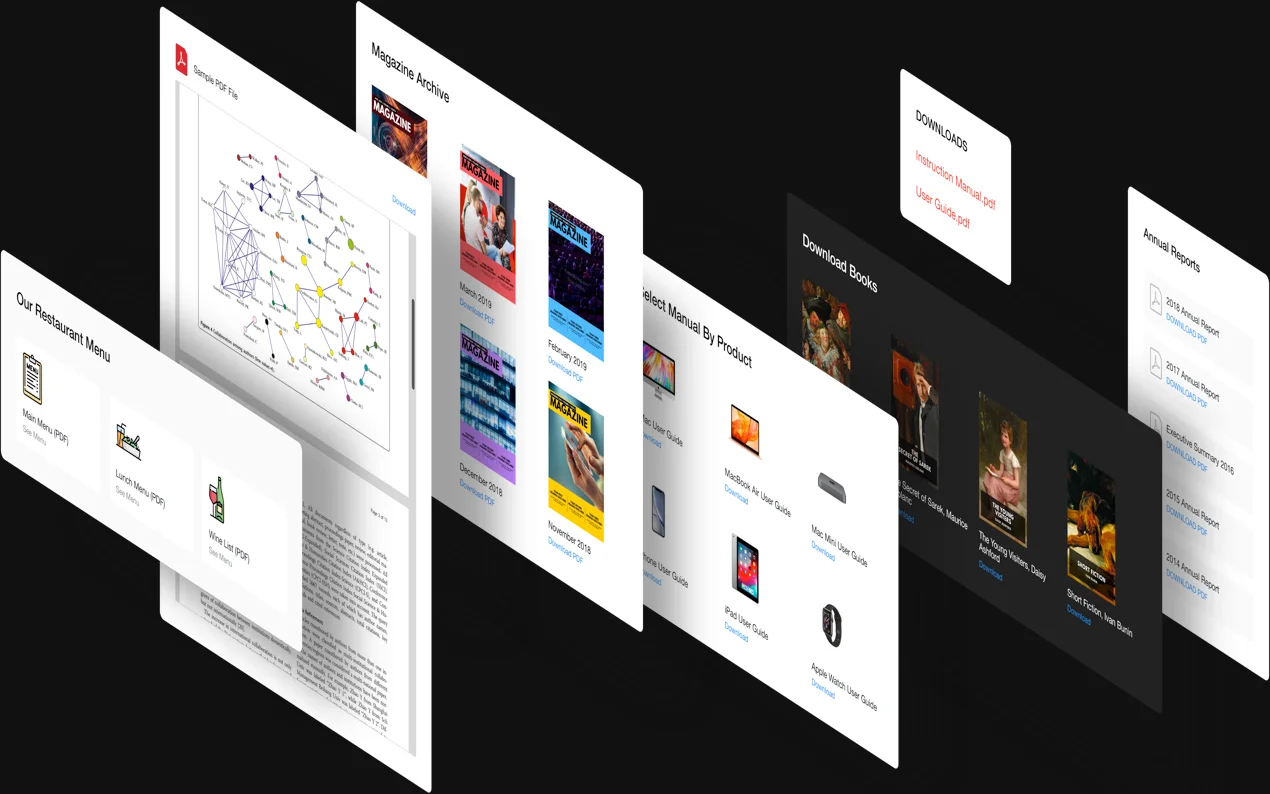
Usage examples
See a selection of real examples to explore the full potential of PDF Embed for your website.
See in action
Live demo
Try all the features of PDF Embed in live demo now. No fees. No registration. No coding.
Try now
Why Elfsight widget of all others?
Impressive features are not the only great thing about our widget. Our support specialists are always available with useful assistance in any issue and the latest updates available.

Useful interactive configurator
No coding, no need to hire a developer - our live configurator ensures installation with ease to save your effort and money

Professional Elfsight team
High-quality help and free setup help will give you problem-free experience.

Stunning Elfsight Apps service
Cloud solutions for constant automated updates, quick bug fixes and high loading speed in any location.
What our customers say ❤️
Elfsight PDF plugin is fascinating, and their support is real fast and friendly. Relevant and reliable widget, I recommend Elfsight!
Elfsight apps excellent, solid, not complicated, and easy to adjust. I'm so pleased and fascinated with their widget and support.
Brilliant PDF embedder, easy to customize and if you have any query, you will get perfect support. I am seriously considering using almost all their plugins.
Effective PDF widget for a very affordable price. Wide customization, easy-to-use and the Elfsight customer support is really friendly and supportive. Great impressions!
Their team incredibly quickly fixed a problem I was having when tried to embed PDF on my website. I consider try their other offers now!
The PDF plugin is brilliant and intuitive interface. Absolutely customizable and integration is real quick. Customer service was amazingly fast and helpful.
Frequently Asked Questions
Can visitors view PDFs on the page without leaving the website?
The built-in viewer lets people scroll through pages, zoom in, and read documents directly on your website without redirects.
Can I show multiple PDFs on the same page?
Absolutely. You can add several PDF files and display them together using an inline viewer or list and grid layouts.
How do I embed a PDF Viewer on my website?
Adding a PDF to your website is quick and doesn’t require any technical setup:
- Open the Elfsight editor and select a template.
- Upload your PDF file or add it via a direct link.
- Adjust the viewer settings and appearance as needed.
- Copy the generated embed code and place it into your website’s HTML.
Once added, the PDF will appear directly on your page and automatically update if you replace the file or change settings.
Follow the complete guide on how to embed a PDF on your website.
Can I integrate the PDF embed widget into any website platform?
Yes, Elfsight can be used on any website platform that supports embedding custom HTML including BigCommerce, Blogger, Drupal, Facebook Page, Elementor, Joomla, jQuery, iFrame, Magento, HTML, ModX, OpenCart, Shopify, Squarespace, Webflow, Webnode, Weebly, Wix, WordPress, WooCommerce, Google Sites, GoDaddy, Jimdo, PrestaShop.
Can visitors download PDFs from the embedded viewer?
Yes, if downloads are enabled, users can read the file on the page and save a copy using the download button.
Can I upload multiple PDFs at once?
Yes, bulk upload allows you to add several PDF files in one step, making setup faster for large document collections.
Can I replace a PDF file without deleting it first?
You can swap an existing file with a new version while keeping its position and settings intact.
Can I allow viewing PDFs but disable downloads?
You can control download behavior, though restricting printing or exporting may depend on future feature updates.
Join 2,078,753 customers already using Elfsight Apps
Get the taste of 80+ powerful apps by Elfsight. No credit card. Joining is free!
Get started
Get 20% discount now!






