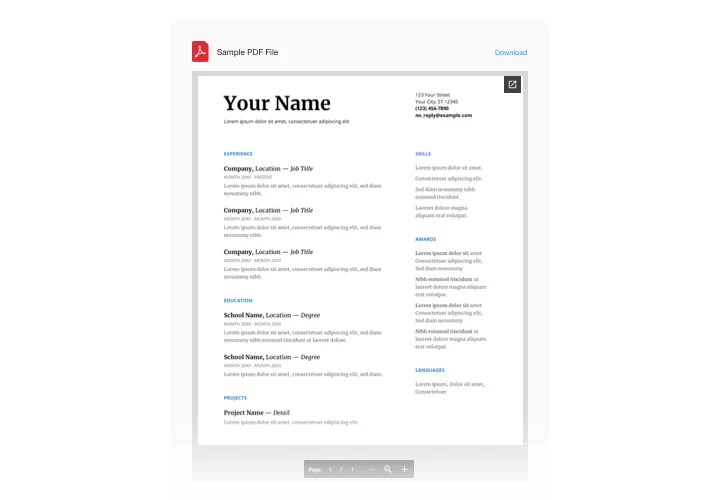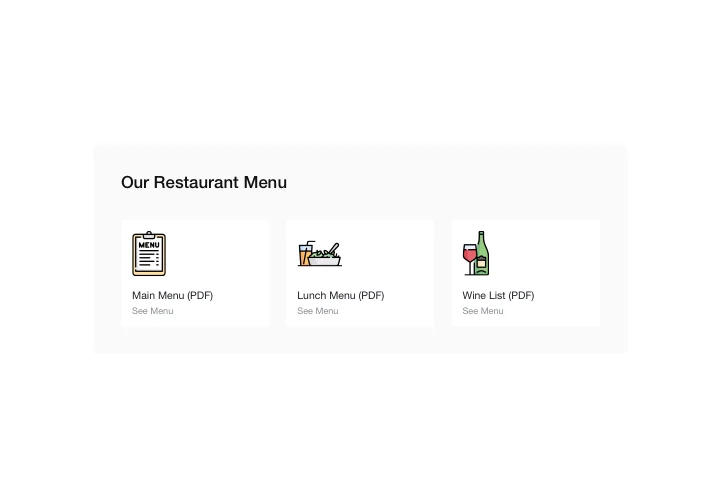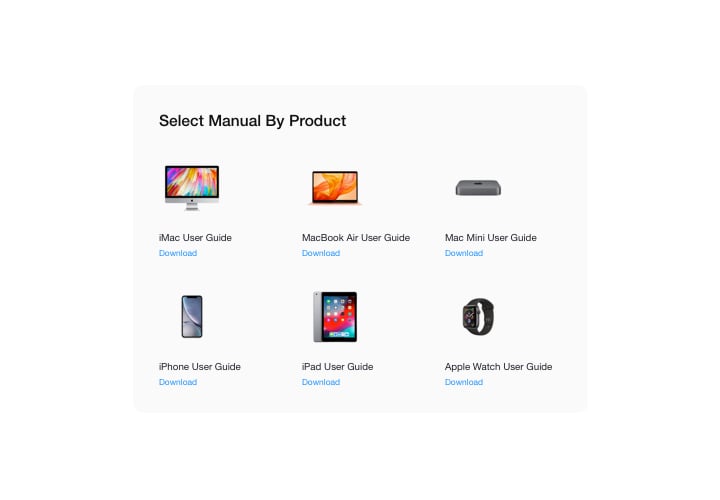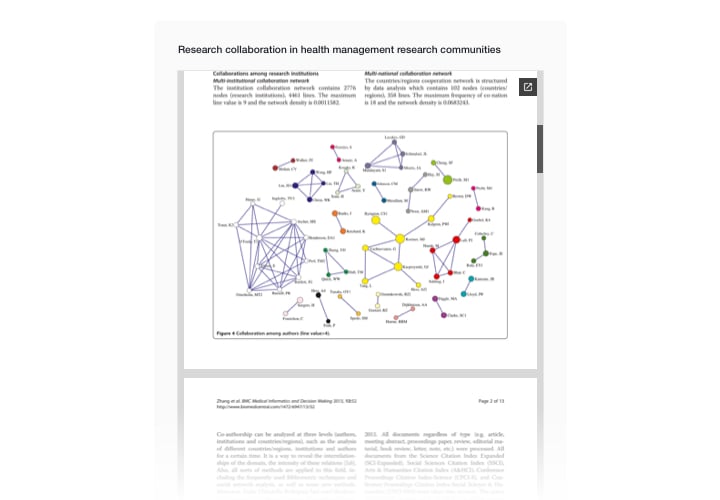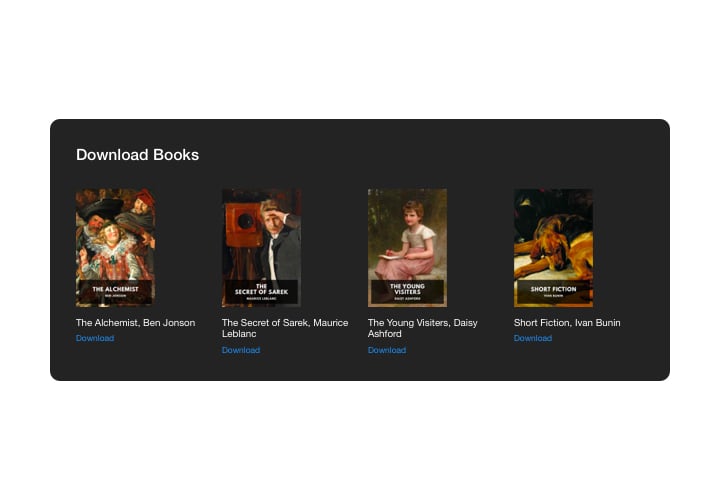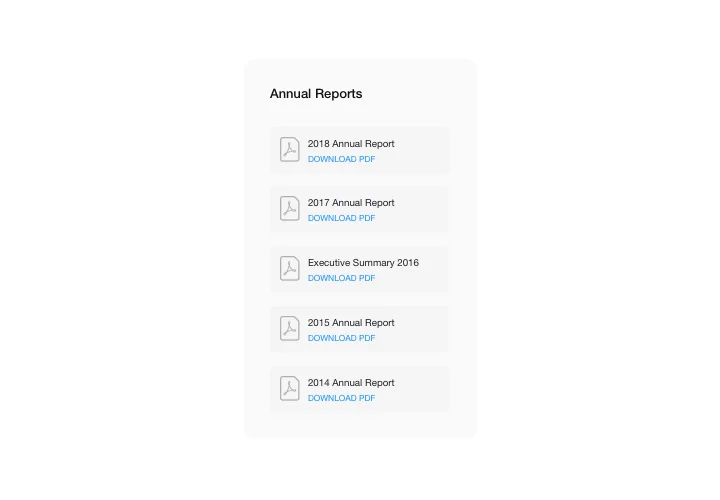Drupal PDF Viewer plugin
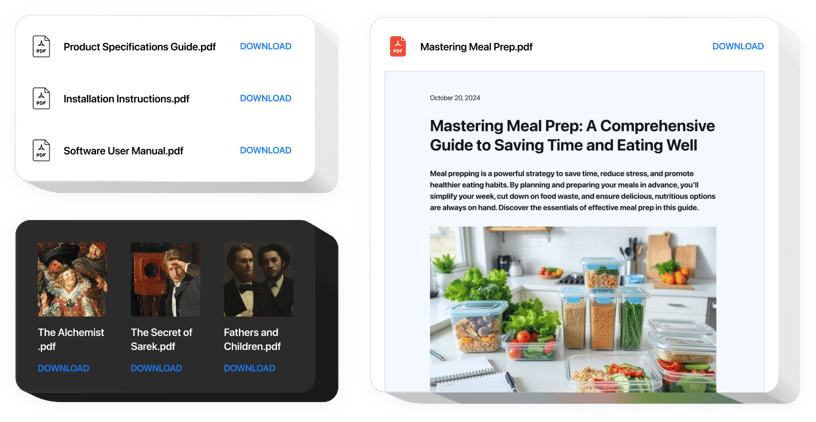
Create your PDF Embed module
Screenshots
Description
Thanks to Elfsight PDF module, enjoy the simplest and speedy inserting of numerous PDF files in your website. For your ease of use, documents can be pasted by simply uploading, by the URLs, or picking out of the list of the recently uploaded. The features allow you to give every document your own name, upload your own icon and picture, pick layout variant and more. Site audience can study the documents right on your site, view them in a new browser tab, and download.
Where on my site can I insert it
You can apply File Embed on any or all pages of your website. Thus, it will help you embed your technological documentation or guidelines on corresponding product pages, and publish your diplomas and qualifications on landing page.
How do I benefit from PDF Reader?
This widget will save you a great deal of time, because with it, adding materials to your website goes in just seconds. More to that, you will be able to present plenty of meaningful information about your products and services and improve customers’ awareness of your offers.
How do I add PDF Embed to my Drupal website?
It takes just a minute of your time to have the widget up and running. Integration is extremely fast, free, and coding-free.
The widget can be embedded directly via our service or through the marketplace. Here you can view more info about the two variants and decide which is yours.
Features
In order to get a clearer idea of PDF Reader module, examine the list of its major features. They make our widget really efficient for you:
- Show unlimited documents;
- File Viewer layout option for viewing documents on the site;
- The option to upload pictures for document icons and previews;
- Showing or hiding Download text;
- 6 colorable details of the interface;
Check how to insert the PDF Viewer in your Drupal page
The following actions are the only thing you need to do.
- Make use of our free demo and start forming your custom module.
Choose the preferable form and specifications of the module and apply all the corrections. - Receive your unique code shown in the special form on Elfsight Apps.
As soon as the customization of your personal module is finished, copy your code from the appeared window and save it for future occasion. - Commence employment of the module on Drupal web page.
Place the code saved recently into your web page and apply the adjustments. - The setup is fully accomplished.
Go your webpage to view how’s the module running.
Still doubt something? Or experiencing troubles? Simply send your request to our customer support team, they will resolve any trouble.