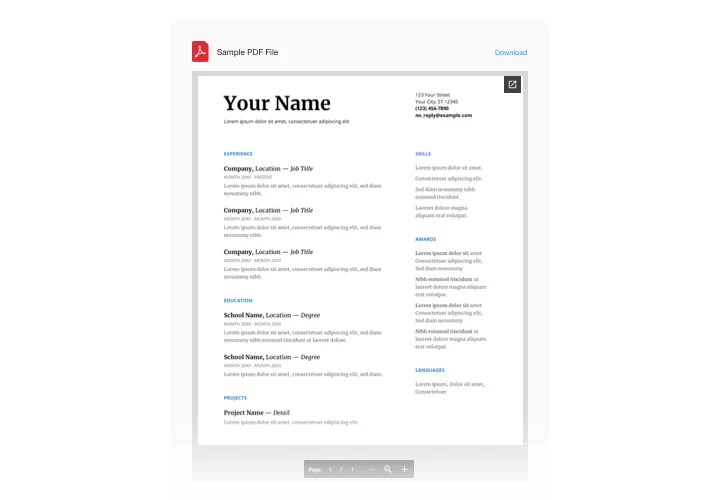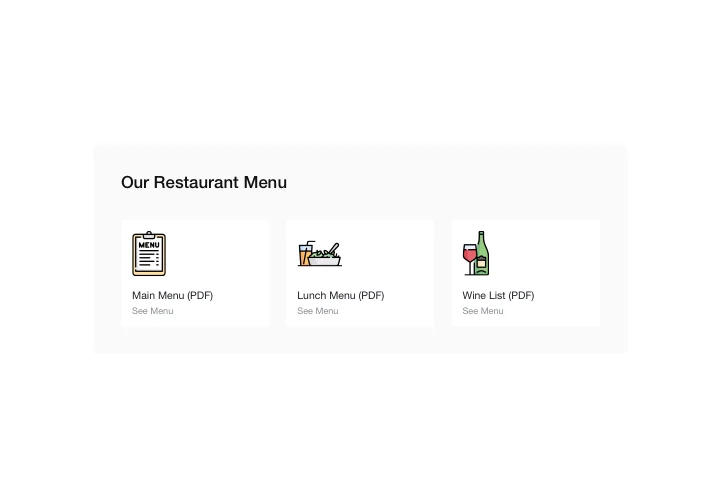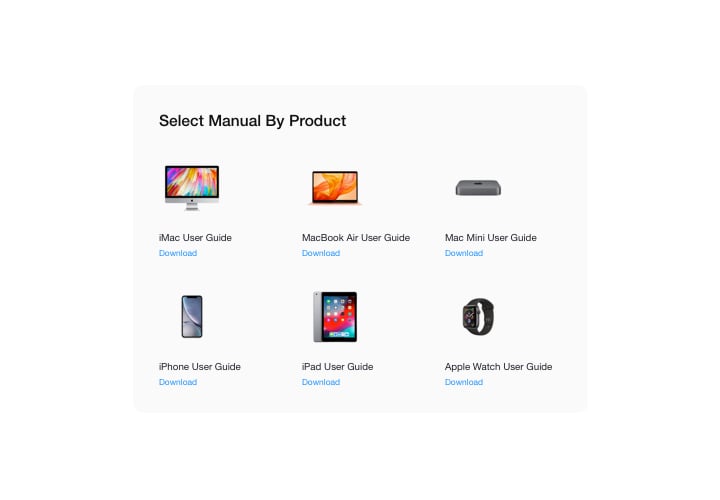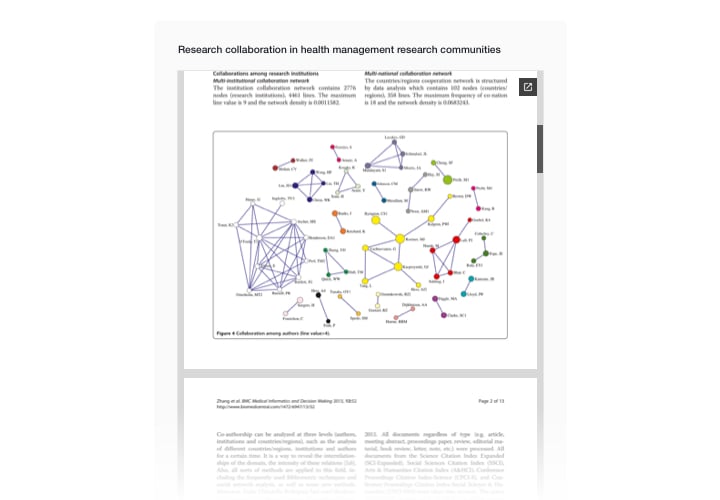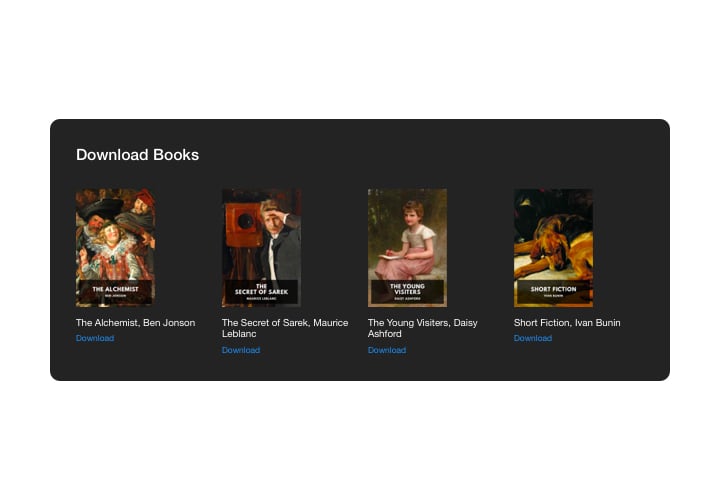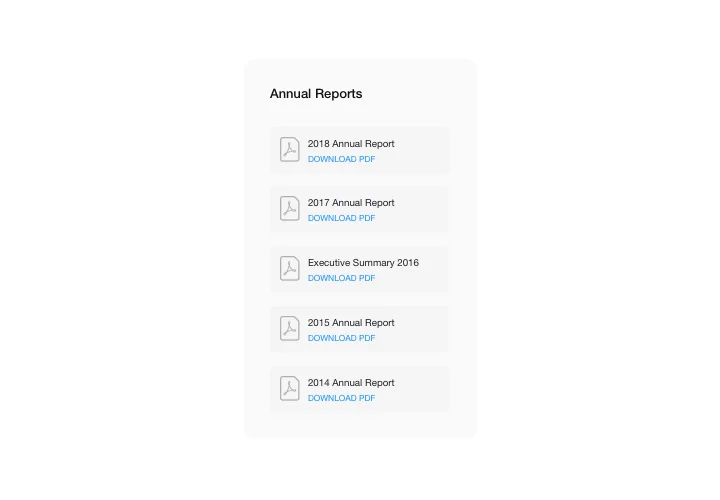WordPress PDF Viewer Plugin
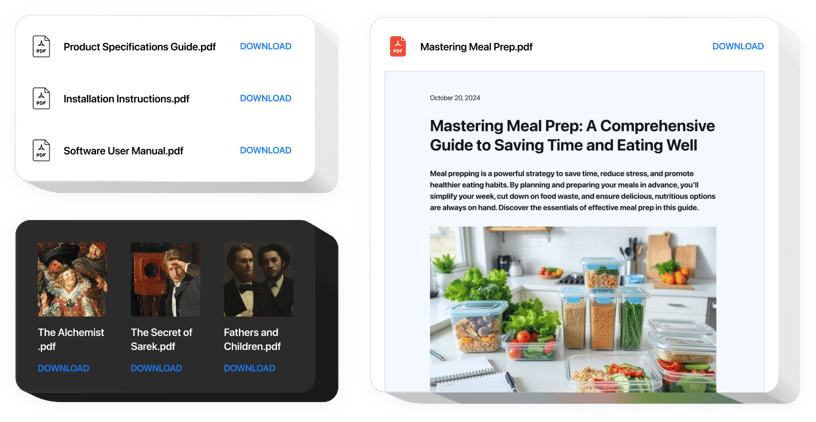
Create your PDF Embed plugin
Screenshots
WordPress PDF Plugin for Streamlined Content Display
The Elfsight PDF Embed is an intuitive and powerful widget that allows you to display PDF files directly on your website without requiring users to download them. Whether you’re showcasing catalogs, brochures, menus, case studies, or eBooks, the PDF plugin offers a seamless viewing experience right on your page. It’s perfect for bloggers, educators, and business websites looking to offer downloadable resources in a user-friendly format.
With this solution, you’ll never have to worry about how to embed a PDF in WordPress again. Just upload your file and use our visual editor to configure everything – no need for third-party storage or complex integrations. Plus, it’s responsive and works beautifully on both desktop and mobile devices, giving your visitors a smooth reading experience wherever they are.
Easily add PDFs to your WordPress pages and enhance your content delivery with Elfsight.
Key Features of the WordPress PDF Viewer
Elfsight’s PDF Embed is packed with features designed to improve content display and simplify document sharing on your website. Here’s what you can expect:
- Multiple layout options: Choose between file viewer, grid, or list to display your PDFs in the way that best suits your design.
- Mobile-friendly: Automatically adjusts for different screen sizes to provide an optimal reading experience on any device.
- Customizable appearance: Adjust fonts, colors, icons, and more to align with your website’s branding.
- Easy file management: Upload PDFs directly or embed via a link from your media library or an external source.
- Download option: Enable or disable download functionality depending on how you want users to interact with your content.
Explore all features of the best PDF viewer for WordPress in the free editor, without registration
How to Add a PDF File to WordPress
Follow these simple steps to embed a PDF in WordPress using Elfsight’s widget – no coding or tech skills required:
- Select your template: Choose a pre-designed layout that matches your website’s style.
- Customize your widget: Upload your PDF files, tweak the display settings, and adjust the design to match your branding.
- Copy the generated code: After customizing your widget, copy the auto-generated embed code.
- Embed the code: Paste the code into your WordPress page, using the Custom HTML block or your page builder.
Need more detailed instructions? Our step-by-step guide will walk you through how to seamlessly embed and display a PDF in WordPress.
If you’re still unsure and need assistance, our support team is always ready to help to ensure everything runs smoothly.