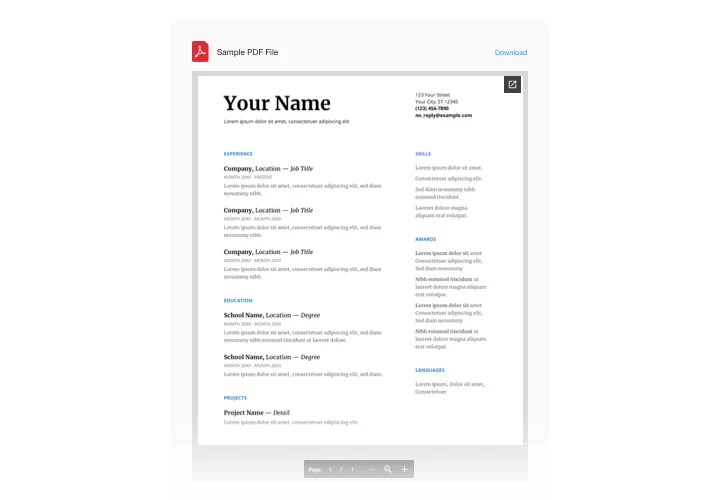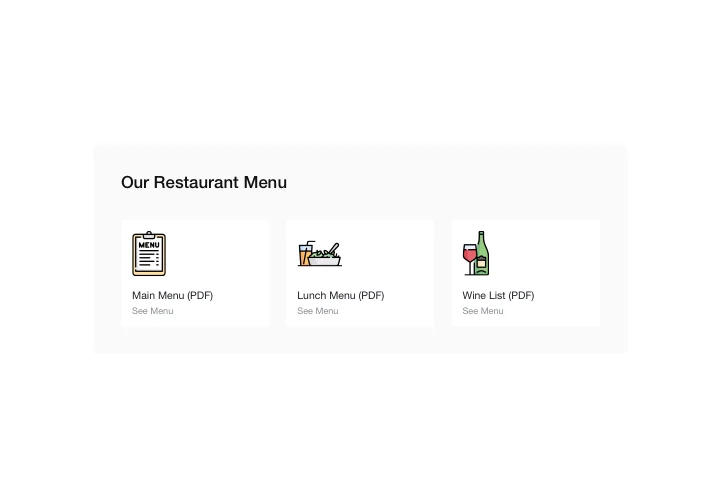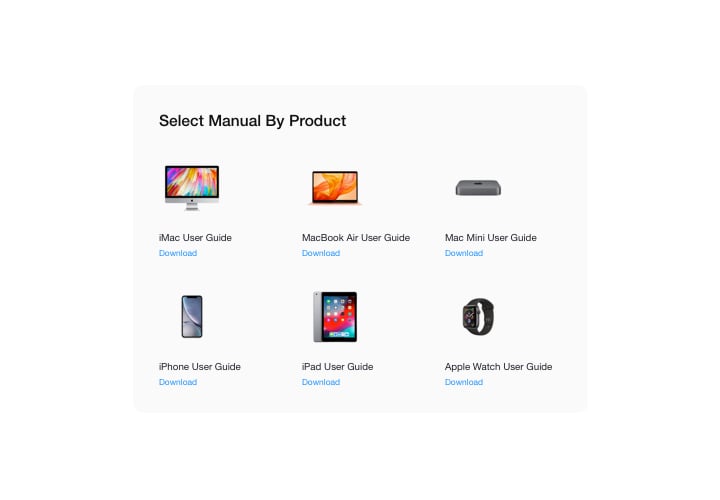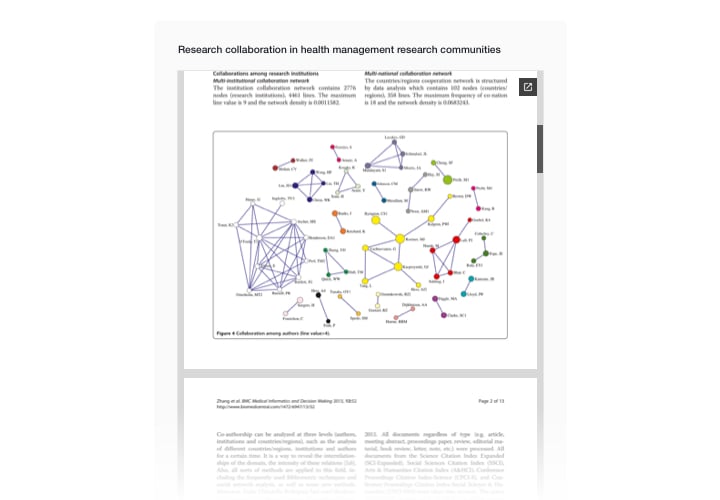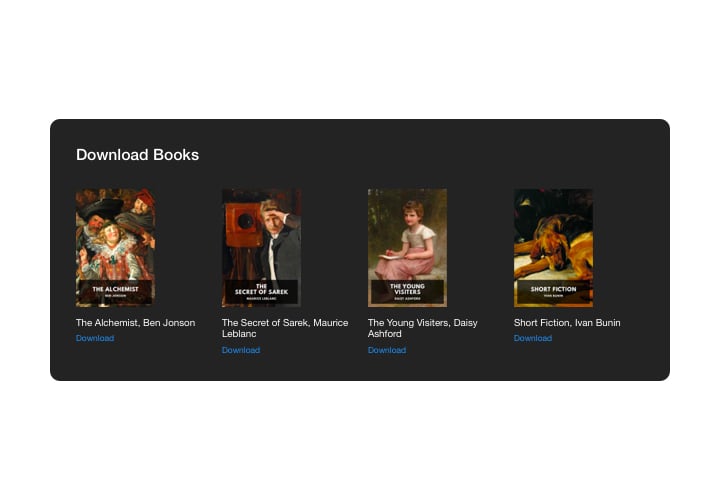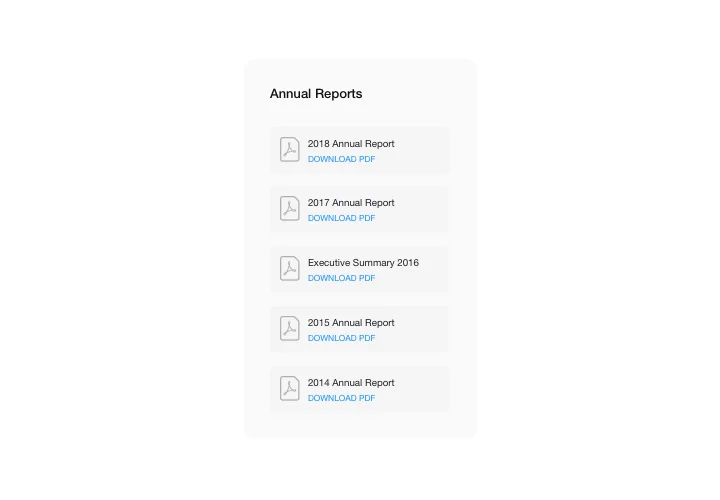Shopify PDF Embed app
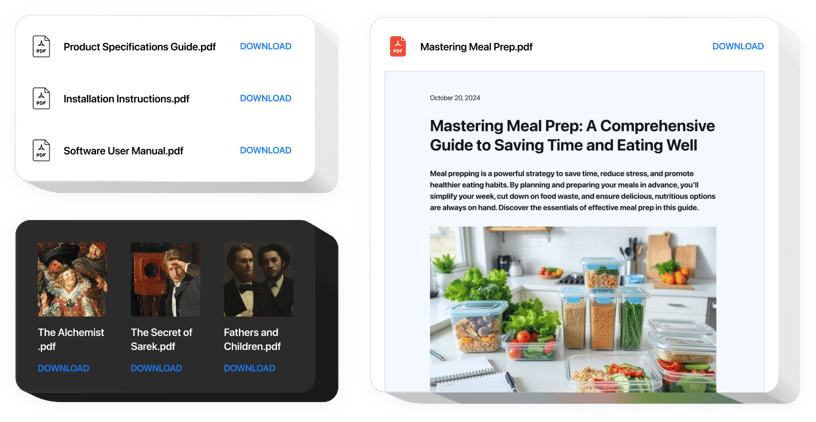
Create your PDF Embed app
Screenshots
Embed PDF Embed on Shopify with the Elfsight widget
By means of Elfsight PDF app, get the simplest and quickest adding of your PDF docs to your site. For user convenience, documents can be added by uploading, adding the URLs, or by choosing from the last uploaded. You are free to give every document your own title, upload your own icon or image, choose layout variant and much more. Your audience can check the files directly on the site, view in a new tab, and download.
Where can I embed this plugin
It’s easy use File Embed on any or all pages of the website. For example, it will help you add your technological documents or specifications on corresponding product pages, and add your diplomas and certificates on About us page.
How could I benefit from it?
Our widget will save you a lot of time, as with it, adding docs to your site will take just seconds. More to that, you will be able to publish a lot of valuable info about your products or services and achieve better clients’ understanding of your offers.
How can I have PDF Embed on my Shopify website?
It will take three minutes of your time to embed the widget. Integration is extremely swift, free, and without-coding.
Elfsight PDF Embed can be installed via our service or through the marketplace. Here you can see the advantages of these options and select yours.
Main features of the PDF Embed widget
To get a clearer perception of PDF Embed, examine the list of the essential traits. They make the widget maximum beneficial for your business:
- Paste unlimited documents;
- File Viewer layout variant for reading documents on the page;
- Uploading pictures for file icons and previews;
- Display or hide Download file label;
- Six paintable details of the interface;
Let’s see how to embed the PDF Viewer into your Shopify store
These several actions are the only thing you need to do in order to integrate the widget.
- Employ our free configurator and start creating your custom app.
Specify the preferable interface and options of the app and save all the edits. - Receive the individual code popping up in the special form on Elfsight Apps.
When the setting up of your app is finished, copy your code at the emerged popup and keep it for further need. - Get started with using the app on Shopify site.
Paste the code you’ve saved recently in your page and save the edits. - Done! The integration is fully ended.
Open your site to see how’s the app performing.
Still not decided? Or have questions? Simply email your request to our support team will resolve any trouble.