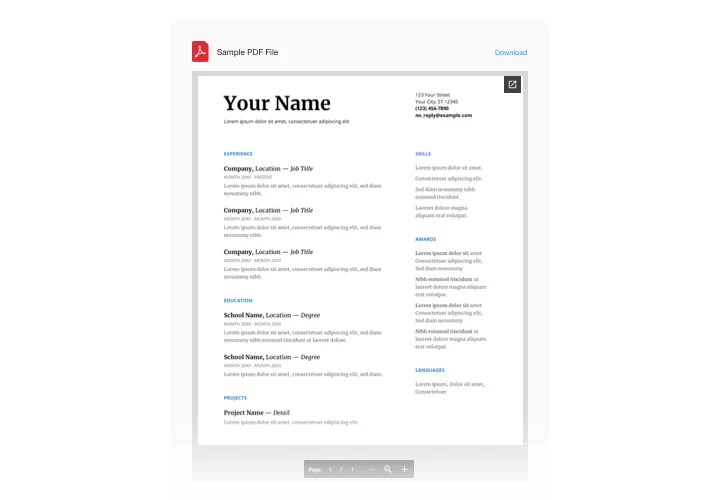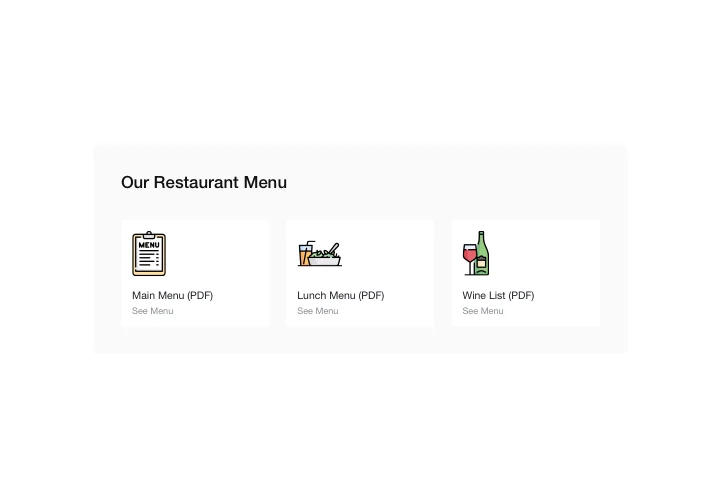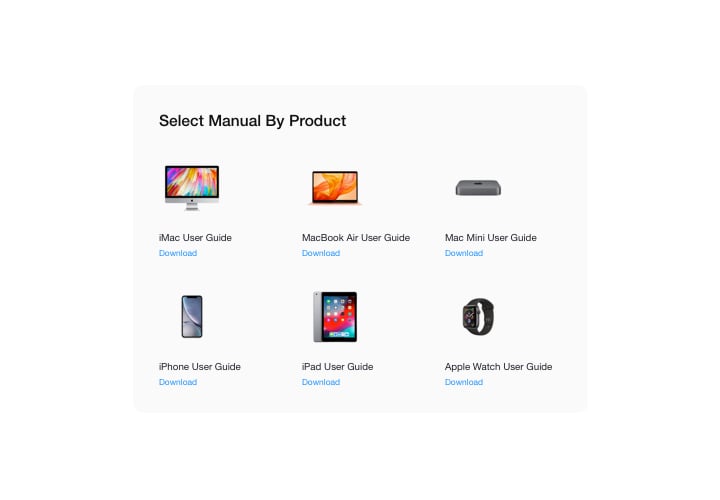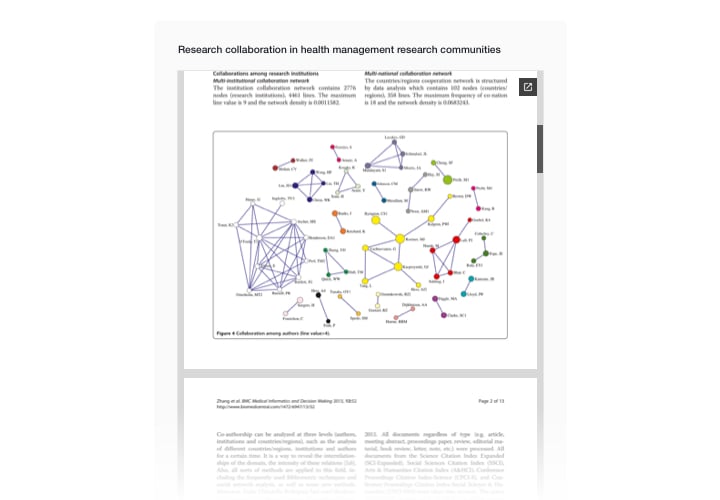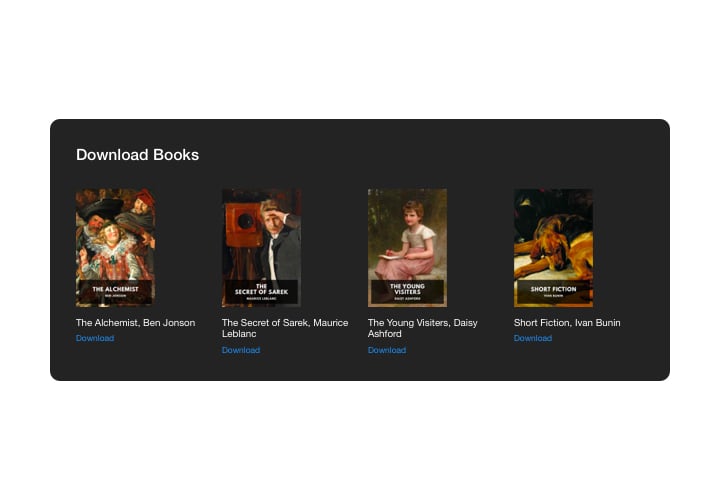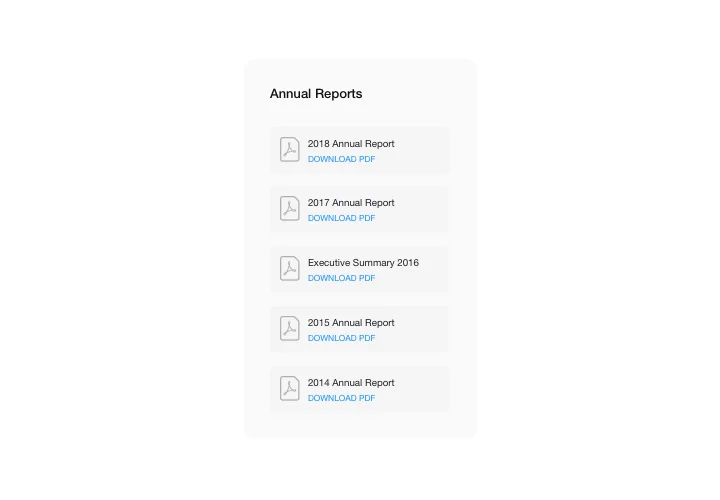WooCommerce PDF Viewer plugin
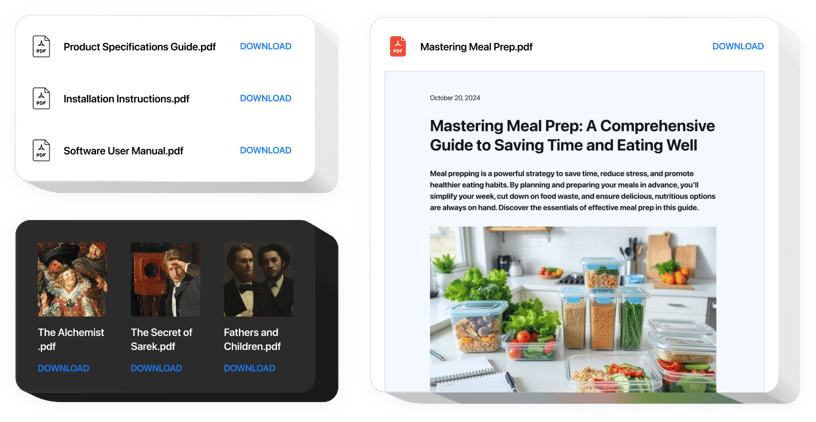
Create your PDF Embed app
Screenshots
Description
By means of Elfsight PDF Embed tool, get the most convenient and fast pasting of numerous PDF docs in the pages of your site. For user convenience, documents can be embedded by uploading, entering their URLs, or by picking from the last uploaded. You can give each document a name, upload your own icon and image, choose files layout and more. Website visitors can study the files straight on the page, view them in a new browser tab and download.
Use PDF Embed to reach your e-commerce challenges!
How can I add a PDF widget to the WooCommerce site?
The making of the tool is performed on the Elfsight pages and there’s no need to code. Apply the active demo to adjust your app, obtain the code and paste it into your site.
The best usage examples of PDF Viewer integration
We offer tons of customization opportunities: full-size widgets for adding into the content section, floating plugins with scrolling opportunities, layouts for the footer of your website, head section and all sorts of vertical opportunities for sidebars and menus.
Is there an option to create a Product Manual or Research PDF viewer with the help of your editor?
You are welcome to build any widget’s modifications. There are a wide range of layouts available in the editor, and all of them may be easily adjusted just the way you require.
We offer handy and easy features, here are some of them:
- Embed any number of documents;
- File Viewer layout option for reading docs on the page;
- Upload images for icons and previews;
- A possibility to show or switch off Download document text;
- Color 6 interface elements;
Examine all the personalization features in fully functional demo
How do I embed PDF Viewer into my WooCommerce website?
Simply perform the guidelines below to activate the tool.
- Managing our free configurator start building your customized plugin.
Specify the preferable interface and aspects of the plugin and apply the modifications. - Copy the unique code popping up in the widow on Elfsight Apps.
Right after the establishing of your personal widget is over, copy the personal code at the appearing window and keep it for later use. - Start using the widget on WooCommerce website.
Enter the code copied recently in your website and save the edits. - Done! The embedding is successfully accomplished.
Go your site to view the functioning of the plugin.
Supposing you meet any complications, feel free to address our customer service team. Our people will be delighted to help you with all the difficulties you might have with the product.