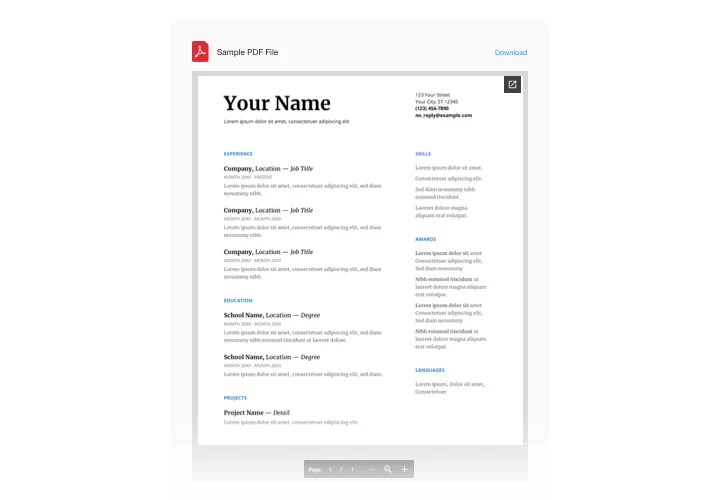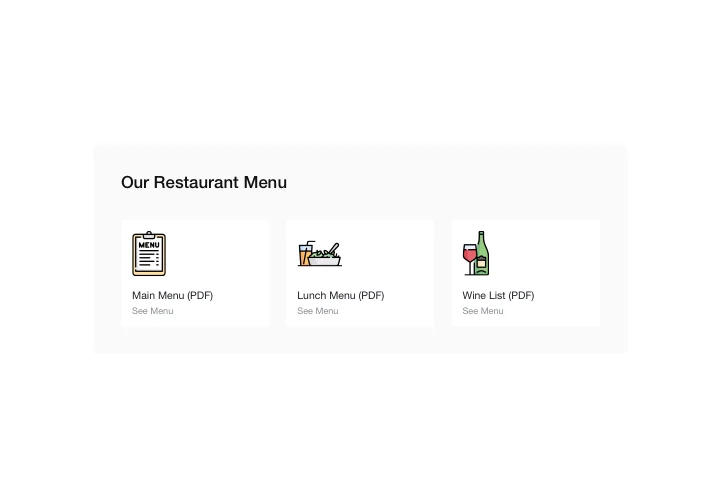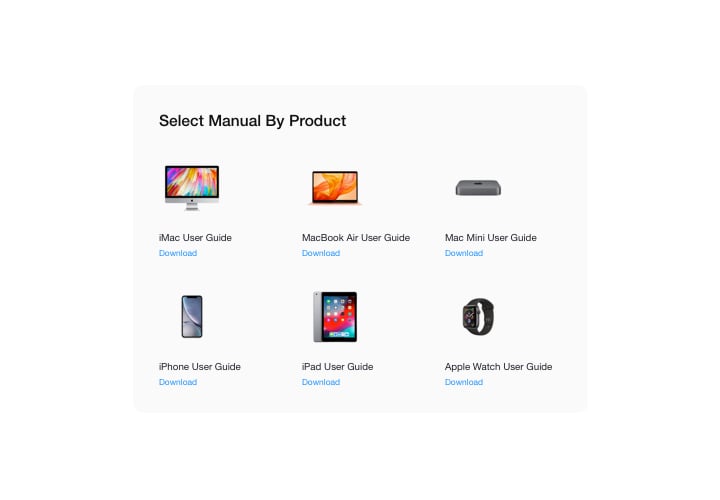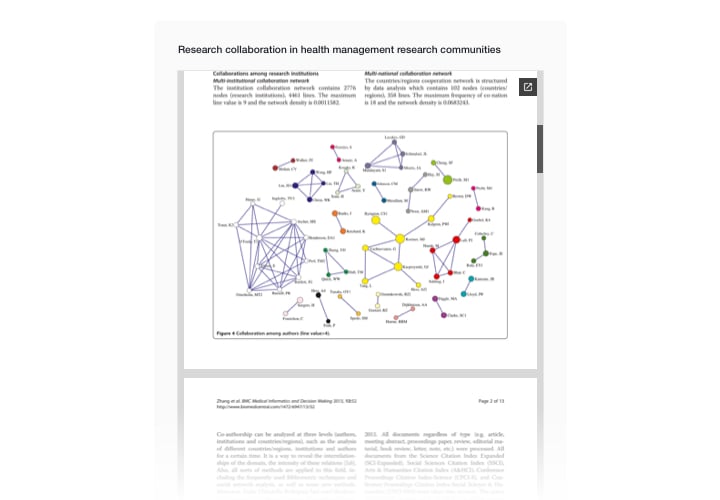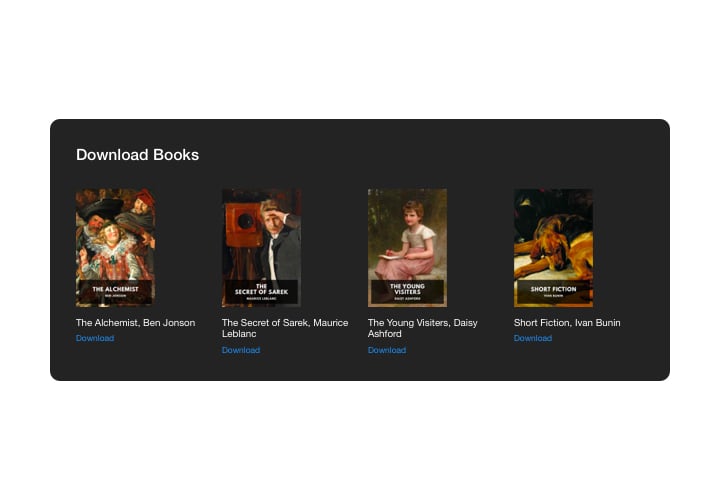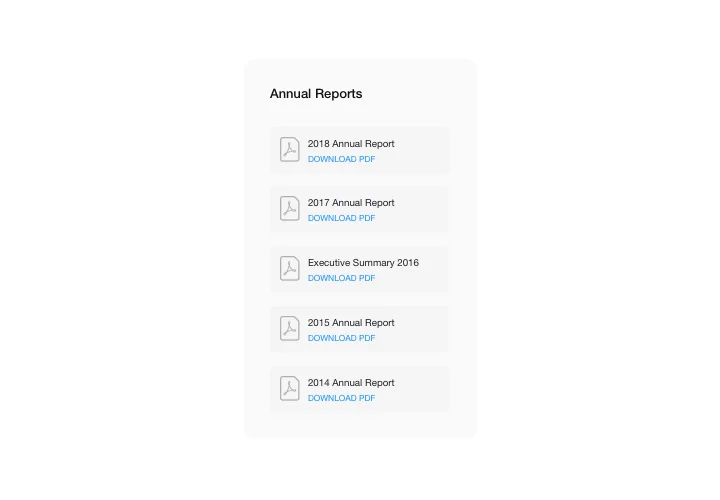Elementor PDF Viewer & Embedder
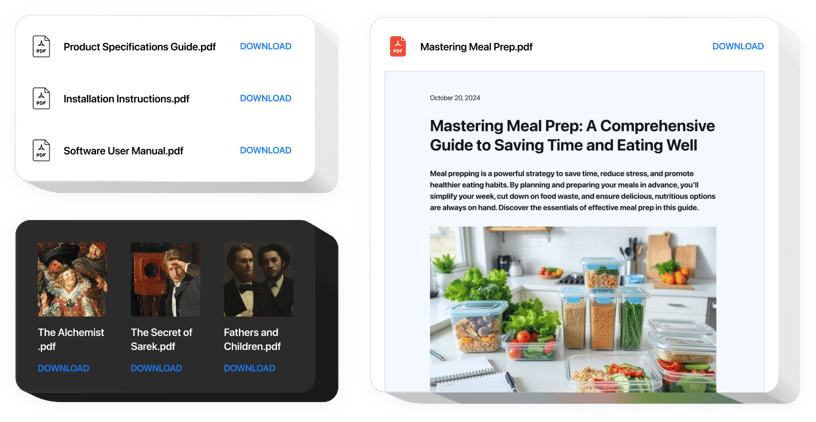
Create your PDF Embed widget
Screenshots
Embed PDF Embed on Elementor with the Elfsight widget
With the help of Elfsight PDF Embed widget, enjoy the easiest integration of your PDF files in the website. For the ease of use, documents can be embedded by just uploading, by the URLs, or by picking from the last uploaded. You are free to give each file your own name, upload a custom icon or picture, pick files layout variant and other. Your website audience can check the documents right on your website, open them in a new tab and download.
Where on my Elementor site can I install PDF Embed?
Feel free to add File Embed on each and every page of your site. Thus, with it, you can demonstrate your technical documents or instructions on corresponding product pages, and add your diplomas and qualifications on About us page.
What benefits will it give me?
Our widget can save you a great deal of time, as with it, publishing files in your website goes in just seconds. Also, you will be able to pass plenty of useful details about your items and services to raise clients’ awareness.
How can I embed a YouTube Video Gallery into my Squarespace website without coding skills?
Elfsight provides a Cloud-based solution that enables users to establish a YouTube Video Gallery themselves, observe how effortless the procedure is:
- Enter the online Editor to produce a YouTube Video Gallery section that you want to include in your Squarespace site.
- Select one of our pre-made templates and modify the YouTube Video Gallery settings, adjust the design and color scheme, insert your content without the necessity for coding.
- Preserve the configurations you’ve defined for the YouTube Video Gallery and obtain the code for embedding the widget, which can be smoothly integrated into your Squarespace site without any charges.
By operating within the user-friendly Editor, any internet user can create a YouTube Video Gallery section and add it to their Squarespace website. No payment or the disclosure of your card information is required to access the Elfsight Editor. If you encounter any challenges at any point, please don’t hesitate to contact our customer support.
What do I need to get PDF Embed?
It only will take two minutes of your time to set up. It is super quick, free, and without-coding.
You can integrate the widget to the website in our service. For it, you need to check the instructions below on this page.
Main features of the PDF Embed widget
To asess the value of the widget, see the list of its most valuable functions. They make the widget maximum effective for your website:
- Integrate unlimited documents;
- File Viewer layout variant to view documents on the site;
- Upload pictures for icons and previews;
- Displaying or remove Download file text;
- Choose custom colors for six interface details;
How to add PDF Viewer & Embedder to Elementor website
Here are the steps you need to take:
- Design your customized PDF plugin
With the help of our free demo, generate a plugin with a custom layout and functions. - Get the personal code to install the plugin
After you have created your widget, you will obtain the installation code from the appeared notification on Elfsight Apps. Copy this code for further use. - The plugin on your Elementor website
Chose the place you would like to show the plugin to and add the saved code there. Save the results. - Congratulations! You have just integrated the widget!
Visit your website, to view your work.
Still have doubts? Or stumbled upon anything? Simply send a request to our customer support. we will settle every question.