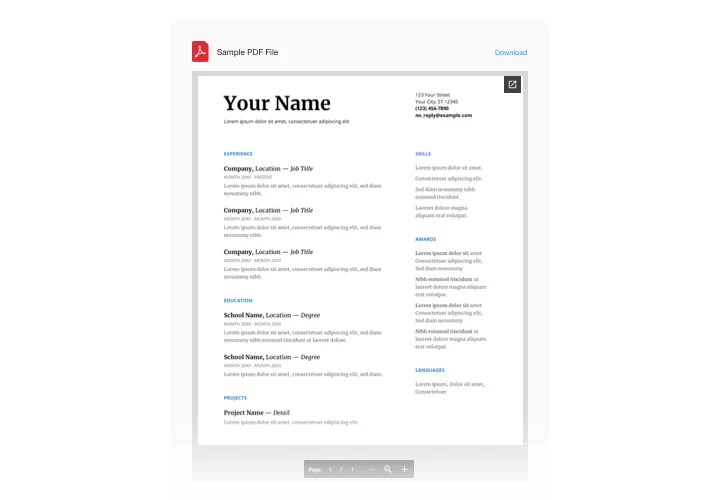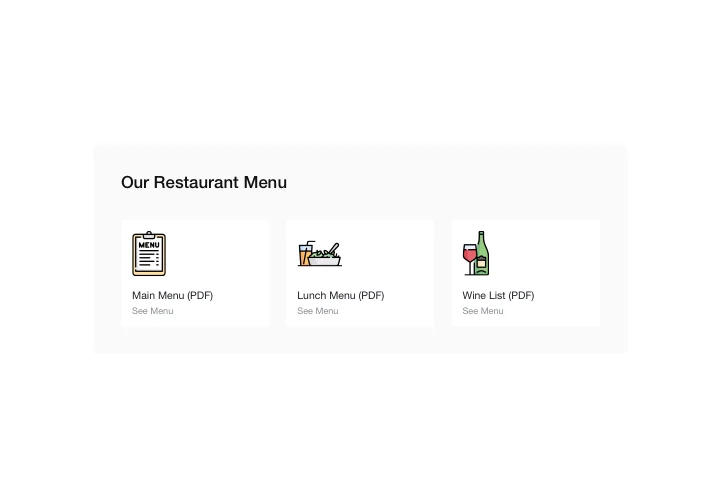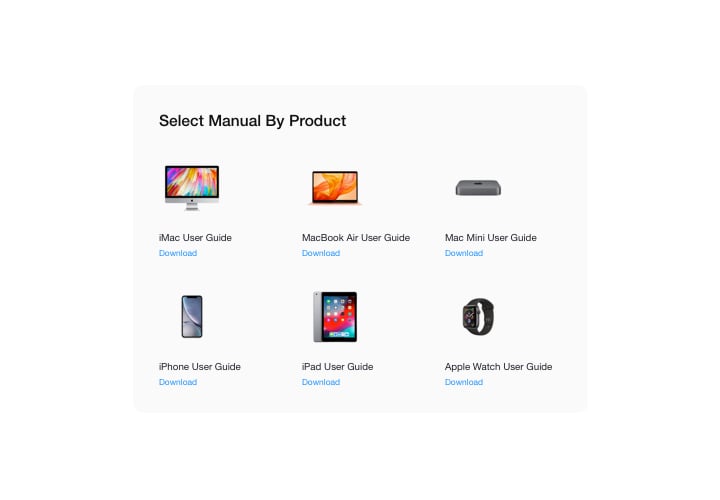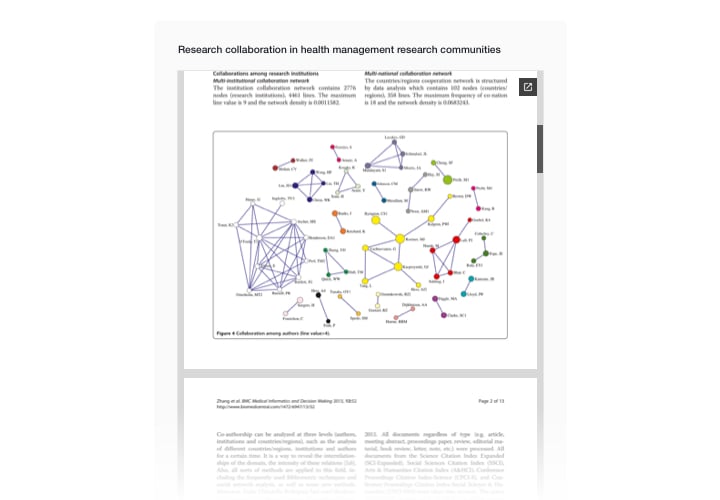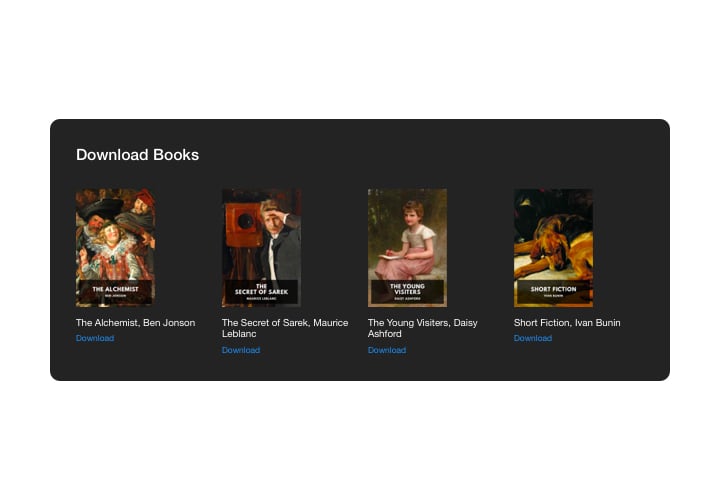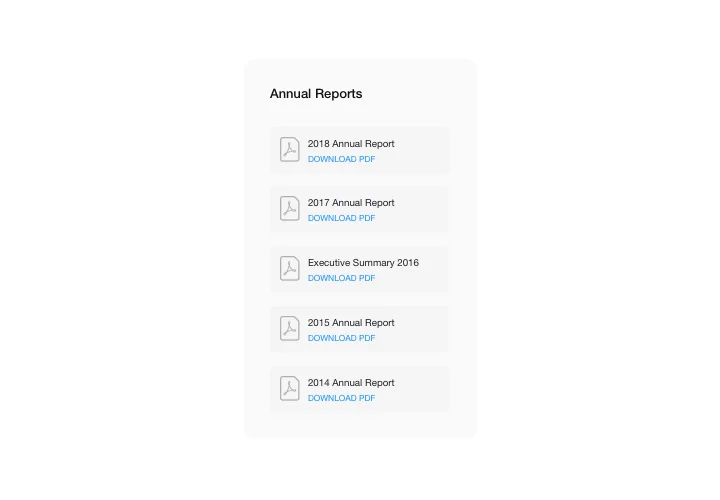Adobe Muse PDF Viewer widget
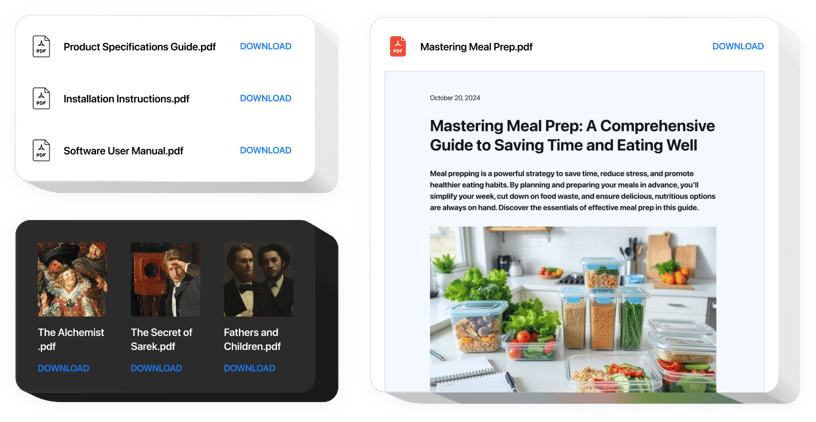
Create your PDF Embed widget
Screenshots
Description
With Elfsight PDF widget, get the handiest and speedy embedding of numerous PDF docs in the pages of your website. For user convenience, files can be added by direct uploading, entering their URLs, or by picking from the last uploaded. You are free to give every file a title, upload an icon and image, select files layout option, and other. Website users can study the documents straight on the page, view in a new tab, and download.
Where can I integrate PDF Embed
Feel free to apply File Embed on any pages of your website. So, you can use it to insert your product documentation or guidelines in product pages, and demonstrate your diplomas and qualifications on About us page.
What benefits can it give me?
This widget can keep you a great deal of time, because with its help, pasting materials to your site will take just seconds. More to that, you will distribute plenty of valuable info about your products and services and achieve better customers’ understanding of your products.
How do I get PDF Embed on my Muse website?
You only need two minutes of your time to start using the widget. Integration is very swift, free, and without-coding.
There’s an option to activate PDF Embed on your site through our service. Simply see the instructions hereafter on this page.
Features
To get a clearer idea of the widget, see the list of the essential traits. They make this widget incredibly efficient for you:
- Insert unlimited amount of docs;
- File Viewer layout variant for reading docs on the page;
- Upload images for file icons and previews;
- Show or remove Download document label;
- Choose custom colors for six interface details;
Check how to place the PDF Viewer widget to your Adobe Muse site
The following actions are the only thing you need to do in order to display the widget.
- Create your unique PDF widget
In our free configurator, generate a plugin, choose design and functionality settings. - Acquire the personal code to add the widget to your site
After you have customized your widget, you will get the individual code from the appearing window on Elfsight Apps. Copy this code for further use. - Embed The widget on your Muse website
Chose the place you plan to add the plugin to and add the copied code there. Save the changes. - You successfully accomplished the installation
Enter the site, to check your PDF files.
Still not sure? Or having problems? Simply send a request to our support team, they will settle any trouble.