Best-in-Class
Coding-Free
Easy-to-Use
Facebook Feed widget for website
Display posts, photos, and videos from Facebook to increase engagement and keep your pages filled with fresh, automatically synced social content.
Create Widget for Free
No credit card needed
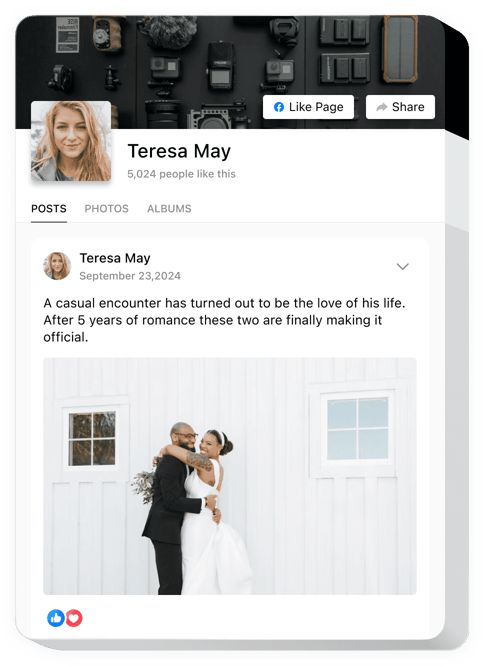
Trusted by over 3,000,000 small business, agencies and top global brands worldwide
Create your Facebook Feed widget
Configure your widget and add it to your website for free!
Why do I need Elfsight Facebook Feed?
Real activity. Real growth.
Bring life to your content
Fresh posts and updates make your website feel active, social, and alive.
Increase engagement by +40%
Keep users exploring longer with dynamic Facebook posts that feel natural to browse.
Turn website traffic into new Facebook followers
Visitors who enjoy your content follow your page with a single click.
0%
websites support
0+
hours of development invested
1 min
to start using the widget
0%
customer satisfaction rate
Join 2,078,753 customers already using Elfsight Apps
You can start with creating your first Elfsight Facebook Feed widget for free.
What makes Elfsight Facebook Feed special?
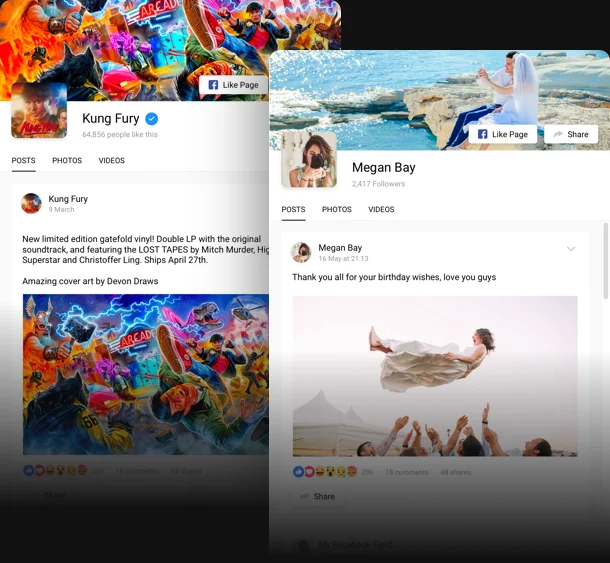
Sources
Facebook page content on your website
Elfsight Facebook Feed widget allows you to show content from a managed Facebook page, to which you have admin access. If you run a business page on Facebook you can easily integrate it into your website. All the content that you add to your social media page will be automatically updated on your website.
Learn more

It was extremely easy to add Facebook feed to my website via Elfsight widget. Moreover everything I post on my page automatically appears on the site.
Content
3 types of content in one feed
Our Facebook widget serves all your needs at once: display your posts with comments, likes and other reactions; create image and video galleries on your website with photos from Facebook - all the content you post on Facebook will be automatically updated on the website.
Learn more

I quickly created a newsfeed, photo and video galleries out of my Facebook content - all these with a single app.
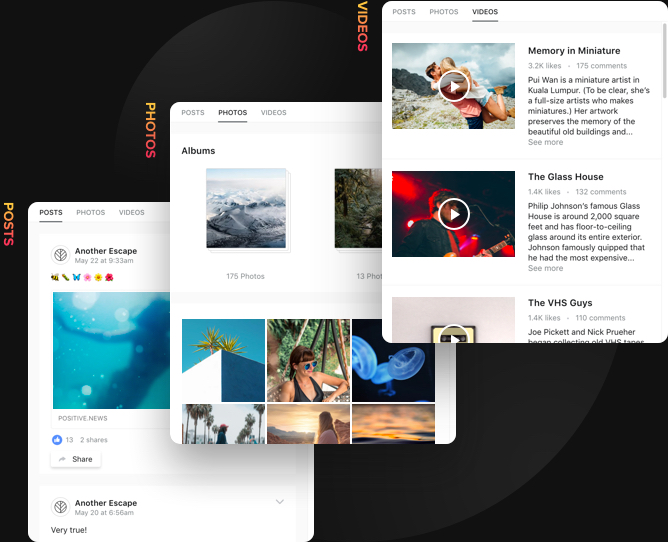
Layout
Flexible widget for any use case
It’s very easy to modify the Facebook Feed into the widget that will suit your needs with nothing extra. Change the widget size and proportions to give it the shape right for your space requirements. Automatic adapting of layout will adjust the widget to any screen resolution and will ensure its balanced look on any device.
Learn more
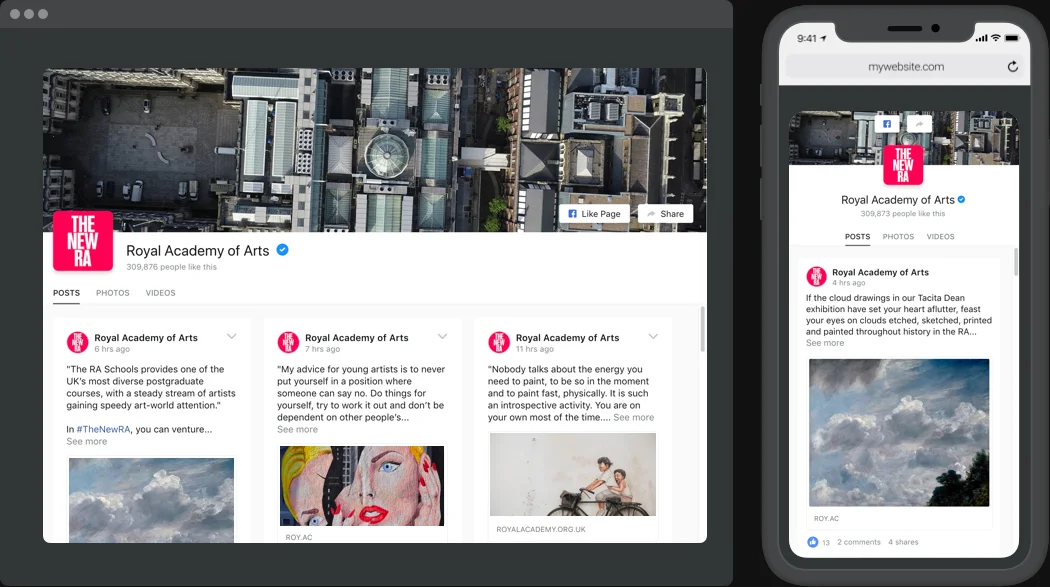
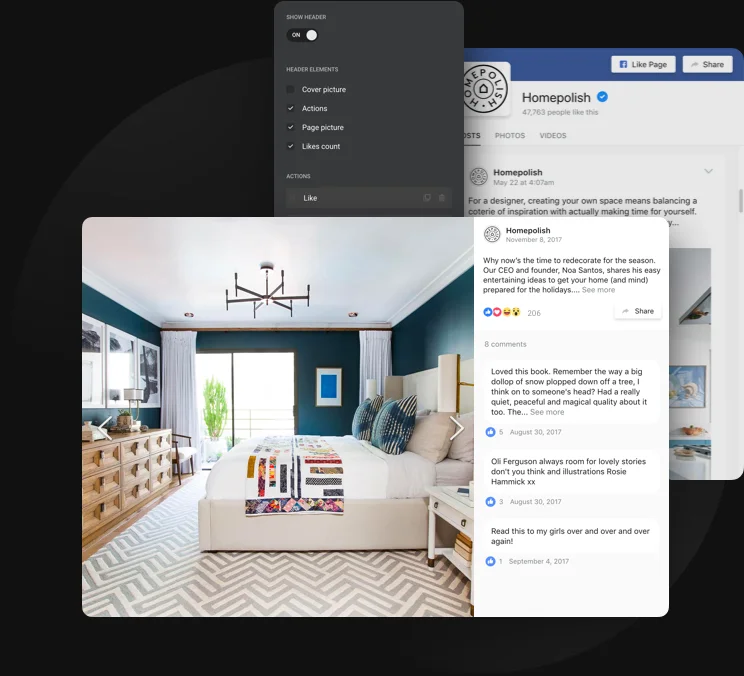
Presentation
Show off your content and make the right accents
Introduce your diverse content to website visitors in the most presentable way. Flexible header settings allow you to show or hide any of its elements or switch the header off and shift the focus to the content. The menu can also be switched for creating a gallery or a newsfeed. Popup will help to get a closer look of your content with all the info and comments available right there.
Learn more

In full-featured popup, my visitors can view all details about Facebook posts without leaving my website.
Usage examples
See a selection of real examples to explore the full potential of Facebook Feed for your website.
See in action
Live demo
Try all the features of Facebook Feed in live demo now. No fees. No registration. No coding.
Try now
Why Elfsight widget of all others?
Diverse features are not the only thing you will enjoy in the widget. To give your website all it needs, our support specialists are always available with competent support in any sort of issue and the freshest updates available.

Manageable live editor
No coding, no need for a developer - our active configurator allows for widget embedding in a couple of steps to save your effort and money.

Professional Elfsight team
Our high-quality support and free installation service will bring you only positive user experience.

Fantastic Elfsight Apps service
Cloud solutions for regular automatic updates, instant bug fixes and high loading speed wherever you are.
What our customers say ❤️
Elfsight Facebook plugin is fascinating, and their support is real competent and polite. Practical and flexible widget, I strongly recommend Elfsight!
Elfsight apps gorgeous! Solid, not complicated, and easy to adjust. I'm so pleased and impressed with their Facebook widget and support.
Must-have Facebook page widget, easy to customize and in case of any issue, you will receive first-class assistance. I am strongly considering using almost all their products.
Effective Facebook widget for a very reasonable price. Customizable, untangled and the Elfsight staff is really friendly and useful. Only positive user experience!
Elfsight guys incredibly quickly helped me with a problem I was experiencing with their Facebook plugin. I want to check out their other widgets now!
The Facebook page widget is well working and intuitive interface. Absolutely customizable and integration is a breeze. Customer support was greatly professional and helpful.
Frequently Asked Questions
What types of content can I display in the feed?
Elfsight allows you to display your page’s posts, photos (including album images), and videos, automatically updating when you add new content.
How often does the Facebook Feed widget sync new content?
The feed auto-refreshes roughly every 6 hours. It caches data for efficiency, so new Facebook posts appear on your website after that interval.
Do I need admin access to the Facebook page?
Yes, you must be an admin (or editor) of the page to connect it. Facebook only allows the widget to access pages that you manage.
Can I display likes, comments, and reactions on posts?
Yes, Elfsight mirrors engagement info, so it can show like counts, reaction icons, and comment counts on each post, as they appear on your Facebook page.
Does Facebook Feed support multiple languages?
Elfsight supports 30+ languages. Select a language in settings and the widget’s UI text (like dates or buttons) will display in that language.
Does Elfsight use Facebook’s official API?
Yes, it uses the official Facebook API. You log into Facebook to authorize the widget to pull your page’s content, ensuring it meets Facebook’s requirements.
What happens if a visitor clicks a post in the embedded feed?
Clicking a post opens it in a popup on your website with the full content. If visitors want to comment or react, the widget will redirect them to that post on Facebook.
Can I show full content of my posts?
Yes, the widget displays full posts. Long posts have a “See more” link to expand the text, and posts with multiple images let users view every photo (the widget opens a carousel/lightbox so they can see the whole gallery).
Can I use the Facebook widget on any website platform?
It’s compatible with any website. You can embed it on Wix, Squarespace, Shopify, Webflow, WordPress, HTML, BigCommerce, Blogger, Drupal, Joomla, jQuery, iFrame, Magento, Facebook Page, Elementor, OpenCart, Webnode, Weebly, WooCommerce, Google Sites, GoDaddy, Jimdo, PrestaShop.
How can I embed the Facebook Feed on my website?
You can display Facebook content on your website in just a few steps:
- Start with selecting a preferable template in the Elfsight editor.
- Connect your page and adjust layout and content settings.
- Embed automatically generated code into your website.
If you face any issues or have any questions, contact our Support team. They are always happy to help.
Join 2,078,753 customers already using Elfsight Apps
Get the taste of 80+ powerful apps by Elfsight. No credit card. Joining is free!
Get started
Get 20% discount now!






