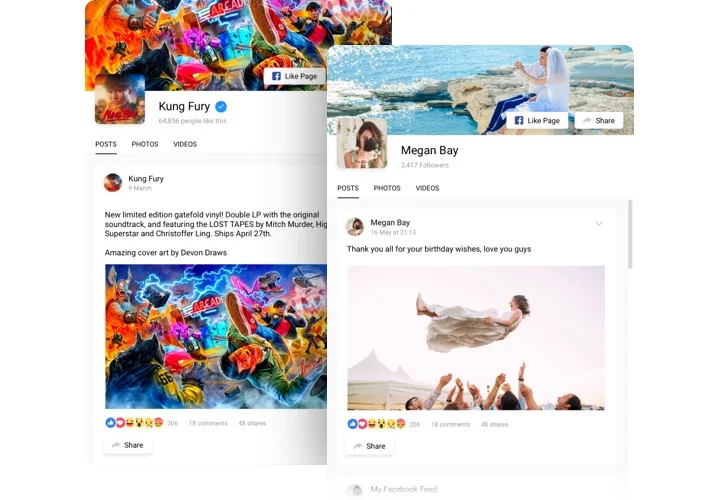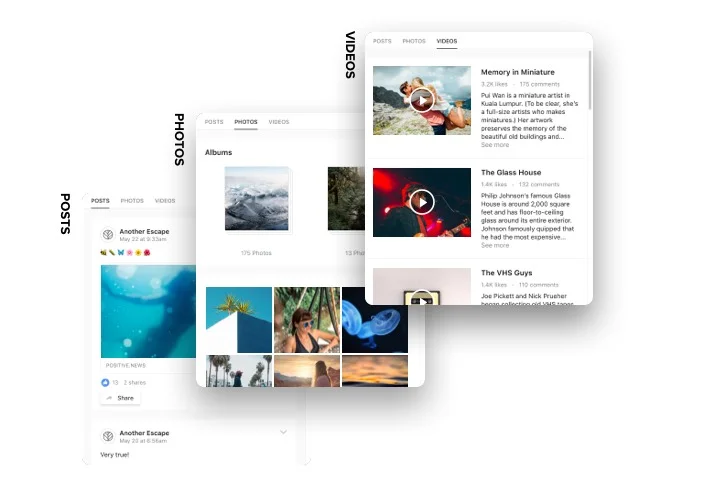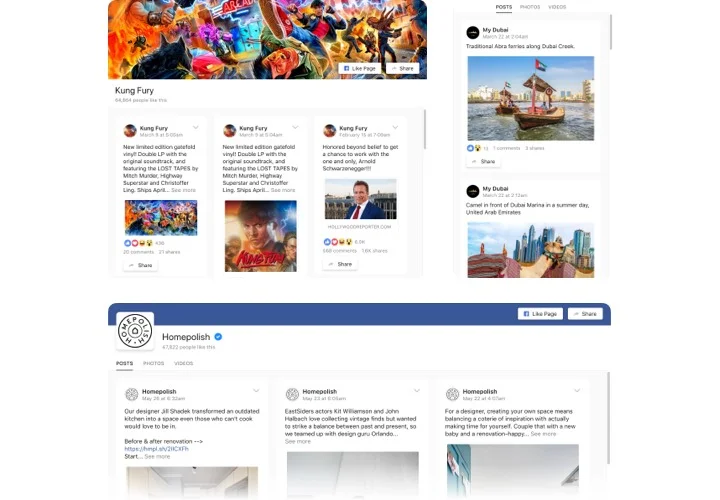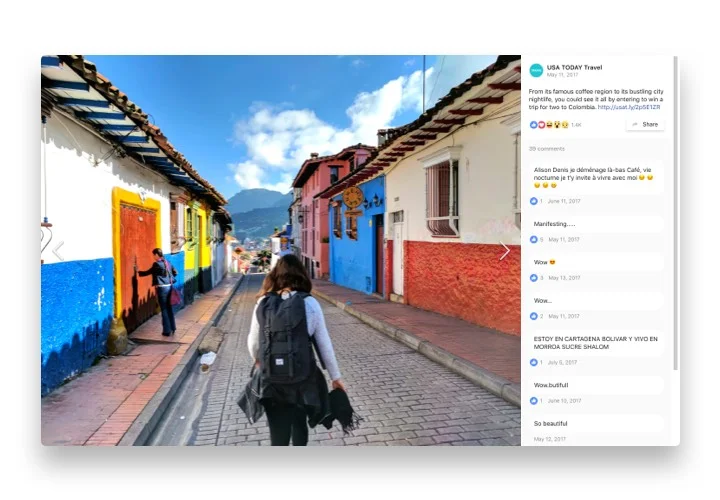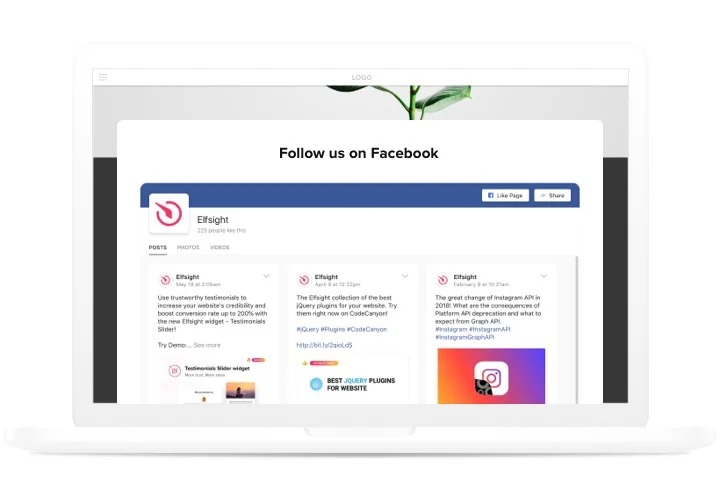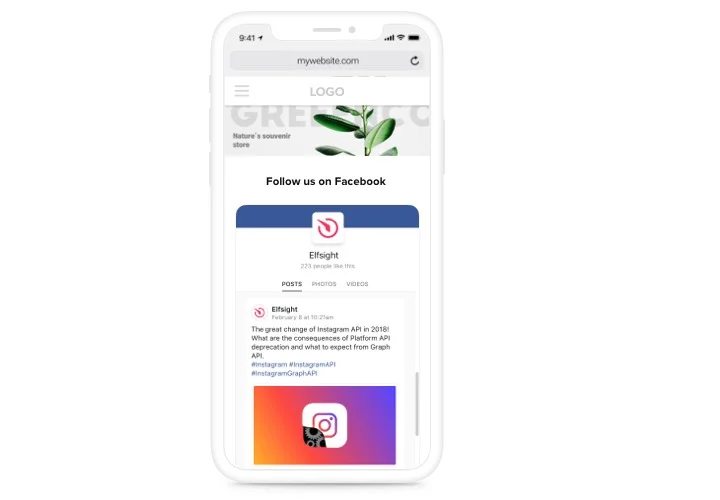Facebook Feed widget for Jimdo
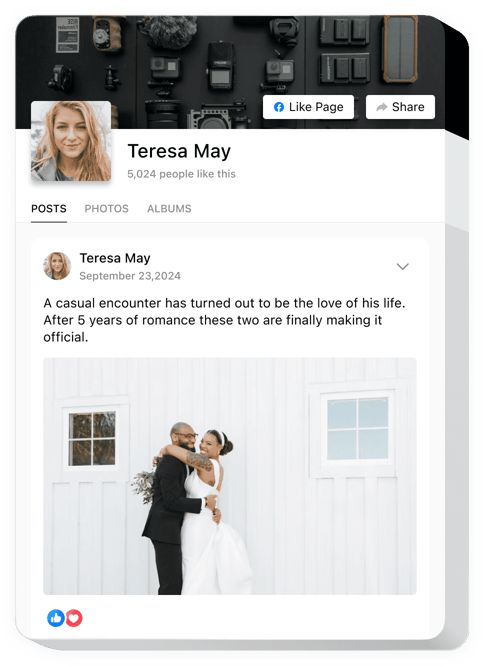
Create your Facebook Feed widget
Screenshots
Description
Elfsight Facebook Feed for Jimdo is a module aiming to help you in all present demands in collecting impressions and requests from clients on your website. Show the necessary items for filling, find your proper template and tailor the interface to motivate your users that much to leave requests for services your company offers. The Jimdo is formed to fill your every demand to collect feedback and stay on the link with your customers.
Get the best of Facebook Feed to reach your business peaks more efficiently!
These are just several of the valuable widget features:
- 3 displayable types of Facebook content: posts, photos with albums and videos
- Adjustable header elements: page picture, cover picture, likes count, actions
- Share and Like buttons on the header
- Posts with switchable info: shares count, share button, author, likes count
- Variable posts limit
- Videos with switchable info: likes count, comments count, description
- Customizable pop-ups with switchable elements: comments, shares count, likes count, author
You can explore whet the widget offers with the help of the demo
How to add Facebook Feed to my Jimdo website?
Just fulfill the guidelines below to activate the widget.
- Make use of our free demo and start creating your custom instrument.
Determine the preferable look and specifications of the tool and apply the corrections. - Copy the personal code appearing in the window on Elfsight Apps.
When the generation of your widget is complete, copy the personal code at the appearing box and keep it for later use. - Get started with using the widget on Jimdo web page.
Add the code you’ve copied recently into your page and save the edits. - You’re done! The integration is fully accomplished.
Go to your web page to review the performance of the widget.
In the condition of having inquiries or running against some problems, do not be afraid to seek assistance from our support team. Our people are longing to help you with all the difficulties you might have with the tool.
Is there a way for adding WhatsApp Chat to my Jimdo site without coding skills?
Elfsight company provides a Cloud solution that lets site owners create a WhatsApp Chat section yourself, learn the simple instructions:
- Go to the live Demo to generate a WhatsApp Chat app you would like to appear on your Jimdo website.
- Click on one of our ready-made templates and change the WhatsApp Chat settings, transform the layout and color of the elements, include your content without coding skills.
- Click to save the WhatsApp Chat and get its installation code, that can be easily embedded in your Jimdo web page without buying a paid version.
Working in the straightforward Editor any web user can build WhatsApp Chat widget online and simply embed it to any Jimdo site. You mustn’t pay or submit your card credentials in order to enter the Editor. If you run into any problems of any kind, feel free to get in touch with our technical support team.