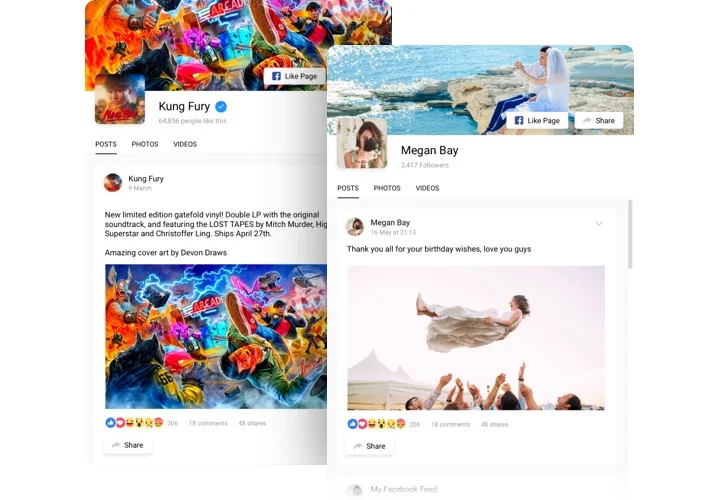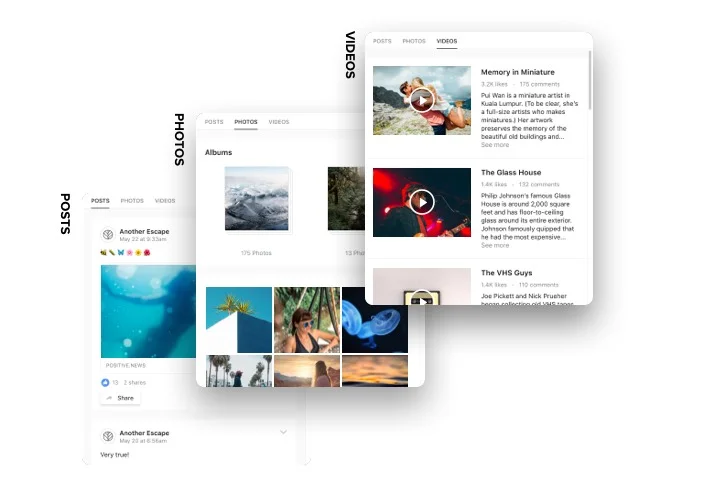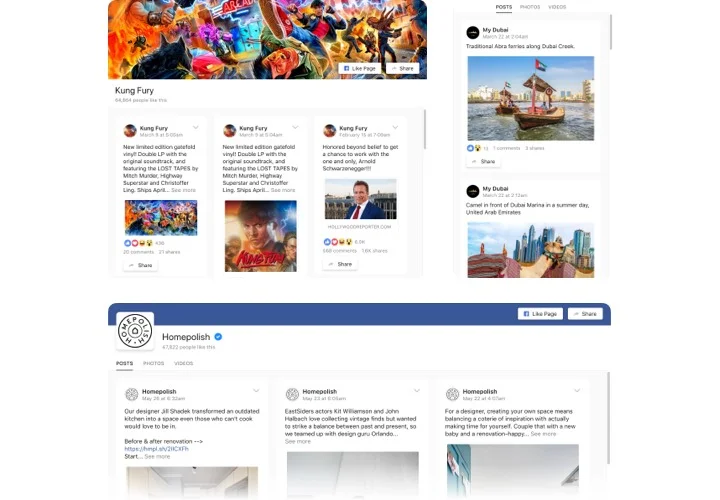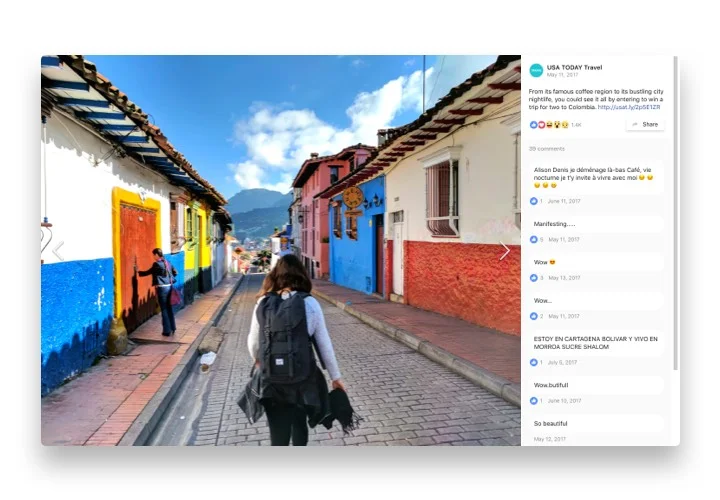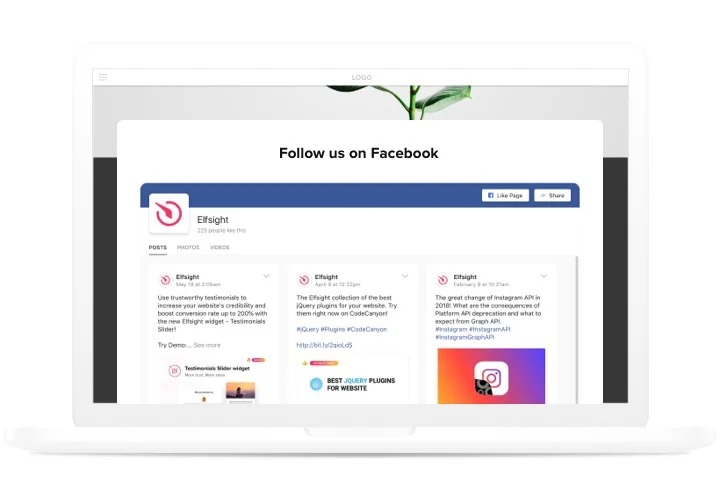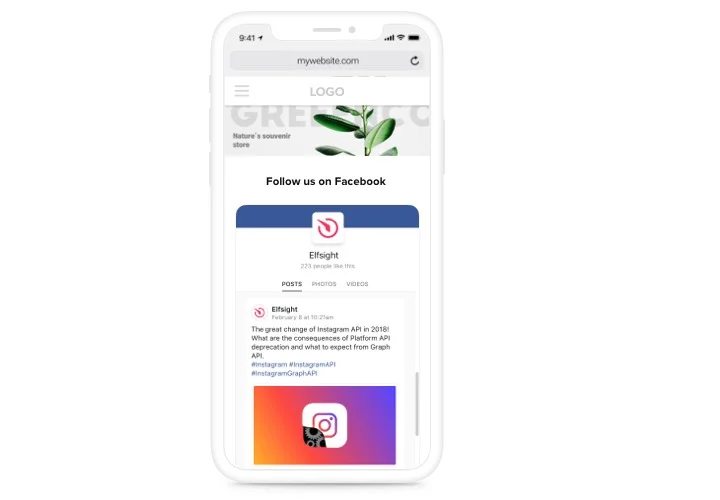WordPress Facebook Feed Plugin
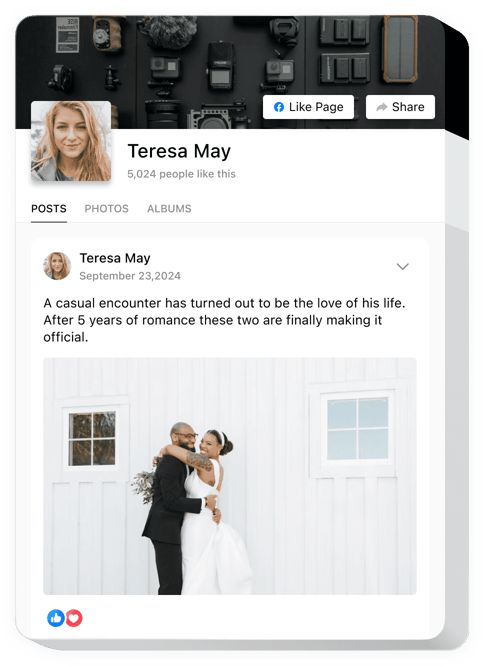
Create your Facebook Feed plugin
Screenshots
WordPress Facebook Feed Plugin for Improved User Interaction
Elfsight’s Facebook Feed is a powerful plugin that allows you to display posts from your Facebook page or group directly on your website. Whether you’re looking to increase social proof, drive user engagement, or keep your website content fresh with minimal effort, this plugin offers the perfect solution. Instead of manually updating your content, the plugin auto-syncs with your account, keeping your website dynamic and always up-to-date. With support for multiple post types and full customization, it blends seamlessly with any website design.
The plugin helps answer a common challenge: how to embed Facebook feed on WordPress without coding. With Elfsight, you can do it effortlessly and for free.
Start using the Facebook widget from Elfsight on your WordPress website and enjoy its full benefits, try it now for free.
Key Features of the Facebook Feed Plugin
The Elfsight Facebook Feed offers a host of versatile features that make it one of the most user-friendly and robust solutions for integrating Facebook content into your website. Here’s what sets it apart:
- Automatic syncing: Keep your feed updated in real-time by connecting directly to your Facebook page.
- Multiple layout options: Choose from list, grid, or slider formats to match your website’s aesthetic.
- Custom styling: Adjust fonts, colors, post elements, and spacing to create a truly custom experience.
- Post filtering: Display only specific post types such as photos, videos, links, or status updates.
- Header and call-to-action buttons: Add a branded header and a follow or like button to boost your Facebook engagement directly from your website.
- Mobile-optimized: The widget is fully responsive and looks perfect on smartphones, tablets, and desktops.
- No coding required: A clean, code-free installation ensures that even beginners can use it with ease.
Try all features of the Facebook Feed widget in the free editor now – no registration required!
How to Add Facebook Feed to WordPress Website
Embedding the Facebook Feed plugin in WordPress is a breeze with Elfsight. Follow these simple steps – no coding skills needed:
- Select your template: Open the Elfsight editor and choose a pre-designed template that fits your website’s look and feel.
- Customize your widget: Adjust fonts, colors, layout styles, and content filters to create a feed that complements your brand.
- Copy the generated code: Once you’re happy with the design, Elfsight will generate a unique embed code for your widget.
- Embed the code: Go to your WordPress dashboard, navigate to the page or widget area where you want the feed to appear, and paste the code into a Custom HTML block.
And that’s it! You’ve successfully embedded a free Facebook feed on WordPress. If you run into any trouble, our support team is ready to assist you with free installation help.