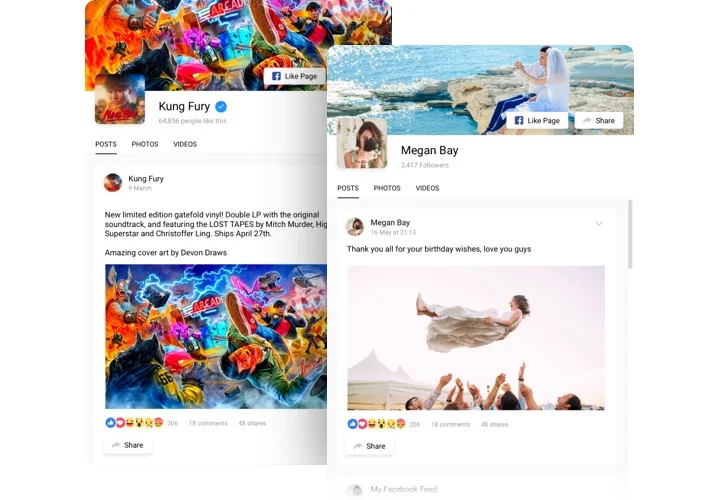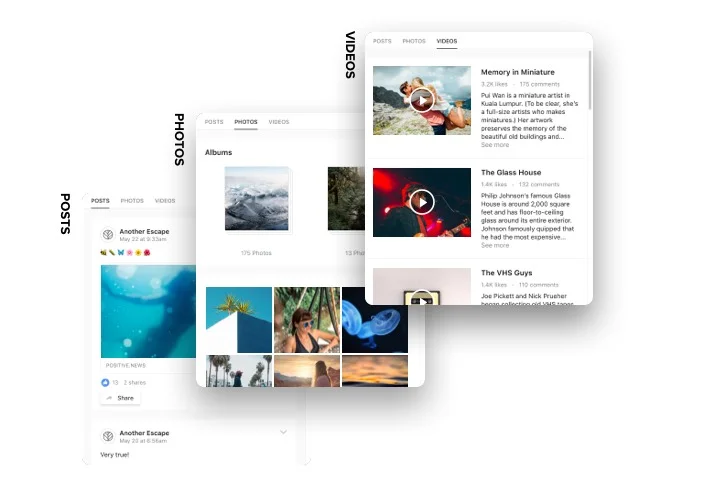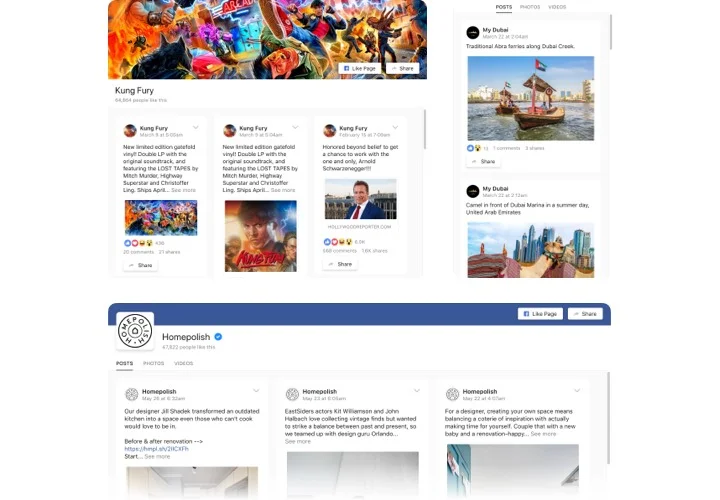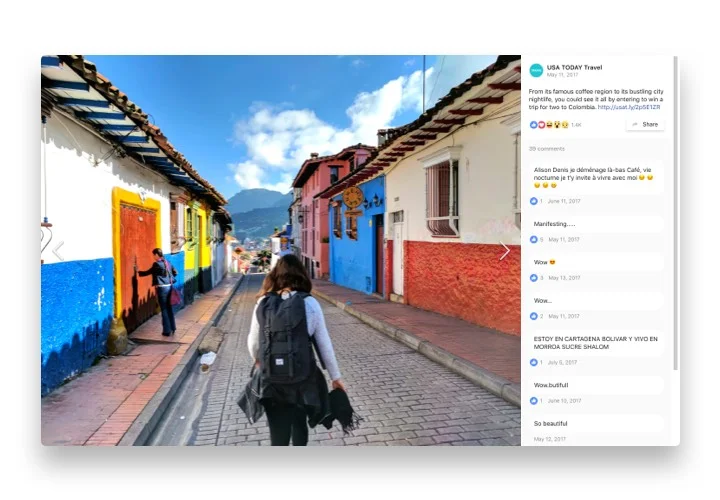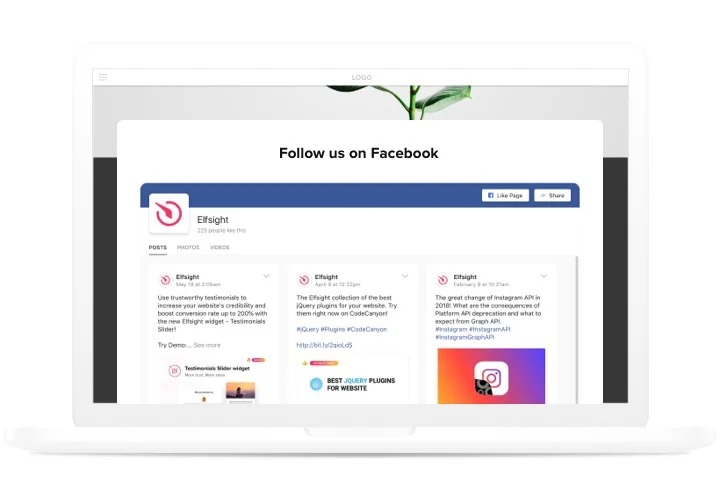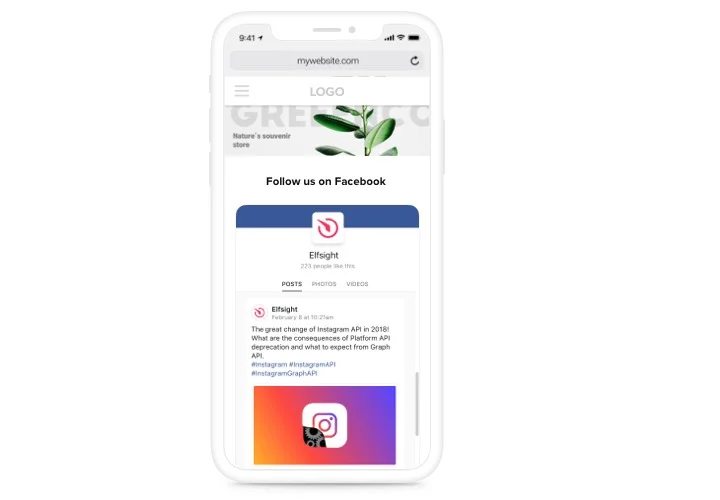Elementor Facebook Feed
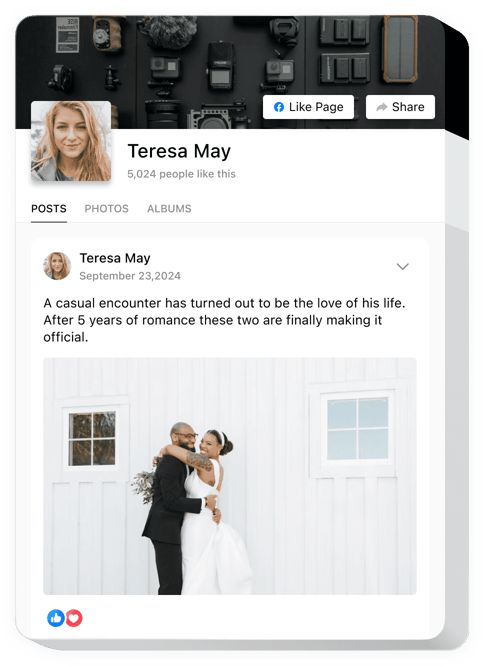
Create your Facebook Feed widget
Screenshots
Embed Facebook Feed on Elementor with the Elfsight widget
Show your Facebook content in our multifunctional plugin – Facebook Feed. Posts, video, images – you can be sure your users won’t miss a single post. Stylish look with elements of Facebook design will not be left undiscovered and will help to not only hold current readers on the website but also to invite new Facebook subscribers.
Raise your social media marketing to a whole new height together with Elementor plugin for Facebook.
Harden credibility of your users to your company
A company that has existing accounts in social media networks has 78% more trust among readers. Add your Facebook content on the site, to prove to users your business is real and trusted.
Level up your site conversion by up to 125%
Make use of an instrument of social influence on your site, to find more customers. Let your visitors discover your company on Facebook.
Make visitors stay on the site longer
Insert social and interactive details, which attract the attention of clients, to hold them on the site and acquaint them with your offers or service in more detail.
Main features of the Facebook Feed widget
Herare are the options, which transform our Facebook feed into an essential plugin for an Elementor website:
- 3 displayable types of Facebook content: posts, videos, and photos with albums;
- Customizable header with adjustable elements: cover picture, actions, page picture, likes count;
- Adjustable width and height;
- Variable posts limit;
- Free installation service.
How to add Facebook Feed to Elementor website
A full duration of the process is about 70 sec, and what’s more, it doesn’t require knowledge in development.
- Build your custom-made Facebook widget
By means of our free editor, assemble a plugin, picking layout, size and other features in the settings. - Receive a unique code for plugin publishing
After widget setup is done, acquire your unique installation code for Facebook plugin from the popup notification on Elfsight Apps. - Embed the plugin on Elementor website
Insert the plugin code into a selected place of the website and apply the edits. - You successfully accomplished the installation
Go to your website, to check your widget.
Do you need more information or assistance. Contact our help center, and we will be glad to find a solution.
Is there a method for adding WhatsApp Chat to my Elementor homepage with no coding experience?
Elfsight company delivers a SaaS solution that lets users form a WhatsApp Chat app yourself, watch the easy instructions:
- Go to the live Editor to form a WhatsApp Chat app you would like to appear on Elementor web page.
- Select one of the many premade templates and alter the WhatsApp Chat settings, update your content, alter the layout and color scheme with no coding.
- Save the WhatsApp Chat and get the code for embedding, that you can embed in Elementor web page for free.
With the help our intuitive Editor any web user can generate WhatsApp Chat app online and effortlessly embed to the Elementor homepage. You mustn’t get a paid plan or submit your card data to access the Editor. If you face any obstacles of any kind, please feel free to get in touch with our support staff.