Best-in-Class
Coding-Free
Easy-to-Use
YouTube Channel widget for website
Showcase your YouTube guides and product videos to increase visibility, keep viewers engaged, and turn your content into a stronger driver of leads and sales.
Create Widget for Free
No credit card needed
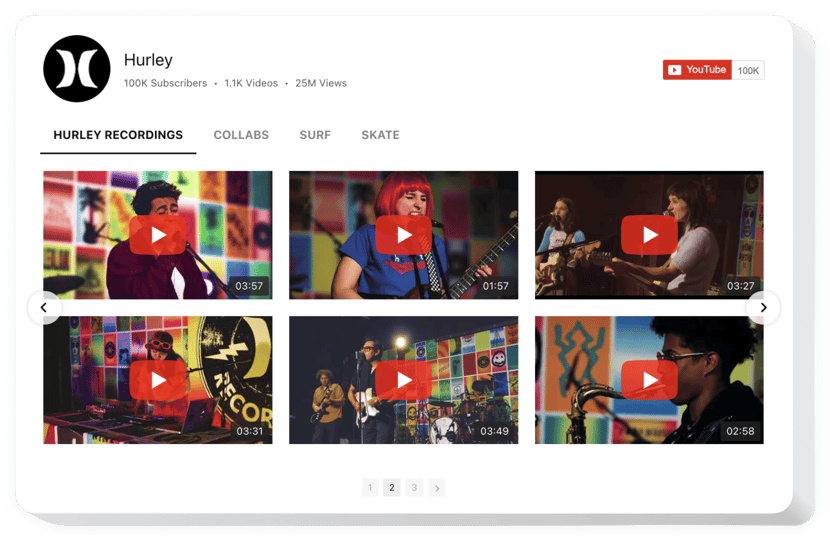
Trusted by over 3,000,000 small business, agencies and top global brands worldwide
Create your YouTube Gallery widget
Configure your widget and add it to your website for free!
Why do I need Elfsight YouTube Gallery?
Display your videos. Grow visitor engagement.
Showcase your video content to everyone
Display your videos, playlists, and full YouTube channel to increase visibility and keep content fresh.
Increase the number of leads
Show tutorials, promotional videos, and reviews and turn website visitors into leads.
Get more YouTube views & subscribers
Website visitors become a powerful traffic source that boosts your channel performance.
0%
websites support
0+
hours of development invested
1 min
to start using the widget
0%
customer satisfaction rate
Join 2,078,753 customers already using Elfsight Apps
You can start with creating your first Elfsight YouTube Channel Gallery widget for free.
What makes Elfsight YouTube Video Gallery special?
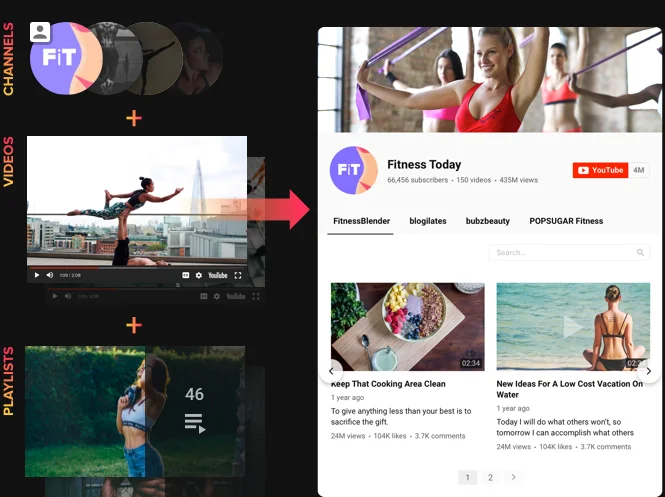
Content
Any YouTube content all at your command
Elfsight YouTube widget for website gives you maximum opportunities in using video content. You can set any source - be it a channel, a single video, or a playlist - to make your own flow. Bring structure and diversity to your content and create groups of videos, each with editable title - make your playlist bright and attractive.
Learn more
I added all videos I needed by URLs and divided them into several groups. That made a handy to use gallery.
Design
Turn demonstrating into impressing
Your great content deserves a really impressive presentation. Try three preview layouts and choose a play mode: impressive popup, inline or directly on YouTube. Adjust popup mode to show or hide any video information, logo, buttons, counters and comments. And don’t forget to customize the header with 8 switchable elements and editable title and description.
Learn more
Possibility to view YouTube videos full-size right on the page make my visitors stay longer instead of leaving the site.
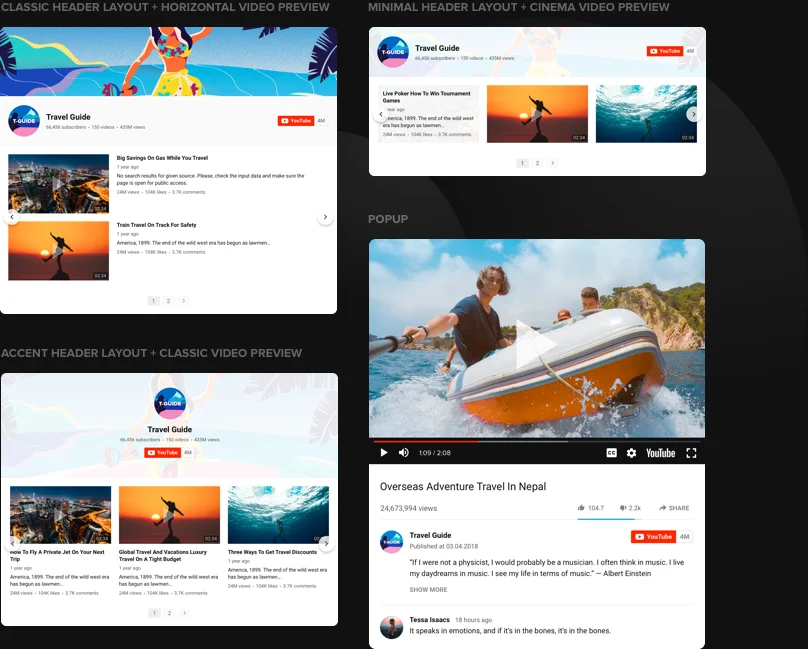
Layout
Arrange your videos into a well thought-out gallery
You have a wide range of layout options at your disposal to shape the perfect YouTube Channel Gallery for your website. Adjust the width of the widget and arrange content grid by setting the number of columns, rows and varying the gutter. Enjoy the choice of navigation controls: arrows, scroll, pagination and more. Enable search option to make user experience smooth and fast.
Learn more
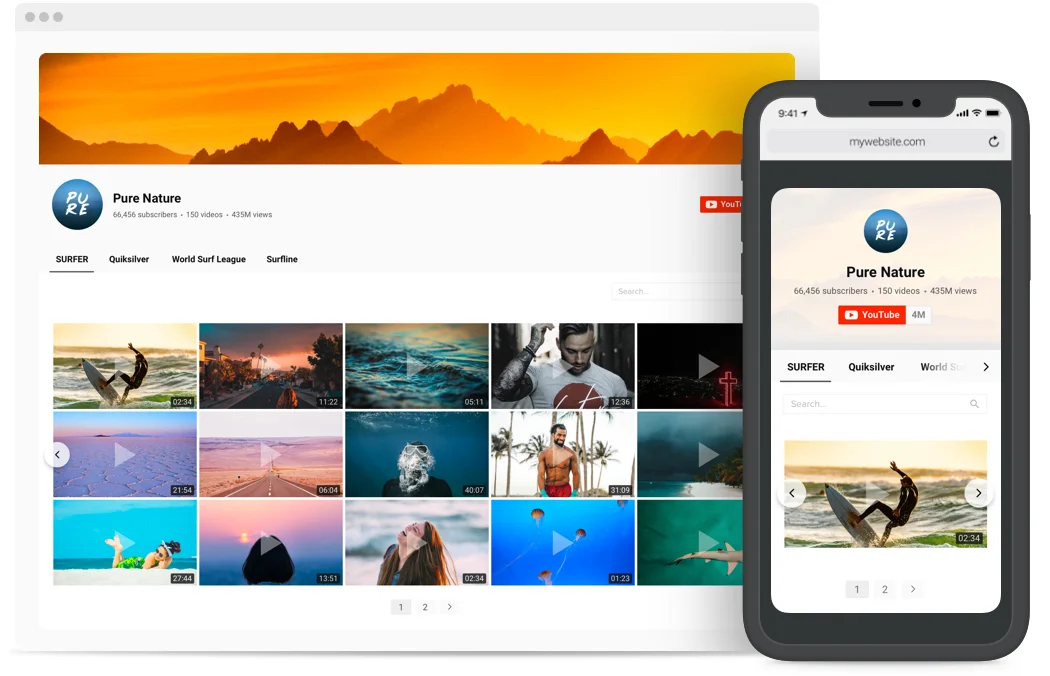
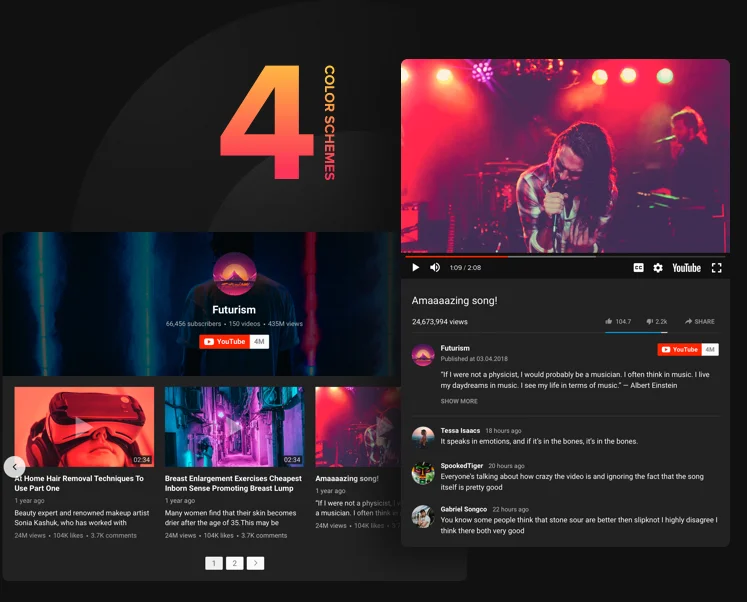
STYLE
Style customization without limits
Get your widget the look that you want! Try our five predefined skins with color solutions for any taste and any website concept. If you would like to show your creative spirit, paint the elements yourself! YouTube Video Gallery allows for choosing custom colors for a whole lot of elements of header, groups, content, video and popup.
Learn more
I use Grid to create a selection of the best videos and show them clean and without extra details.
MONETIZING
Turn views into profit with AdSense
Using Elfsight YouTube Channel widget, you can not only entertain your visitors, but also monetize the content that you use. Link your AdSense account to the Elfsight plugin and show related promotional ads in your video gallery. The more traffic on your site, the bigger revenue you have.
I just love that I can earn with AdSense on my website! Not a lot of effort and some extra money for me!
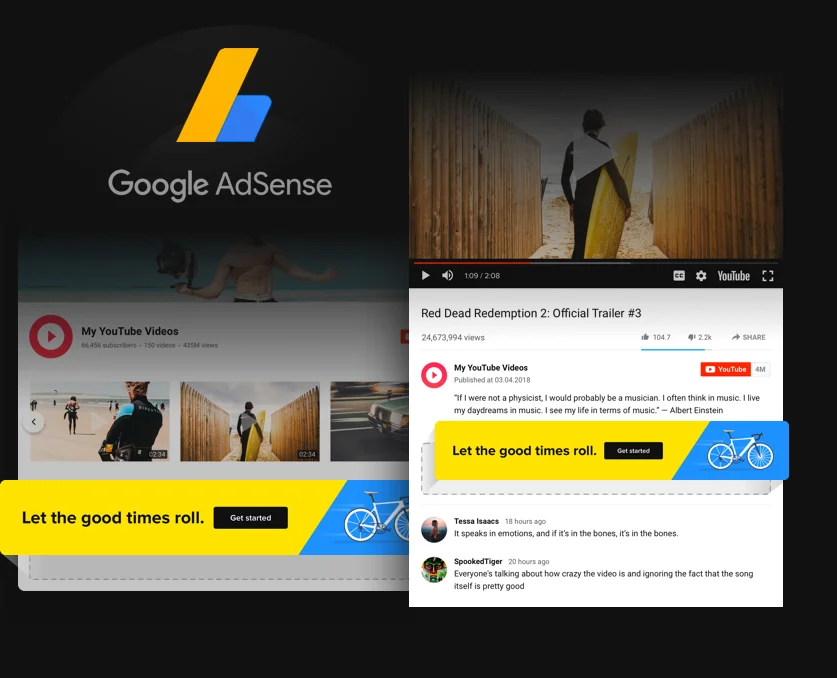
Usage examples
See a selection of real examples to explore the full potential of YouTube Gallery for your website.
See in action
Live demo
Try all the features of YouTube Video Gallery in live demo now. No fees. No registration. No coding.
Try now
Why Elfsight widget of all others?
Powerful features are not the only thing you will get. To bring your website more, we are always in touch with professional assistance in any kind of query and the latest updates ready.

Convenient live panel
No programming, no need to hire a developer - our interactive editor ensures the easiest widget installation to save your time and money.

Experienced Elfsight team
Fast assistance and free setup guidance will provide you the most trouble-free experience.

Fabulous Elfsight Apps service
Cloud solutions for steady automated updates, quick bug fixing and powerful loading speed in any location.
What our customers say ❤️
It is - by far - the best quality product I found for integrating YouTube videos and channels in gallery on a website. Tons of options, and it just works.
Great plugin that allows a beautiful, responsive portfolio of videos to be shown on our website. Best of all, when I needed support, the support team got back and provided me a working solution within a day. Amazing support! I would highly recommend this YouTube video Gallery!
DUDE! This YouTube video widget is AWESOME! Money WELL spent, if I was rich I would donate to you lol. Also to mention, props for the design on everything.
Had some minor issues with my theme, but the guys and girls at Elfsight fixed it a.s.a.p. Happy as never before! Widget works perfect and smooth! Easy to embed and even more easy to configure.
Awesome support, ultra fast and fine made this YouTube channel gallery work even on bugged theme. It is also flexible, easy to embed and have a lot of customization functions that let it be always unique ;) Great and usefull, sure worth its price.
Easiest plugin I've ever used. Directions and setup were clear and a breeze to follow. I had my video channel gallery loaded in the page within 10 minutes after purchase.
YouTube Gallery Template Catalog
Choose from our ready-to-use widget templates to use as is, or customize them to suit your style.
Add a YouTube gallery with embedded playlists to your website for organized video browsing.
Creating a YouTube widget lets your website users subscribe so you can receive new followers.
Add a feed from YouTube to your website for fresh, dynamic content.
Create a YouTube template enabling you with video carousels for an engaging website display.
Creating a YouTube playlist on the sidebar simplifies access to videos on your website.
Create an embedded YouTube widget on your website for rich channel content access.
Add a dynamic YouTube widget with a slider to your website for instant video appeal.
No Suitable Template?
You can easily assemble the widget you need using our simple-to-use configurator.
Frequently Asked Questions
What sources can the YouTube Gallery widget display?
It can display a YouTube channel’s videos, any playlist, or even an individual video. You can even combine multiple channels or playlists in one widget with no limit on sources.
Can I organize or group videos into categories?
Yes, you can split your gallery into multiple video groups, each with a custom title, to create categorized sections of videos rather than one big list.
Will new videos from my channel or playlist automatically appear in the gallery?
Elfsight automatically fetches new videos from your source. It updates about once every 24 hours, so new uploads usually appear in your gallery by the next day (not immediately).
Can I add a YouTube channel by its @handle username?
The header is fully customizable, you can not only switch it on or off, but also decide which elements of the header will be shown, such as banner, logo, channel description, counters and many more.Yes, the widget recognizes YouTube’s @channel handles. You can use a channel’s handle URL (youtube.com/@YourHandle), and it will display that channel’s videos just like using the regular channel URL.
Will YouTube Shorts from my channel appear in the gallery?
If your channel includes Shorts, those vertical videos will be pulled in by default alongside your regular videos. You can also filter out Shorts from your channel’s feed so that only standard (long-form) videos display.
How do I display a specific YouTube playlist?
Just use the playlist URL. In the widget’s settings, add a new source and paste the URL of the YouTube playlist you want – the gallery will then show all videos from that playlist (in the same order as they appear on YouTube).
Does the YouTube Gallery include a YouTube “Subscribe” button for my channel?
Yes, the widget’s header can display a Subscribe button that links to your channel. This means viewers on your website can subscribe to your YouTube channel directly from the gallery interface.
Is there a search function for videos in the YouTube widget?
You can add an internal search bar to the gallery. When enabled, it lets viewers search within the displayed videos by keywords.
Can I change the widget’s language?
The widget’s interface supports most widely used languages. You can simply select your desired language in the widget settings, and all the built-in text labels will switch to that language for your website’s visitors.
Can I use the YouTube Gallery on any website platform?
Definitely. Elfsight works with all major builders, where you can add a snippet of code, like BigCommerce,
Blogger,
Drupal, Facebook Page, Elementor,
Joomla,
jQuery, iFrame,
Magento,
HTML,
ModX,
OpenCart,
Shopify,
Squarespace, Webflow,
Webnode,
Weebly,
Wix,
WordPress,
WooCommerce, Google Sites, GoDaddy, Jimdo, PrestaShop.
How can I add a YouTube Gallery to my website?
You can showcase YouTube videos on your website in just a few steps:
- Choose the best template in the Elfsight editor.
- Add channels, playlists, or videos and customize the layout.
- Embed the generated code into your website.
Any updates to your gallery will appear on your website automatically.
See the step-by-step guide on how to embed YouTube videos on a website.
Join 2,078,753 customers already using Elfsight Apps
Get the taste of 80+ powerful apps by Elfsight. No credit card. Joining is free!
Get started
Get 20% discount now!








