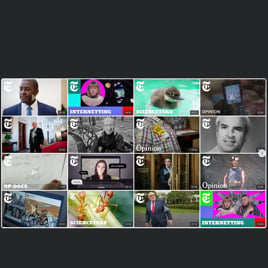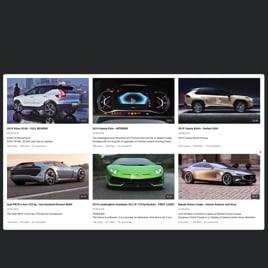YouTube Blank Template
Demonstrate videos, create galleries or show full channels on the website to entertain your visitors and help promote your brand. This ready-to-use template has something for everyone and doesn't require programming skills.
No credit card required
Easy installation
Works on 99.9% of websites
Free plan available
Features
- Multiple sources with YouTube channel URL and Source groups
- Customizable widget size
- Switchable header with three predefined layouts and customizable header elements: logo, banner, channel name, description, videos count, subscriber and views count, subscribe button
- Editable channel name, description and logo
- Switchable groups
- Content customization: columns and rows; gutter; horizontal or vertical direction; drag and pagination; 6 transition effects; scroll bar and free mode; mobile optimization
- 5 embedded color schemes
- Customizable colors for header, groups, content, video, and popup
- 18 languages supported
- Customizable cache time
- Regular live updates
- Premium support with any issue by professional team
- Free installation service
Template Catalog
Need a Different Template?
Check out more ready-made templates for any use case or build your own!
Add a YouTube gallery with embedded playlists to your website for organized video browsing.
Creating a YouTube widget lets your website users subscribe so you can receive new followers.
Add a feed from YouTube to your website for fresh, dynamic content.
Create a YouTube template enabling you with video carousels for an engaging website display.
Creating a YouTube playlist on the sidebar simplifies access to videos on your website.
Create an embedded YouTube widget on your website for rich channel content access.
Add a dynamic YouTube widget with a slider to your website for instant video appeal.
Add a YouTube grid with videos for an organized content display on your website.
Create a YouTube gallery for a visually appealing video showcase on the website.
Here’s what people say about Elfsight YouTube Gallery widget
I was looking for a straightforward solution and discovered the Elfsight template collection. The YouTube Gallery template has an awesome amount of customizable characteristics. Plus, when I needed assistance from their support, they helped me immediately.
For me, the YouTube Gallery templates are customizable, and you can tweak them as much as you want. The integration with my website was smooth and took seconds. Support team has always been amazing too!
The installation of the YouTube Gallery template is super easy. What I like best is the groundbreaking functionality and multiple personalized options. The support team is outstanding and quick to respond and assist. I can recommend this template to everyone.
FAQ
How to Create Your Own YouTube Gallery Template for the Website
In order to create the YouTube Gallery template for your website, complete this guideline:
- Pick from a catalog the YouTube Gallery template.
- Open the chosen template.
- Click on the “Use Template” button.
- Tailor all the attributes and characteristics of the YouTube Gallery to match your website aesthetic.
- Sign in to the Elfsight profile and obtain the code to integrate.
How to Customize the YouTube Gallery for Your Website Layout
It’s as simple as that; just open the “Appearance” menu in the editor. Choose the layout format. Customize width and position. This is it!
How to Add YouTube Gallery Plugin to the Website
In order to enter the YouTube Gallery widget to the website, apply the simple guide:
- Personalize the YouTube Gallery template.
- Log in to your Elfsight account.
- Get the individual plugin code and copy it.
- Go to the website and enter the code into your editor.
Help with YouTube Gallery Setup and Website Installation
In case you have studied the instructions and still have several requests, take a look at the following options:
Support
Elfsight's goal is to be right on time to help clients. So you can constantly contact our customer support team or study posts in the Help Center.
Forum
Get in touch with Elfsight community members, share your opinions, and participate in community events!
Wishlist
Go to Wishlist to offer features you need, but the YouTube Gallery misses them yet.