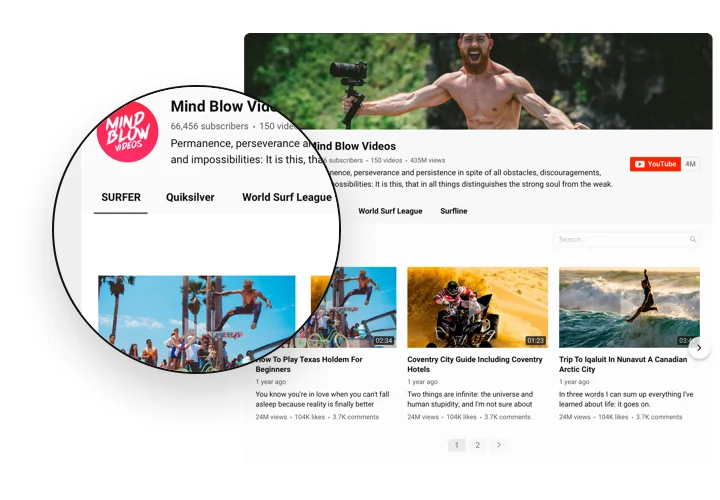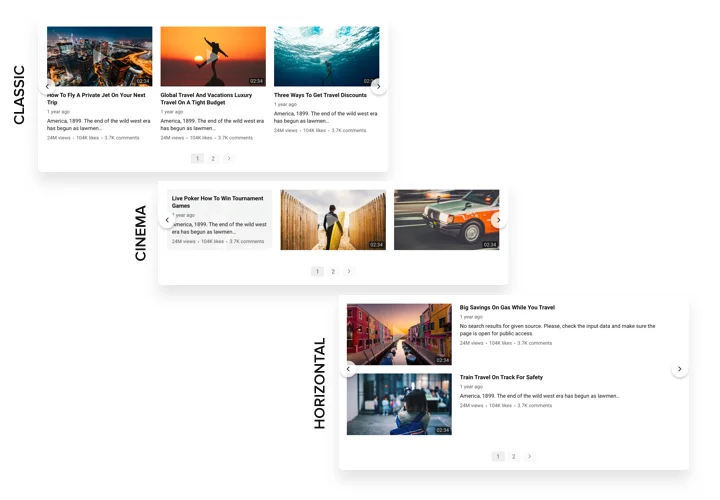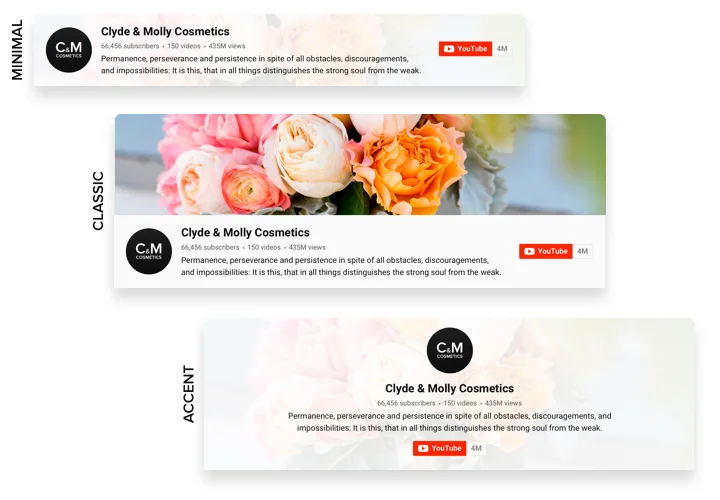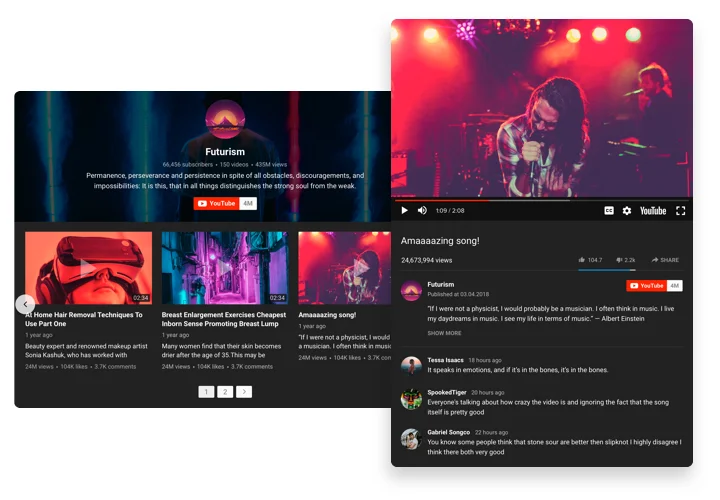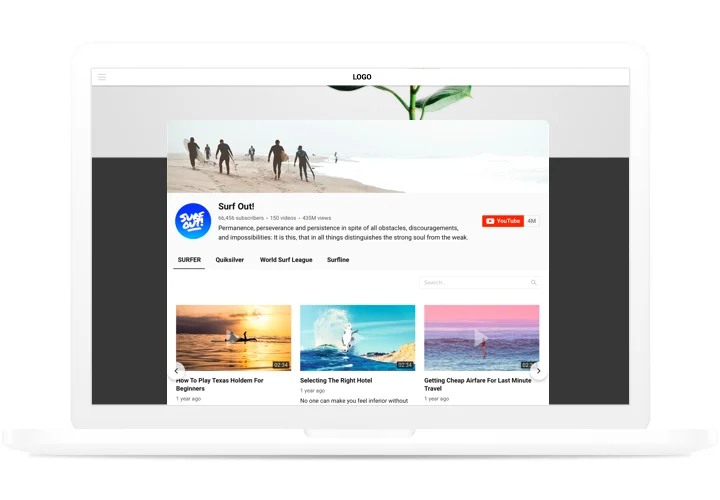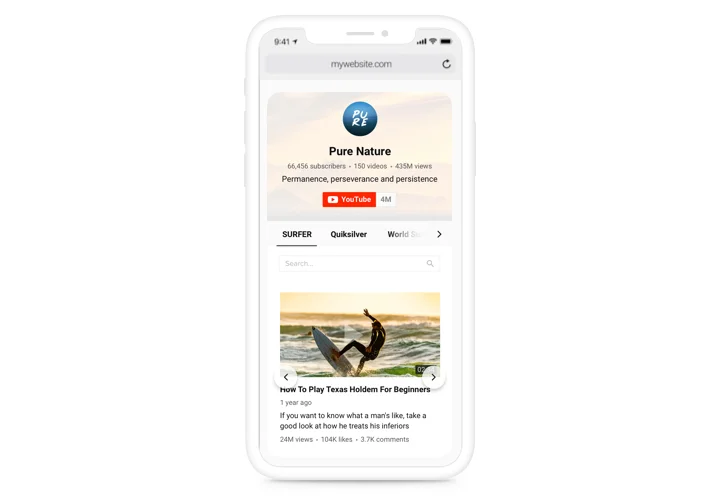Google Sites YouTube Gallery widget
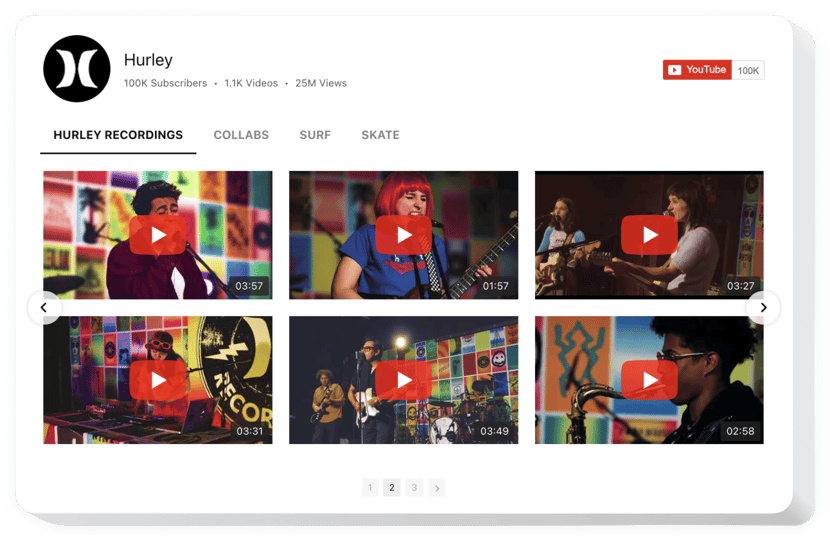
Create your YouTube Gallery widget
Screenshots
Embed YouTube Gallery on Google Sites with the Elfsight widget
A strong widget for YouTube, which enables you to display any videos on the website. Select the desired channels and separate video clips to make your unique playlist and show directly on the page using the most suitable layout (video gallery, portfolio, channel, single video). Elfsight widget is ultimately adaptive to all devices and platforms, it contains around 100 settings, customizable template and other characteristics, which give you a chance to show it on every websites
Make your website more successful for e-commerce goals with the help of YouTube Gallery
Which way do I add a YouTube Gallery to my Google Sites site?
The building of the tool is performed within the Elfsight service and you don’t need to code. Employ the live demo to customize your personal app, obtain the code and insert it to your website.
The best ways to use YouTube Video Gallery integration
We ’ll provide you with tons of customization opportunities: full length widgets for adding in the content section, floating widgets with scrolling opportunities, thumbnails for the footer, header and all variations of vertical possibilities for sidebars and menus.
Is there an option to create a Grid or Single Video Gallery with the help of your editor?
You can form any widget’s alterations. There are a bunch layouts available in the editor, and all of them may be easily customized as you need.
The widget includes useful and uncomplicated features, here are some of them:
- Add unlimited sources
- 15 paintable elements of video
- 8 switchable elements of video: title, duration, description, counts and more
- Test the full list of the traits in the editor
Test all the personalization features in 100% functional demo
How do I embed YouTube Gallery to my Google Sites site?
Simply follow the instructions below to integrate the plugin.
- Employ our free editor and start creating your custom-built widget.
Choose the preferred look and functional traits of the widget and apply the modifications. - Get your individual code exposed in the window on Elfsight Apps.
Right after the configuration of your widget is finished, copy the personal code in the appearing window and save it for future occasion. - Begin using the plugin on Google Sites homepage.
Integrate the code you’ve saved recently in your website and apply the corrections. - You’re done! The embedding is successfully accomplished.
Go to your site to take a look at how’s the widget operating.
On condition of dealing with inquiries or running against some difficulties, don’t hesitate to contact our customer service team. Our consultants are eager to help you with all the questions you might have with the product.