Do you have to embed a social gallery or a single image to a web project? Examine the cutting-edge cloud-based platform - Elfsight Apps, that will enable you to install any social plugin to a Weebly website in a wink and easily.
Contents
Add Photo Widget in Just 2 Minutes!
Demonstrate an amazing portfolio on your personal WordPress website with no programming experience in little more than a series of stages owing to our widget. Find out more about the plugin!Video Guide
Action 1: Building Your Photo Widget
In order to publish the Instagram Widget gallery, you should log in the service and receive the exclusive code.• Register or login to Elfsight Apps
First, to get access to our web service, you need to create an account. Present only accurate email addresses and passwords to register. If you already have an Elfsight Apps account, please, log in here.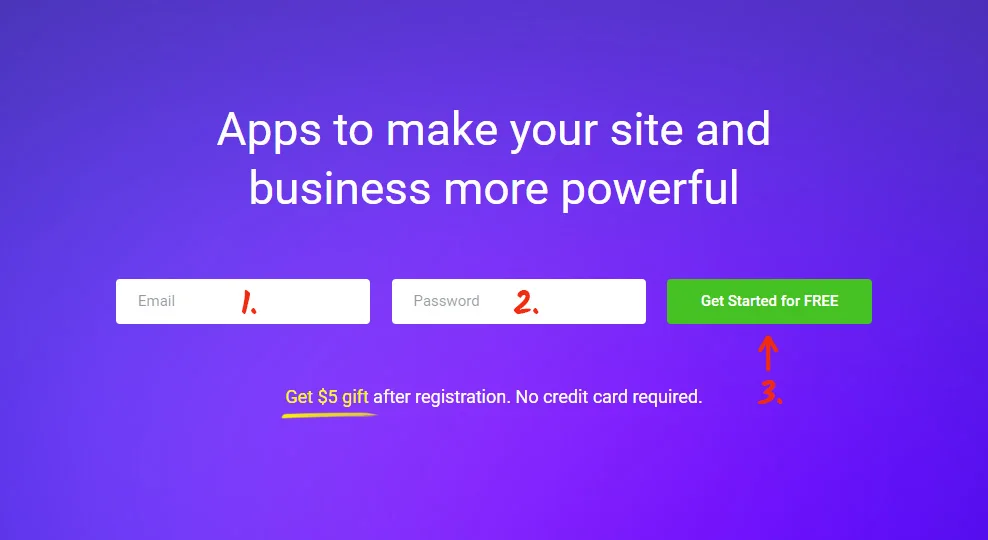
• Select the appropriate gallery for your site
Our resource grants different plugins for online resources. To add Instagram gallery to a WordPress website, you have to pick out InstaLink.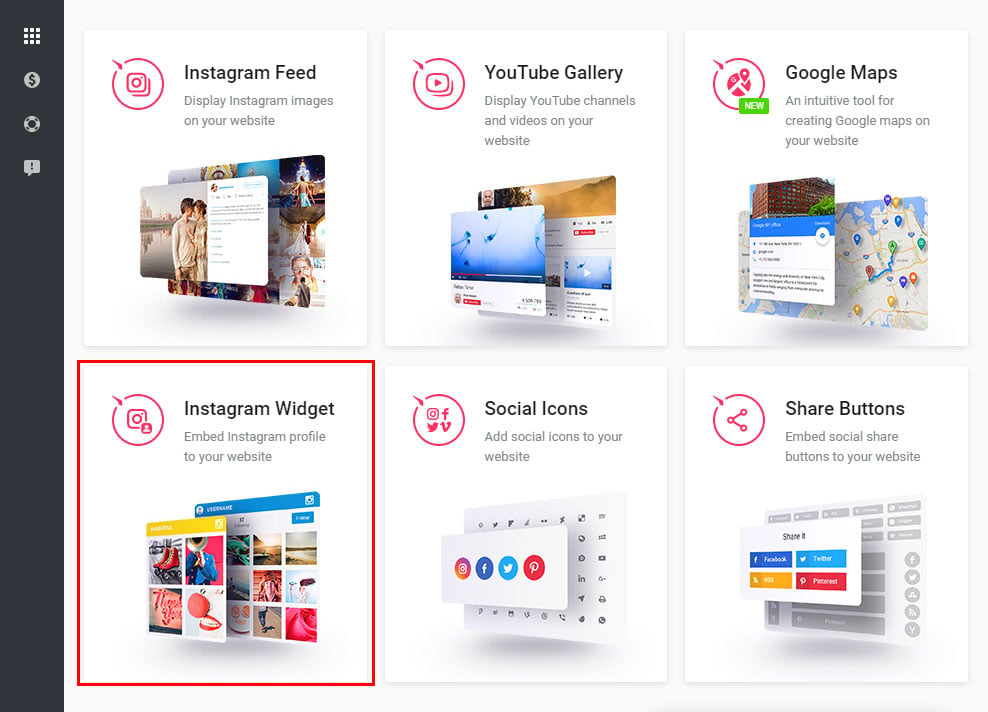
• Make InstaLink comply with your demands
Select the color solution, styles and display settings to create the feed that will play into your website. InstaLink features:- Infinite number of combinations of Instagram sources (profiles, tags, locations and image URLs);
- Extra source filters;
- Possibility of limiting Instagram photos in the gallery;
- Cache media time parameter;
- Etc.
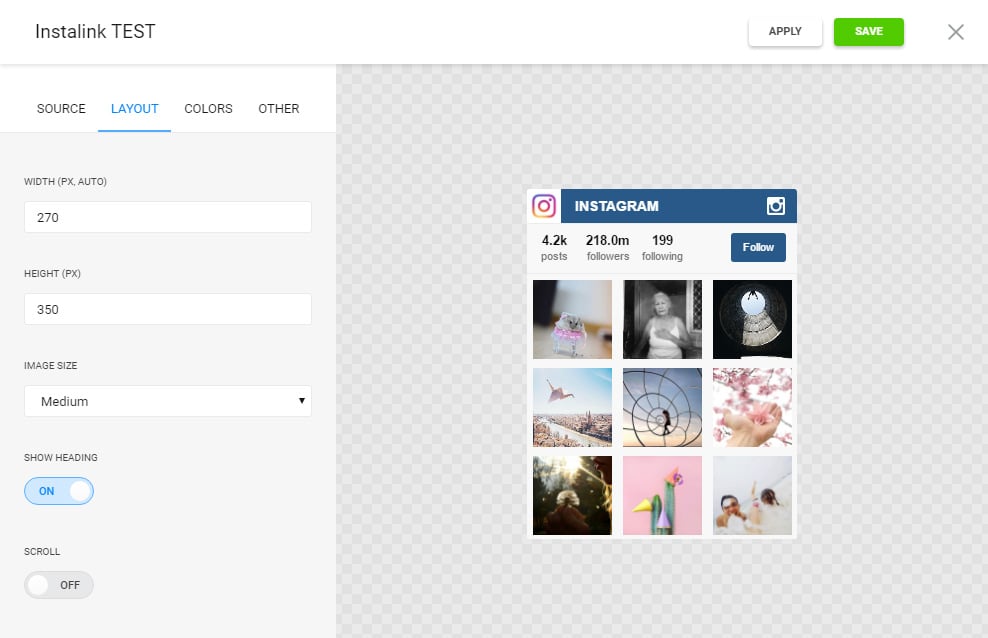
• Achieve the script to insert it into your website
The concluding phase at Elfsight Apps is to receive the gallery script by clicking “Get” button beside the widget’s name.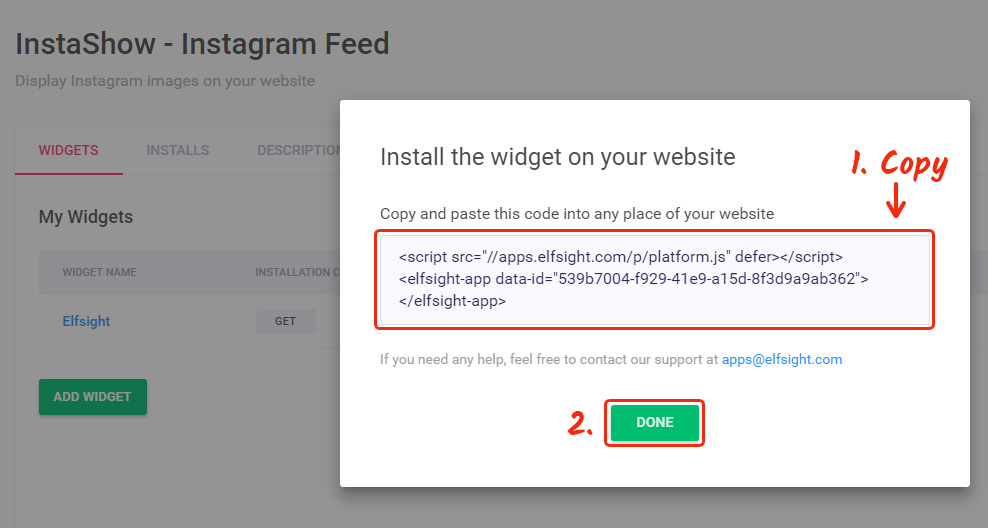
Action 2: Embedding Photo Gallery on Your Web Resource
The final operation of setting up the plugin is to display the photo gallery on the website.• Authorize in your WordPress profile
Enter the dashboard to edit the site.
• Go to pages’ section
Select a page to edit.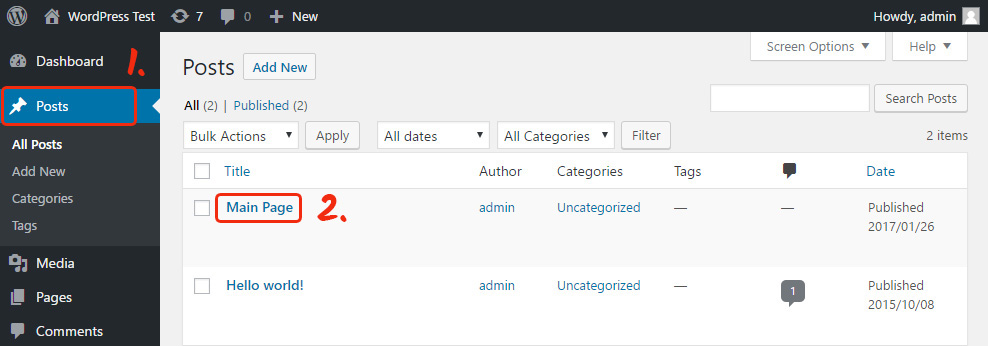
• Add the Instagram gallery
Add the plugin code to the required place.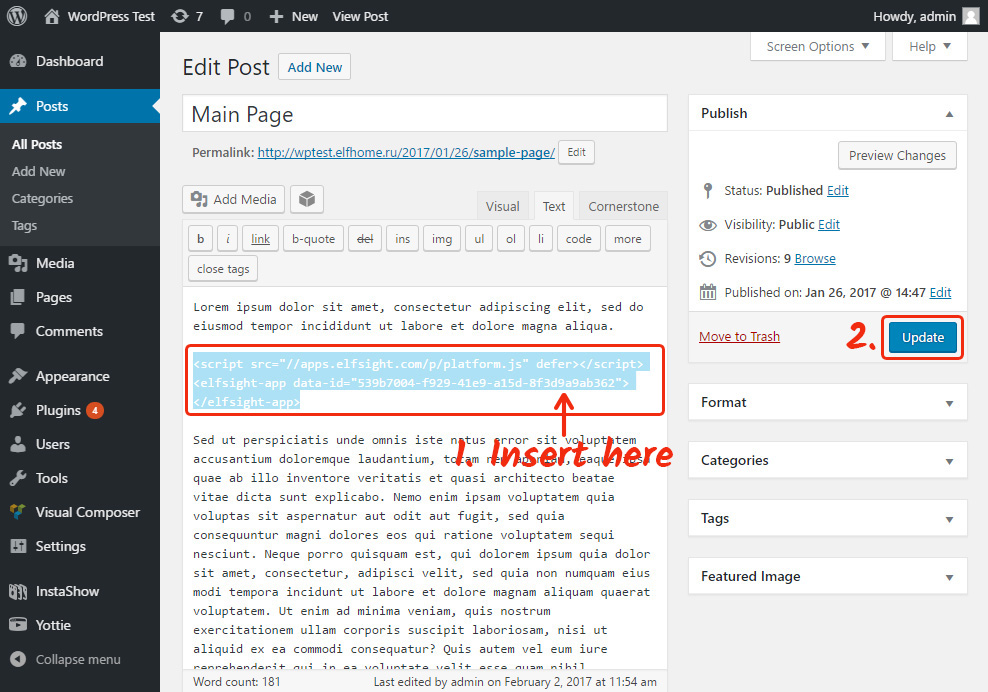
• Done! The plugin’s installed
Go to website to check out the gallery.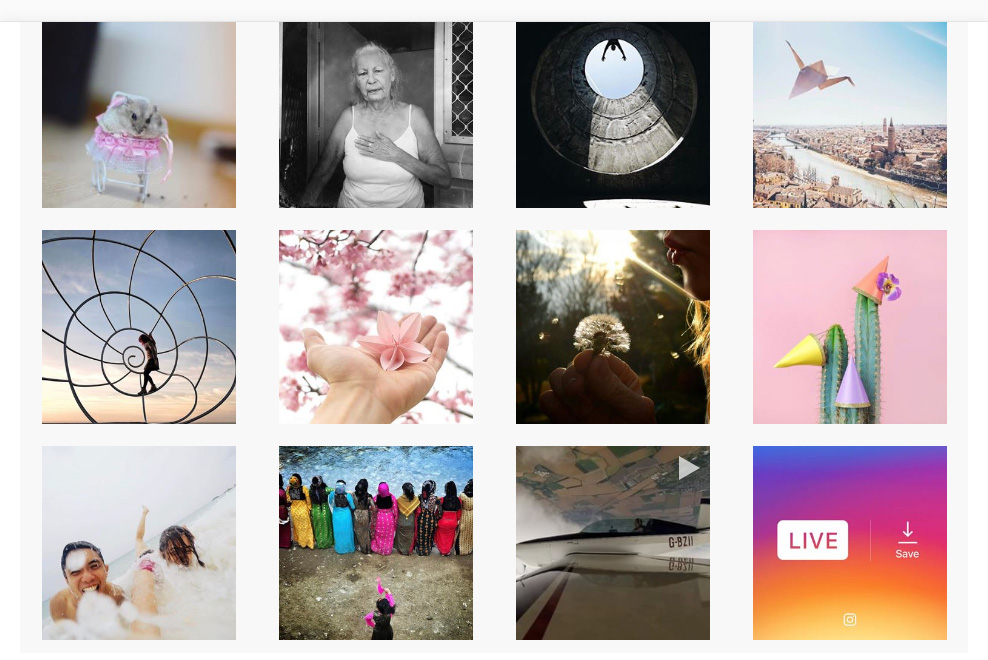
Improving Your Photo Widget after Setup
In order to change the features or to alter the image source options after you’ve added the plugin to your platform, login to your proper account at Elfsight Apps. Now, enter «Dashboard» category and pick out editing InstaLink.Advantages of Instagram image App InstaLink
Do you aspire to feature your pictures or organize a professional portfolio for your own blog? Take advantages of our easy-to-use and fast Instagram widget:- Perfect User Interface and design;
- Support of any screen size and device;
- Retina ready.


