Best-in-Class
Coding-Free
Easy-to-Use
Telegram Chat widget for website
Allow users to chat with you via Telegram directly from your website, offering another quick and convenient support channel.
Create Widget for Free
No credit card needed
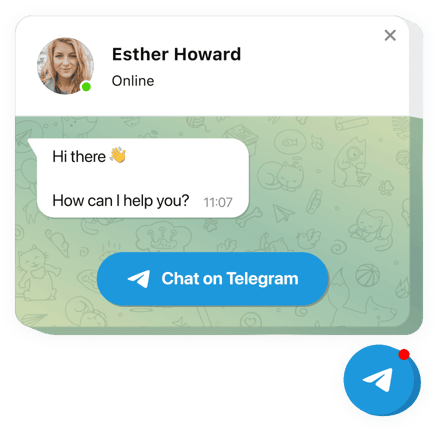
Trusted by over 2,000,000 small business, agencies and top global brands worldwide
Create your Telegram Chat widget
Configure your widget and add it to your website for free!
Why do I need Elfsight Telegram Chat?
Immediate conversation. Better customer service
Be quick and simple to contact
Users can easily and immediately get in touch with you and receive answers.
Improve customer service quality
Responding and resolving issues faster, leave more customers satisfied.
Raise sales via consulting
Provide useful info about your offers and convince more people to purchase.
0%
websites support
0+
hours of development invested
1 min
to start using the widget
0%
customer satisfaction rate
Join 2,078,753 customers already using Elfsight Apps
You can start with creating your first Elfsight Telegram Chat widget for free.
What makes Elfsight Telegram Chat special?
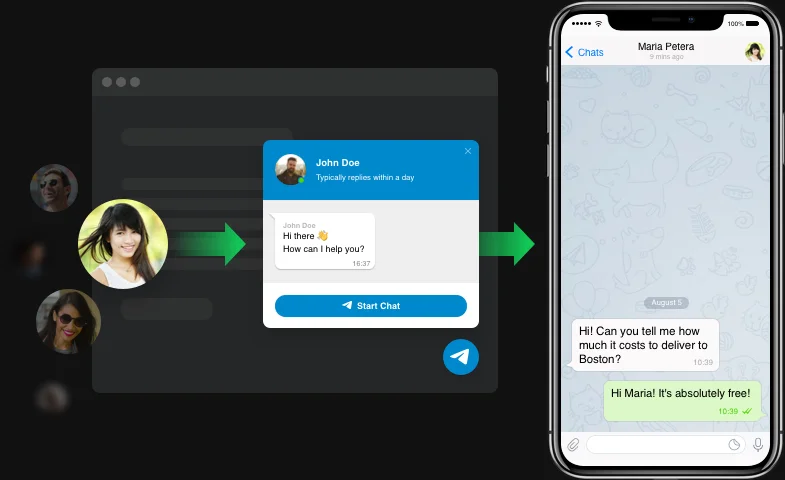
Telegram Messenger on your site
The quickest way for your visitors to reach you
Through Elfsight Telegram Chat you will set a handy conversation tool, that will make it simple for users to talk to you without delay. People will be able to start a conversation with you whenever needed, via a well-known and convenient chat window. And you will be able to keep connected, answering on-the-go wherever you are.
Display position and open time
Draw people into chats. Turn them into shoppers. Increase sales
Whatever services or items you promote, it’s possible to offer more through targeted communication on your page. Get every user engaged into a chat and convince more users to buy from your site. Elfsight Telegram Chat employes chat triggers, that will make a chat window appear for each person after a certain time on the page, or at exit intent. There are several variants of chat display position, and an option to make the chat window appear for a particular group of viewers for the most effective work.
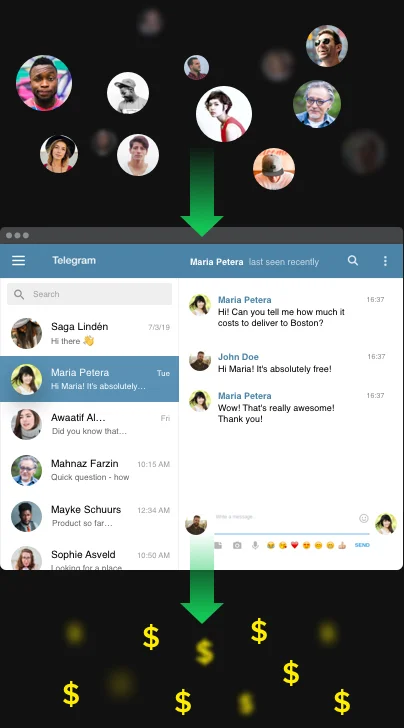
Elements of the messenger
Flexible design to make it work with your use-case
Elfsight Telegram Chat features interface details which will help you transform it right for your business sphere. Provide client support, give consultations about your items, assist in getting a booking or placing an order – the chat suits for all these tasks and even more. Choose chat bubble icon from our library, enter caption text with important details, place your company logo or select a photo from our collection, write an inviting welcome message that will help initiate conversation, demonstrare new message notification, plus more.
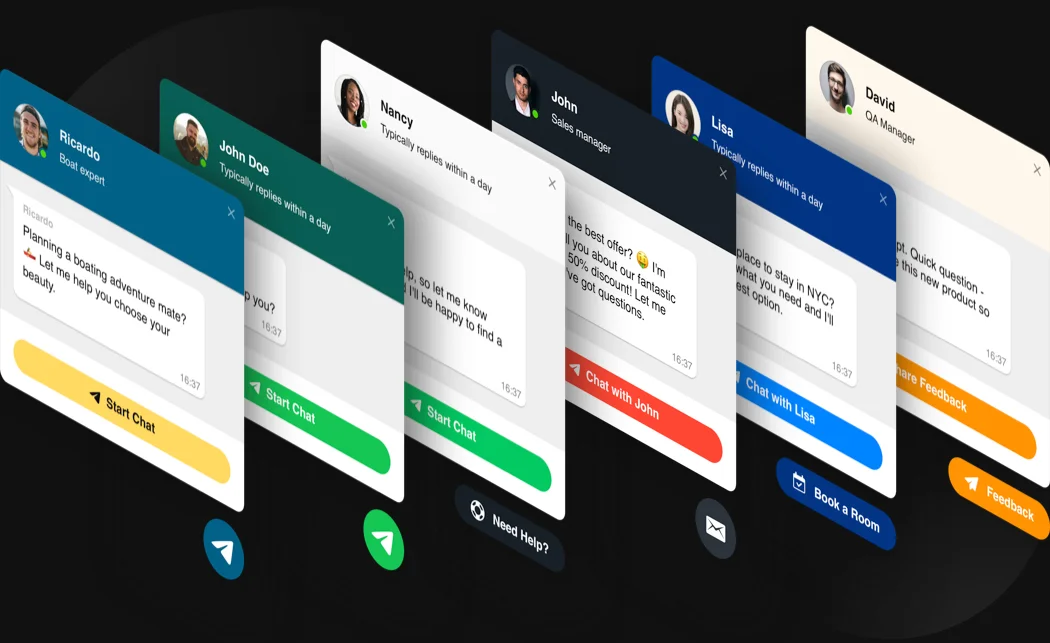
Usage examples
See a selection of real examples to explore the full potential of Telegram Chat for your website.
See in action
Live demo
Try all the features of Telegram Chat in live demo now. No fees. No registration. No coding.
Try now
Why Elfsight widget of all others?
Starting today you won’t have to bother about your homepage performance. Our plugins are armed with plenty of functions you are able to operate the way you like. And in case of any problems our support team is always ready to help!

Interactive handy editor
Applying our interactive configurator you’ll be able to adjust and embed any plugin into your website with no effort! No more need to search for an experienced developer or learn how to code.

Team you can rely on
Problem-free embeddedness and regular contact with our skilled team will provide your delightful acquaintance with our tools

Wonderful Elfsight Apps service
Cloud-based solutions grant great loading and quick bug improvements. You’ll get the most recent constant version of the instrument exclusively of the CMS you employ.
What our customers say ❤️
Elfsight Chat plugin is fascinating, and their customer support is real quick and kind. Relevant and reliable widget, I recommend Elfsight!
Elfsight apps gorgeous, solid, clear, and easy to customize. I'm so pleased and fascinated with their Live Chat and support.
Impressive Telegram widget, easy to personalize and in case of any problem, you will receive competent assistance. I am strongly thinking about using almost all their apps.
Effective Messenger widget for a very affordable price. Flexible, easy-to-use and the Elfsight customer service is super- friendly and professional. Great user experience!
Elfsight guys incredibly quickly helped me with an issue I was experiencing with their Telegram messenger. I need to test their other plugins now!
The widget is well working and responsive interface. Super customizable and setup is a breeze. Customer service was greatly practical and useful.
Frequently Asked Questions
What is Telegram live chat?
It’s an interactive chat button or chatbox, linked to your Telegram account. Most of the website owners use it to stay in touch with their audience or provide their clients with consulting or customer support.
Which way do I obtain the widget’s installation code?
You can obtain the code right after shaping your app in the free demo or directly via the Elfsight admin panel after registration.
How to add Telegram Chat to my website?
In order to embed the widget, follow the points from the uncomplicated instruction:
- Launch the editor and start shaping your customized widget.
- Adjust the app characteristics and apply the needed improvements.
- Acquire the individual code shown in the popup.
- Place your unique code into your homepage and press the “Save“ button.
- You’ve smoothly installed the tool on the.
Came across any difficulties during the setup? Contact our customer support team and we’ll be glad to assist.
Does it go with my CMS or website builder?
Certainly! Elfsight widgets are adaptable with all popular website builders. Check the list below: Adobe Muse, BigCommerce, Blogger, Drupal, Facebook Page, Joomla, jQuery, iFrame, Magento, Elementor, HTML, ModX, OpenCart, Shopify, Squarespace, Webflow, Webnode, Weebly, Wix, WordPress, WooCommerce, Google Sites, GoDaddy, Jimdo, PrestaShop.
What is the best place to install the Telegram widget on my website?
Most of the website owners prefer to place live chat widgets on the homepage or product pages, so clients can easily reach the seller or customer support.
How do I add a Telegram chat button on my site?
To embed a live chat button on your website, use Embed Chat button type and set the right open chat triggers exactly for your use-case.
Join 2,078,753 customers already using Elfsight Apps
Get the taste of 80+ powerful apps by Elfsight. No credit card. Joining is free!
Get started
Get 20% discount now!








