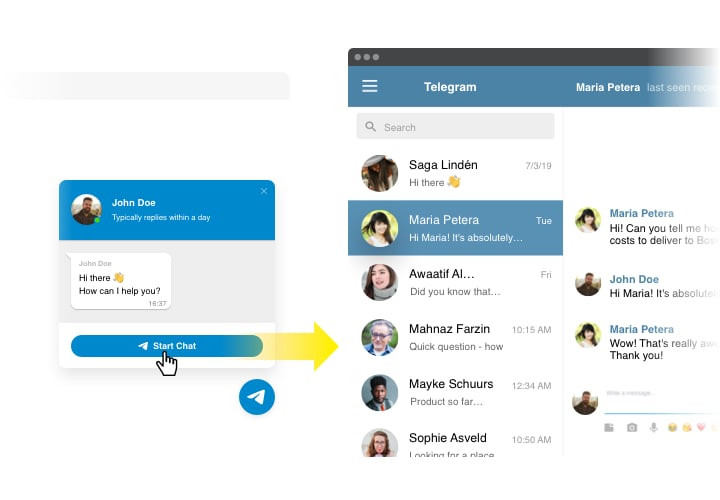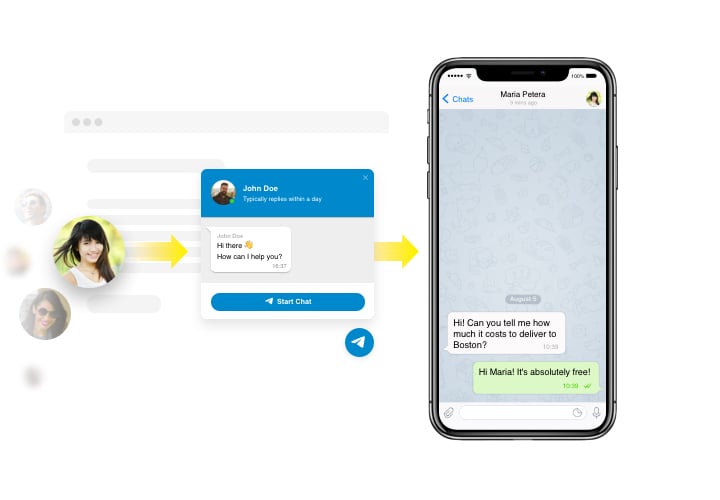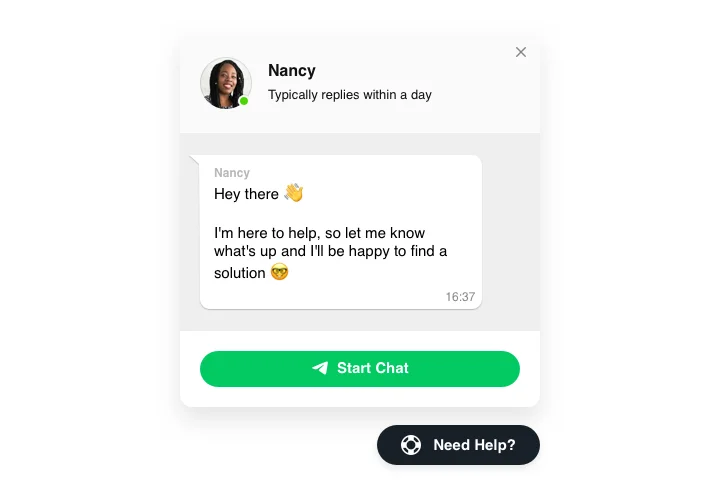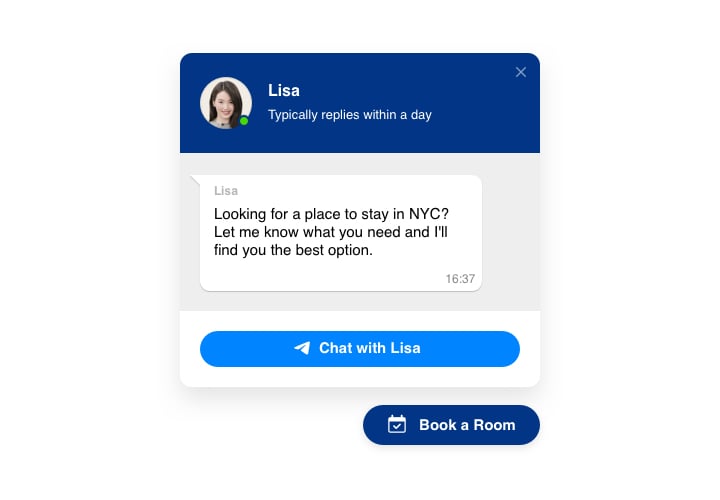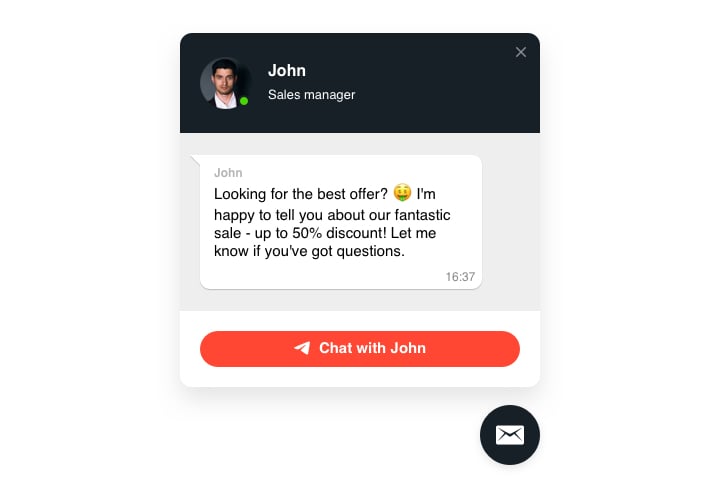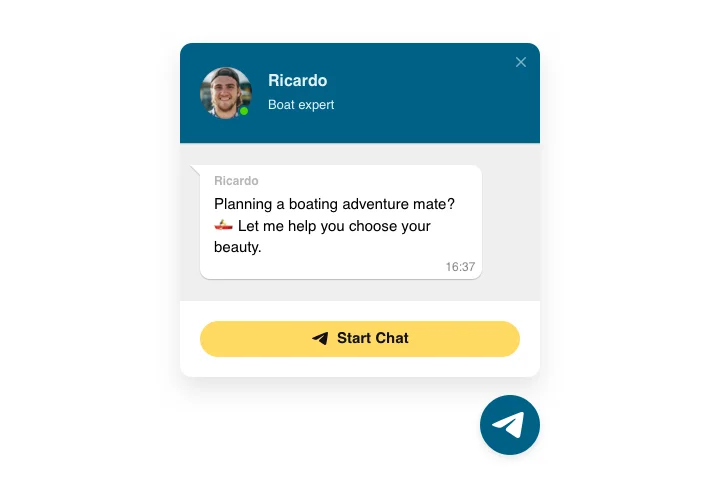Shopify Telegram Chat
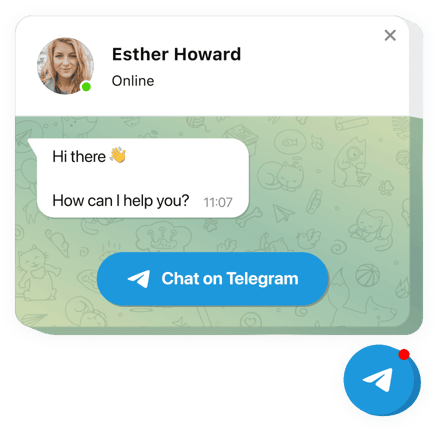
Create your Telegram Chat app
Screenshots
Embed Telegram Chat on Shopify with the Elfsight widget
Telegram app developed by Elfsight is the handiest tool for your web page visitors to address you and hear answers to their questions and requests. Stay available online for visitors in the favorite messenger any time. Add Telegram Chat on website site and it can appear on the most important pages or for particular groups of users, assign start-chat triggers, show your unique welcome message, set icons and much more. With Telegram messenger installed on website, you will be posted by your visitors regardless of your place.
It’s is one of the the handiest ways for people to address you and get their problems resolved!
Main features of the Telegram Chat widget
Here’s a list of all the functions of Telegram Chat. They are available right in the editor and they will help you create the widget exactly for your needs.
- Embed Telegram messenger on your website to have chats with visitors
- Three types of chat position: floating bubble, embed bubble, and embed chat window;
- A library of bubble icons to choose;
- Editable bubble text;
- Flexible Chat header with page logo, name, and caption.
You can try all widget’s functional traits right in the demo
How do I add Telegram Chat Box to Shopify store?
To start using widget, take several quick steps.
- Launch our free demo and start shaping your custom app.
Choose the custom design and features of the app and save all the modifications. - Acquire your individual code popping up in the box on Elfsight Apps.
As soon as the establishing of your app is finished, copy the exclusive code from the emerged box and save it for future usage. - Commence usage of the app on Shopify web page.
Place the code saved before in your website and apply the corrections. - You’re done! The integration is fully accomplished.
Go to your site to see in action how’s the app working.
Take a minute to get in touch with Elfsight support service if you need assistance or having queries. We will give a helping hand with every request.
How can I add Telegram Chat to my Shopify website without coding skills?
Elfsight provides a SaaS solution that lets you create a Telegram Chat widget yourself, see how easy the process is: Work directly in the online Editor to create a Telegram Chat widget you would like to see on your Shopify website. Pick one of the premade templates and adjust the Telegram Chat settings, add your content, change the layout and colors without any coding skills. Save the Telegram Chat and copy its installation code, that you can easily include in your Shopify website without buying a paid version. With our intuitive Editor any internet user can create a Telegram Chat widget online and easily embed it to their Shopify website. There’s no need to pay or enter your card credentials in order to access the service. If you face any issues at any step, please feel free to contact our technical support team.