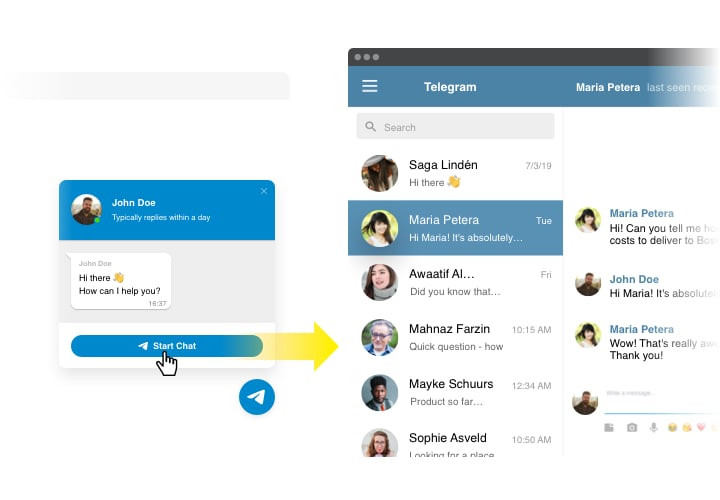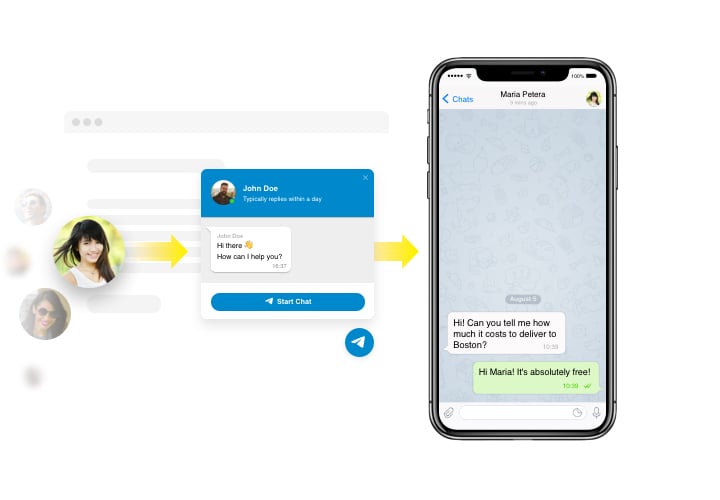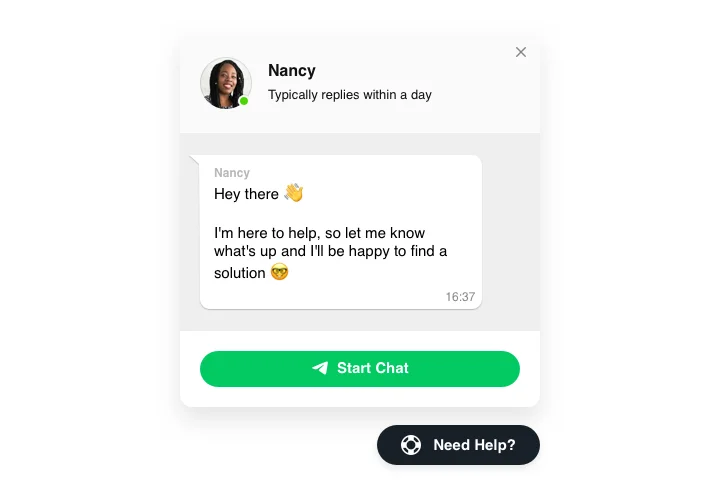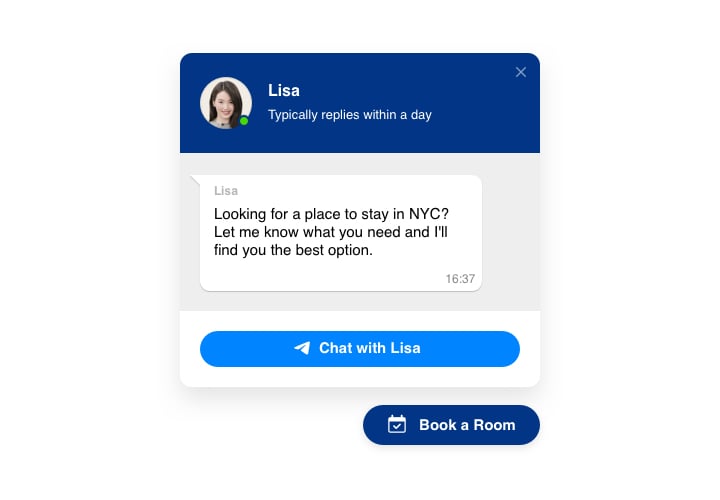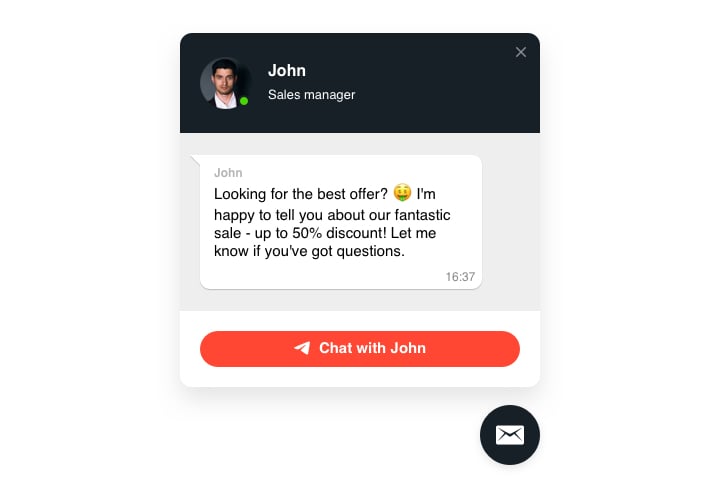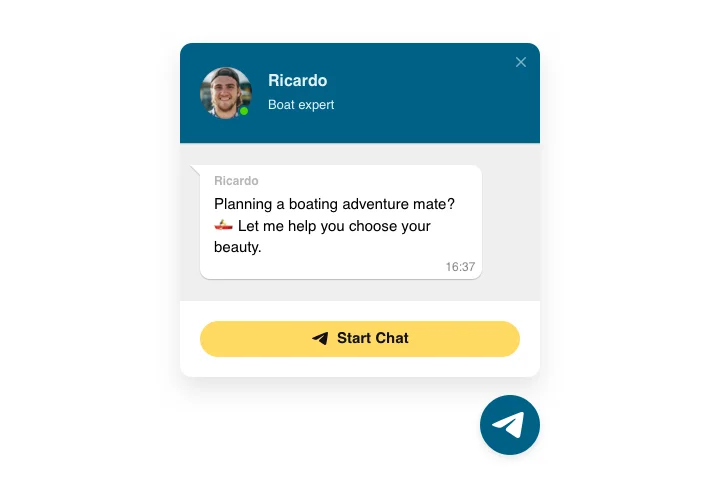WordPress Telegram Chat
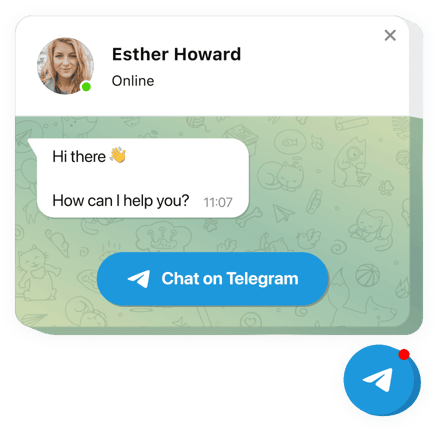
Create your Telegram Chat plugin
Screenshots
Embed Telegram Chat on WordPress with the Elfsight widget
Telegram plugin made by Elfsight is a simple way for your web page audience to get in touch with you and have their questions answered. Be available live for your visitors in the most comfortable messenger no matter where you are. Paste Telegram Chat on your store and it can appear on chosen pages or for specified categories of visitors, assign start chat triggers, send your personal welcome message, pick icons and do more. Using Telegram messenger on your website, you will stay in touch with your audience at any time and regardless of your location.
It’s one of the handiest ways for people to reach you and have their problems resolved!
Main features of the Telegram Chat widget
See all the functions of Telegram Chat. You can set them directly in the editor and they will help you create the widget specially for your use case.
- Integrate Telegram messenger on your site to have chats with users
- 3 types of chat position: floating bubble, embed bubble, and embed chat window;
- A collection of bubble icons to choose;
- Editable bubble text;
- Chat header with page logo, name, and caption.
How to add Telegram Chat to my WordPress website?
Simply perform the guidelines below to start working with the tool on WordPress.
- Open our free demo and start building your personalised widget.
Specify the custom layout and parameters of the tool and apply the corrections. - Copy the unique code exposed in the box on Elfsight Apps.
After the establishing of your widget is complete, copy the personal code from the emerged window and keep it for later use. - Commence utilization of the Telegram Chat plugin on WordPress site.
Integrate the code you’ve copied recently in your page and apply the edits. - The Setup is successfully accomplished.
Go to your page to examine how’s the tool working.
Don’t hesitate to get in touch with the support service in case you need help or having issues. Our specialists will give a helping hand with every request.
Which way do I embed a Telegram Chat to my WordPress site?
The construction of the widget takes place within the Elfsight site and you don’t need to code. Employ the live demo to adjust your personal plugin, obtain the code and add it into your site.
The best usage examples of Telegram Messenger integration
We have many adjustment possibilities: full-scale widgets for implementing in the content area, floating widgets for scrolling feature, thumbnails for the footer, head section and all variations of vertical options for sidebars and menus.
May I build a Sale or Booking Telegram Messenger with the help of your editor?
You can build any widget’s variations. There are many layouts applicable in the editor, and all of them may be easily personalized as you lack.
Can you recommend more widgets for my WordPress website?
WordPress provides a huge number of advantageous plugins for any kind of website: from blogs to huge online marketplaces. You can get even more plugins of great quality from Elfsight.
For example, you can use WhatsApp Chat, Facebook Chat or Viber Chat to contact website visitors via their favourite messenger. You can also add Google Reviews and Testimonials Slider to the website to demonstrate the most amazing testimonials of your company. To increase the diversity of your website content with videos, add a YouTube Gallery.