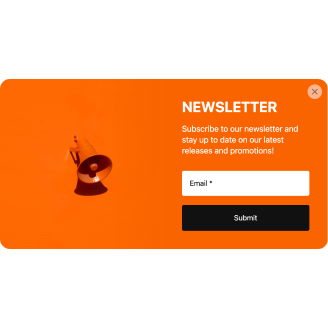WordPress Email Collectors for website

Why are Elfsight WordPress Email Collectors the best?
Target the desired demographic, spark the audience’s enthusiasm, and make them captivated by your business with the Email Collectors templates from Elfsight. Create a Popup widget that truly represents your brand’s essence using a compelling key message and a wide selection of visually personalized elements. No coding knowledge or design skill is needed for installation-simply tweak it accordingly, get the installation code, and integrate it into the WordPress website. Isn’t it straightforward? Begin spreading the word, stimulating demand, and being the driving force behind your marketing efforts for special occasions or recent sales!
WordPress Email Collectors Features and Integrations
How to create Email Collectors template for WordPress website
To create the Email Collectors widget for your WordPress website, you can complete this tutorial:
- Choose the most desirable Email Collectors template.
- Click on the “Live Preview” button.
- Adjust the elements and features to satisfy your brand vision.
- Verify your Elfsight profile.
- Obtain the installation code.
Needing additional support? Get in touch with the experts from the Help Center.
How to add Email Collectors to WordPress website
If you plan to incorporate the Email Collectors into your WordPress web page, follow these steps:
- Sign in to your Elfsight profile.
- Extract the setup code that’s been automatically created for you.
- Access your WordPress site editor.
- Paste the code and save your edits. Done!
For further assistance, please, feel free to ask the Elfsight Support Team or take a look at our blog post for a step-by-step guide on how to embed the Popup widget on a website.
FAQ
Can I embed the Email Collectors without coders?
Yes, absolutely! Elfsight allows you to add the Email Collectors widget to your WordPress website without a need for programming knowledge or a third-party app. Our team will generate a code snippet for you to use.
What kind of triggers can I set to the popup widget?
With the Popup widget, you are given the flexibility to embrace a personal tactic with its extensive set of trigger options: during website loading, within a specific time spent on a page, on scroll, on scroll to element, on click, and on exit intent. It’s just a matter of your business needs and desires!
What website builders and CMS are compatible with the Email Collectors besides WordPress ?
99.9% of website platforms are supported by our plugins.
What details can I include in the Email Collectors?
Stay focused on the Email Collectors template and grant yourself the space to tackle all the vital factors-insert several promotional copy blocks, append the promo code, incorporate a persuasive CTA button, and don’t forget about visuals.
Can I sync my popup with other integrations?
You can definitely do this! Follow these steps:
- Access the Popup live demo.
- Go to the “Builder” menu.
- Include a brand-new “Form” block or make edits to the current one.
- Continue scrolling downwards until you reach the “Integrations” tab, then press it.
- Opt for the integration-Mailchimp, Google Sheets, or Zapier-and proceed with the additional directions on the screen.
On what WordPress website pages can I add the Email Collectors?
When it comes down to plugin position, there are no set guidelines. It simply depends on your own liking and needs. Consider common alternatives: the main landing page, contact page, or product overview page.
What kind of display settings does the widget support?
The Email Collectors templates offer three configurable display settings: frequency, pages, and devices. The frequency setting allows you to have the flexibility to adjust how often popups appear to perfectly suit your unique business decisions. Similarly, you have the flexibility to exclude or include specific pages and devices based on your preferences. The point is you have the advantage of complete customization ensuring it reflects your branding norms.
Can I customize the Email Collectors template for WordPress websites?
Certainly! You can experiment with countless customized elements and royalty-free attributes to determine the most effective option-beginning with the background visuals and layout formats to the paddings and precise spacing.
Do the Email Collectors templates work on mobile devices?
Yes, the Popup templates take into account this crucial aspect to offer a high-quality experience for all users. No matter the gadget-whether it’s a smartphone, pc, laptop, or tablet-this WordPress tool is designed to be mobile-friendly, ensuring an optimal display.