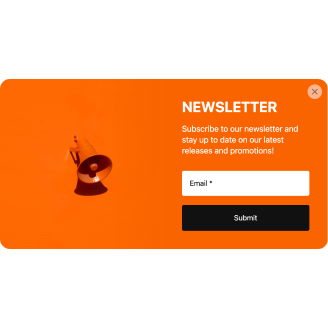Joomla Email Collectors for website

Why are Elfsight Joomla Email Collectors the best?
Direct your efforts towards the appropriate demographic, ignite the audience’s interest, and make them fall for your business with Elfsight’s Email Collectors templates. Craft a Popup widget that reflects your brand’s identity with a compelling focused message that leaves a lasting impact and a plethora of custom visual elements. Bid farewell to the necessity of the coding background or any design skills to install the widget-simply make adjustments, obtain the installation code, and add it to the Joomla website. Isn’t it as easy as pie? Begin spreading the word, generating demand, and being the driving force behind your marketing strategies for special events or recent sales!
Joomla Email Collectors Features and Integrations
How to create Email Collectors template for Joomla website
To create the Email Collectors plugin for your Joomla website, you should complete the following steps:
- Select the Email Collectors template that suits your needs.
- Click on the “Live Preview” option.
- Modify the elements and features to match your branding.
- Verify your Elfsight account.
- Receive the installation code.
Need help? Reach out to the specialists from the Support Team.
How to add Email Collectors to Joomla website
If you want to embed the Email Collectors on your Joomla web page, complete the simple instruction:
- Sign in to your Elfsight account.
- Receive the unique installation code.
- Open your Joomla site editor.
- Insert the code and save the changes. All set!
If you still need help, feel free to ask the Elfsight Support Team or take a look at our blog post for guidance on how to embed the Popup widget on a website.
FAQ
Can I embed the Email Collectors without coders?
Absolutely! Elfsight allows you to add the Email Collectors plugin to your Joomla website without a need for programming knowledge or an external tool. Our team will provide a code snippet for you to use.
What kind of triggers can I set to the popup widget?
With the Popup widget, you can embrace a personal approach by making use of its extensive set of trigger choices: during website loading, after a specific time spent on a page, while scrolling, on scroll to element, on click, and on exit intent. It all depends on what your business needs and desires!
What website builders and CMS are compatible with the Email Collectors besides Joomla?
You can use our widgets on almost any website, with a compatibility rate of 99.9%.
What details can I include in the Email Collectors?
Maintain control over the Email Collectors template while granting yourself the freedom to cover all the crucial factors-insert several marketing text blocks, attach the coupon code, include a call-to-action button, and ensure the presence of visuals.
Can I sync my popup with other integrations?
Absolutely! Just follow these steps:
- Launch the Popup configurator.
- Go to the “Builder” tab.
- Include a new “Form” block or make edits to the existing one.
- Keep scrolling �till you come across the “Integrations” tab, then select it.
- Pick the integration-Mailchimp, Google Sheets, or Zapier-and proceed with the additional on-screen directions.
On what Joomla website pages can I add the Email Collectors?
There are no set regulations on where to place the plugin. It is primarily based on your preferences. Some popular alternatives are the homepage, contact section, and product page.
What kind of display settings does the widget support?
The display settings for the Email Collectors templates have three options: frequency, pages, and devices. The frequency setting allows you to optimize how often popups appear to align with your unique business decisions. Similarly, pages and devices can be selectively excluded or included, aligning with your choice. The bottom line is you have the advantage of the entire customization ensuring it reflects your branding norms.
Can I customize the Email Collectors template for Joomla websites?
Yes, you can! You can explore countless customized elements and free-to-use attributes to identify the optimal outcome-whether it’s background visuals, layout styles, paddings, or exact positioning.
Do the Email Collectors templates work on mobile devices?
Yes, certainly, the Popup templates embody this key factor to provide a top-notch encounter for all users. Regardless of the device-whether it’s a phone, desktop, laptop, or tablet-this Joomla tool is optimized to be mobile responsive, ensuring an optimal display.