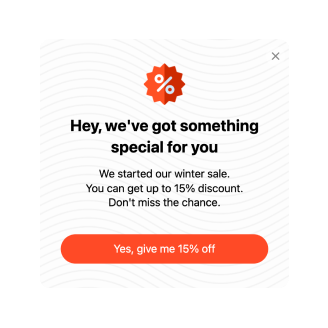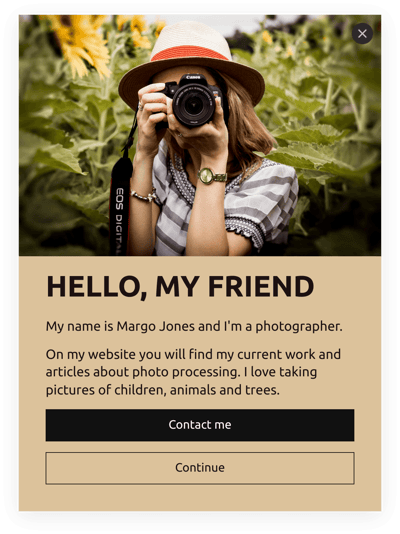Drupal Notifications & Announcements for website

Why are Elfsight Drupal Notifications & Announcements the best?
Concentrate on the ideal demographic, generate excitement among viewers, and compel them with your business with Elfsight’s Notifications & Announcements templates. Design a Popup widget that reflects your brand’s identity using a compelling key message and tons of customizable visual elements. No longer will you require the coding knowledge or any design skills to install the widget-simply fine-tune, obtain the installation code, and integrate it into your Drupal website. Isn’t it hassle-free? Begin spreading the word, stimulating demand, and taking control of your promotional strategies for special occasions or recent sales!
Drupal Notifications & Announcements Features and Integrations
How to create Notifications & Announcements template for Drupal website
In case you want to create the Notifications & Announcements plugin for your Drupal website for your Drupal website, you need to complete the following guidelines:
- Pick the most desirable Notifications & Announcements template.
- Press the “Live Preview” button.
- Adjust the elements and features to satisfy your brand vision.
- Authorize your Elfsight account.
- Get the installation code.
Would you like any help? Reach out to the experts from the Help Center.
How to add Notifications & Announcements to Drupal website
To integrate the Notifications & Announcements into your Drupal site, follow these steps:
- Sign in to your Elfsight dashboard.
- Receive the unique installation code.
- Open your Drupal site editor.
- Insert the code and save the changes. Well done!
If you still need extra help, feel free to ask the Elfsight Support Team or refer to our blog post on how to embed the Popup widget on a website.
FAQ
Can I embed the Notifications & Announcements without coders?
Certainly! With Elfsight, you can easily add the Notifications & Announcements to your Drupal website without any programming knowledge or an external app. Our team will create a generated code snippet.
What kind of triggers can I set to the popup widget?
With the Popup widget, you have the freedom to embrace a customized approach by making use of its wide set of trigger choices: on-page load, after a specific amount of time spent on a page, on scroll, on scroll to element, on click, and on exit intent. It all boils down to your business needs and preferences!
What website builders and CMS are compatible with the Notifications & Announcements besides Drupal?
99.9% of websites are supported by our plugins.
What details can I include in the Notifications & Announcements?
Stay on track with the Notifications & Announcements template while giving yourself the flexibility to tackle all the key factors-add multiple marketing copy blocks, append the discount code, include a call-to-action button, and ensure the presence of visuals.
Can I sync my popup with other integrations?
Absolutely, you can! Here’s how:
- Launch the Popup builder.
- Locate the “Builder” menu.
- Include a new “Form” block or modify the existing one.
- Continue scrolling downwards until you locate the “Integrations” tab, then click on it.
- Pick the integration option-Mailchimp, Google Sheets, or Zapier-and follow the further on-screen guidelines.
On what Drupal website pages can I add the Notifications & Announcements?
The plugin’s position doesn’t follow set rules. You have the freedom to choose based on your own preferences. You have the flexibility to use it at the most favored alternatives, such as the homepage, contact page, or product display page.
What kind of display settings does the widget support?
With our Notifications & Announcements templates, you can choose from three display options: frequency, pages, and devices. Through the use of frequency conditions, the popup amount displayed goes under your own business needs. Likewise, you can decide regarding the inclusion or exclusion of pages and devices. The main benefit is you have the advantage of complete customization and maintaining your branding norms.
Can I customize the Notifications & Announcements template for Drupal websites?
Yes, of course! Beginning with the contextual visuals and layout styles to the paddings and precise positioning-you have the opportunity to explore an array of custom elements and royalty-free attributes to uncover what suits your needs.
Do the Notifications & Announcements templates work on mobile devices?
Yes, certainly, the Popup templates cover this crucial factor to ensure an exceptional encounter for all users. Regardless of the gadget used-whether it’s a mobile phone, computer, laptop, or tablet-this Drupal widget presents itself as a mobile-optimized application.